API Guides
APIs & Integrations
- 1Password SCIM
- Accelo
- Acuity Scheduling
- ActiveCampaign
- Adobe
- Adobe UMAPI
- ADP
- RUN Powered by ADP
- ADP Workforce Now Next Generation
- Adyen
- Affinity
- Aircall
- Aircall (Basic Auth)
- Airtable
- Airtable (Personal Access Token)
- Algolia
- Amazon
- Amazon Selling Partner
- Amazon Selling Partner (Beta)
- Amplitude
- Anrok
- Anthropic
- Anthropic Administrator
- Apaleo
- Apollo
- Apollo OAuth
- Apple App Store
- Appstle Subscriptions
- Asana
- Asana SCIM
- Ashby
- Atlas.so
- Atlassian
- Atlassian Cloud Admin
- Attio
- Auth0
- Auth0 (Client Credentials)
- Autodesk
- AutoTask
- Avalara
- Avalara Sandbox
- AWS
- AWS IAM
- AWS (SCIM)
- Avoma
- Azure Blob Storage
- Azure DevOps
- BambooHR
- BambooHR Basic
- Basecamp
- Battlenet
- Beehiiv
- BigCommerce
- Bill
- Bill Sandbox
- Bitbucket
- Bitdefender
- Bitly
- Blackbaud
- Blackbaud (Basic Auth)
- Bland.ai
- Boldsign
- Booking.com
- Box
- Braintree
- Braintree Sandbox
- Braze
- Brevo
- Brex
- Brex API Key
- Brex Staging
- BrightCrowd
- Builder.io Private
- Builder.io
- Buildium
- BuiltWith
- Cal.com v1
- Cal.com
- Calendly
- Callrail
- Canny
- Canva
- Canva
- Certn
- Certn Partner
- Chargebee
- Chattermill
- CheckHQ
- Checkout.com
- Checkout.com Sandbox
- Checkr Partner
- Checkr Partner Staging
- Chorus
- Circle.so
- Clari Copilot
- ClickSend
- Clickup
- Clerk
- Close
- Cloudentity
- Coda
- CodeClimate
- Codegen
- Commercetools
- CompanyCam
- Confluence
- Confluence Basic
- Confluence Data Center
- Connectwise PSA
- Connectwise PSA Staging
- Contentful
- Contentstack
- Copper
- Copper API Key
- Coros
- Coros Sandbox
- Coupa Compass
- Cyberimpact
- Databricks Account
- Databricks Workspace
- Datadog
- Datev
- Dayforce
- Datto RMM
- Datto RMM (Password Grant)
- Deel
- Deel Sandbox
- Devin
- Dialpad
- Dialpad Sandbox
- Digital Ocean
- Discord
- Discourse
- Dixa
- Document360
- Docusign
- Docusign Sandbox
- DocuWare
- Dropbox
- Dropbox Sign
- Drupal
- E-conomic
- eBay
- eBay Sandbox
- Egnyte
- ElevenLabs
- Elevio
- Emarsys
- Emarsys OAuth
- Employment Hero
- Entrata
- Envoy
- Epic Games
- EvaluAgent
- Eventbrite
- Exa
- Exact Online
- Exist
- Expensify
- Facebook
- Factorial
- fal.ai
- Fairing
- Fathom
- Figjam
- Figma
- Figma (SCIM)
- FindyMail
- Firefish
- Fireflies
- Fiserv
- Fiserv API Key
- Fitbit
- Fortnox
- Freshbooks
- Freshdesk
- Freshsales
- Freshservice
- Freshteam
- Front
- Float
- Gainsight CC
- Garmin
- Google Gemini
- Gebrüder Weiss
- Gem
- Gerrit
- Ghost Admin
- Ghost Content
- GitHub
- GitHub App
- GitHub App OAuth
- Github (Personal Access Token)
- Gitlab
- Gong
- Gong OAuth
- Google
- Google Ads
- Google Analytics
- Google Calendar
- Google Chat
- Google Cloud Storage
- Google Docs
- Google Drive
- Gmail
- Google Play
- GSheet
- Google Slides
- Google Workspace Admin
- Gorgias
- Gorgias Basic Auth
- Grain
- Grain API Key
- Grammarly
- Grammarly SCIM
- Greenhouse
- Greenhouse (Assessment API)
- Greenhouse Basic Auth
- Greenhouse (Harvest API)
- Greenhouse (Ingestion API)
- Greenhouse (Job Board API)
- Greenhouse (Onboarding API)
- Grafana
- Gumroad
- Guru
- Guru (SCIM)
- Gusto
- Gusto Demo
- HackerRank-Work
- Harvest
- Health Gorilla
- Heap
- Help Scout Docs
- Help Scout Mailbox
- HiBob
- HighLevel
- HighLevel White Label
- Holded
- Hover
- Hubspot
- Incident.io
- Insightly
- Instagram
- Instantly
- Intercom
- Intuit
- Jamf Pro (Client Credentials)
- Jamf Pro (Bearer Token)
- JazzHR
- Jira
- Jira Basic Auth
- Jira Data Center (API Key)
- Jira Data Center
- Jira Data Center (Basic Auth)
- JobAdder
- JobDiva
- Jobvite
- Jotform
- JumpCloud
- Kandji
- Keap
- Keeper SCIM
- KnowBe4 (Reporting)
- Klaviyo
- Klaviyo OAuth
- Klipfolio
- Kustomer
- La Growth Machine
- LastPass
- lemlist
- Lattice
- Lessonly
- Lever
- Lever Basic Auth
- Lever Basic Auth Sandbox
- Lever Sandbox
- Linear
- LinkedIn
- Linkhut
- Listmonk
- Loom SCIM
- Loops.so
- Lucid SCIM
- Luma
- Mailchimp
- Mailgun
- Make
- Malwarebytes
- Manatal
- Marketo
- Medallia
- Metabase
- Microsoft
- Microsoft Ads
- Microsoft Business Central
- Microsoft Entra ID
- Microsoft Power Bi
- Microsoft Teams
- Microsoft Tenant Specific
- Microsoft (Client Credentials)
- Mindbody
- MiniMax
- Mip Cloud
- Mip On Premise
- Miro
- Miro SCIM
- Missive
- Mixpanel
- Monday
- Mural
- NationBuilder
- Namely
- Namely (PAT)
- Netsuite
- Netsuite TBA
- NextCloud
- Notion
- Notion SCIM
- Odoo
- Odoo Client Credentials
- Okta
- Okta Preview
- OneDrive
- OneNote
- OpenAI
- OpenAI Administration
- OpenHands
- Oracle Fusion Cloud (HCM)
- Ory
- Osu!
- Oura
- Outlook
- Outreach
- Pagerduty
- Pandadoc
- Pandadoc (API Key)
- Payfit
- Paylocity
- Paypal
- Paypal Sandbox
- Paycom
- Paychex
- Paycor
- Paycor (Sandbox)
- Pendo
- Pennylane
- People Data Labs
- Perimeter81
- Perplexity
- Personio
- Personio Recruiting
- Personio v2
- Pingboard
- Pinterest
- Pipedrive
- Pipedream (API Key)
- Pipedream (Client Credentials)
- Pivotaltracker
- Plain
- Podium
- Posthog
- Prive
- Private API (Basic Auth)
- Private API (Bearer Auth)
- Productboard
- Qualtrics
- Quickbase
- Quickbooks
- Quickbooks Sandbox
- ragie.ai
- Ramp
- Ramp Sandbox
- RapidAPI
- Readwise
- Readwise Reader
- Recharge
- Recruit CRM
- Recruiterflow
- Reddit
- Refiner
- Redtail CRM (Sandbox)
- Razorpay
- Replicate
- Retell AI
- Ring Central
- Ring Central Sandbox
- Rippling
- Rippling Shop App
- Roam SCIM
- Rock Gym Pro
- Rootly
- Sage
- Sage HR
- Sage Intacct
- Sage Intacct (OAuth)
- Sage People
- Salesforce
- Salesforce Experience Cloud
- Salesforce (Data Cloud)
- Salesforce Sandbox
- Salesloft
- SAP Concur
- SAP SuccessFactors
- Scrape.do
- Sedna
- Sedna Basic Auth
- Segment
- SendGrid
- Sentry
- Sentry (Public Integrations)
- ServiceM8
- ServiceNow
- Setmore
- SharePoint Online (v2)
- Sharepoint Online (v1)
- SharePoint Online (Client Credentials V2)
- ShipStation
- Shopify (OAuth)
- Shopify API Key
- Shopify Partner
- Shopify SCIM
- Shortcut
- SignNow
- SignNow Sandbox
- Skio
- Slack
- SmartRecruiters
- Smartlead.ai
- Smartsheet
- Smugmug
- Snowflake
- Snowflake (JWT)
- Splitwise
- Spotify
- Spotify OAuth2 CC
- Squarespace
- Squareup
- Squareup Sandbox
- Stack Exchange
- Strava
- Strava Web
- Stripe Connect
- Stripe App
- Stripe App Sandbox
- Stripe Connect Express
- Supabase
- Survey Monkey
- Tableau (PAT)
- Tapclicks
- Teamtailor
- Teamwork
- Terraform
- ThriveCart API Key
- ThriveCart OAuth
- TickTick
- TikTok Accounts
- TikTok Ads
- Timely
- Todoist
- Trafft
- Trakstar Hire
- Trello
- tl;dv
- Trello SCIM
- Tremendous
- Tremendous Sandbox
- TSheetsTeam
- Tumblr
- Twenty CRM
- Twenty CRM Self-Hosted
- Twilio
- Twinfield
- Twitch
- Twitter
- Twitter OAuth2 CC
- Twitter v2
- Typeform
- Typefully
- Uber
- UKG Pro (Workforce Management)
- UKG Pro
- UKG Ready
- Unanet
- Unauthenticated
- Unipile
- Vercel
- Vimeo
- Vimeo Basic Auth
- PreciseFP
- WakaTime
- Wave Accounting
- Wealthbox
- Webflow
- WhatsApp Business
- Whoop
- Wildix PBX
- Woocommerce
- Wordpress
- Workable
- Workable OAuth
- Workday
- Workday (OAuth)
- Wrike
- xAI
- Xero
- Xero (Client Credentials)
- Yahoo
- Yandex
- Yotpo
- YouTube
- Zapier
- Zapier NLA
- Zapier SCIM
- Zendesk
- Zenefits
- Zoho
- Zoho Bigin
- Zoho Books
- Zoho Calendar
- Zoho CRM
- Zoho Desk
- Zoho Inventory
- Zoho Invoice
- Zoho Mail
- Zoho People
- Zoom
- ZoomInfo
- Zuora
Zendesk - How do I link my account?
Overview
To authenticate with Zendesk, you need:- Subdomain - This is a unique name assigned to your Zendesk account.
Prerequisites:
- You must have an account with Zendesk.
Instructions:
Step 1: Finding your Subdomain
- Log in to your Zendesk Admin Center home page. You can locate your subdomain at the top.
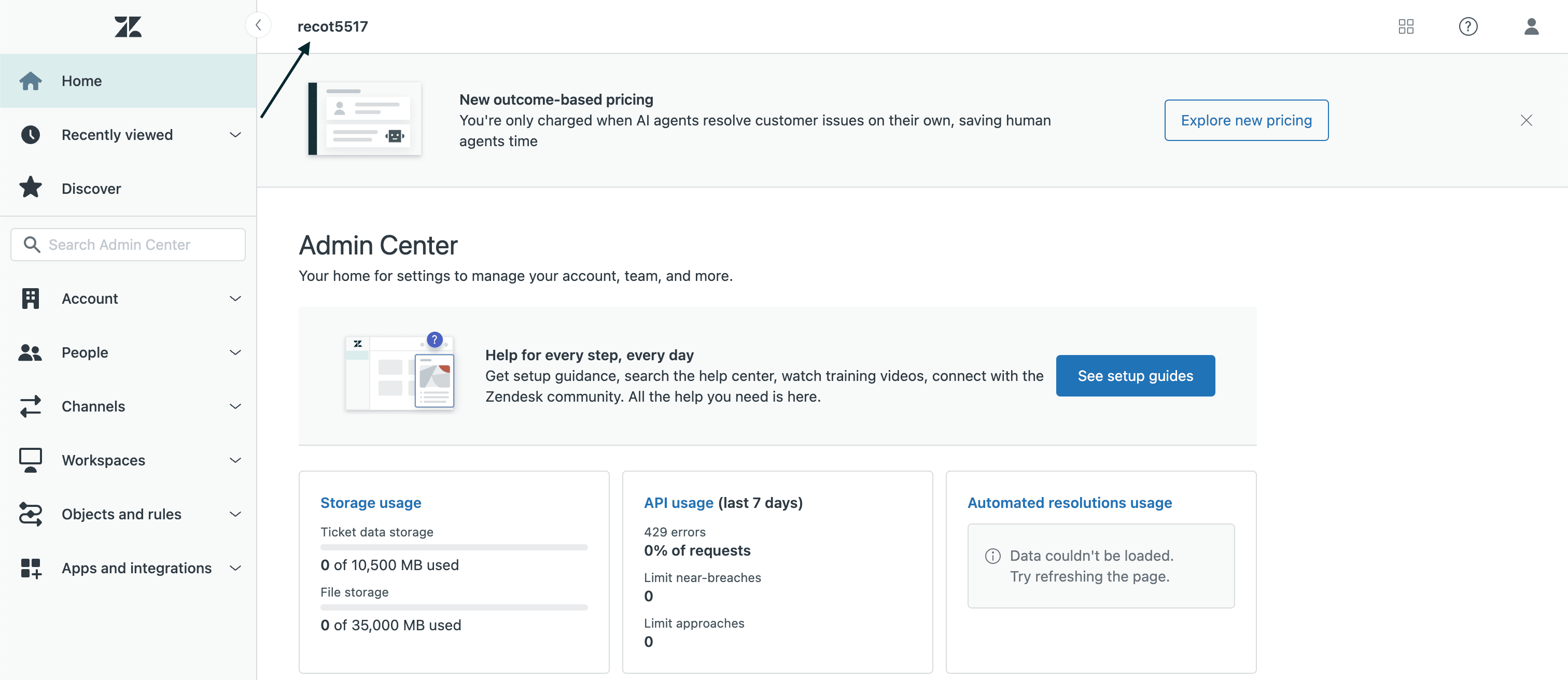
- If you didn’t enable the host-mapping feature in Zendesk, your subdomain can be found in your account URL, between
https://and.zendesk.com.
Step 2: Enter credentials in the Connect UI
Once you have the Subdomain:- Open the form where you need to authenticate with Zendesk.
- Enter the Subdomain in the respective field.
- Submit the form, and you should be successfully authenticated.
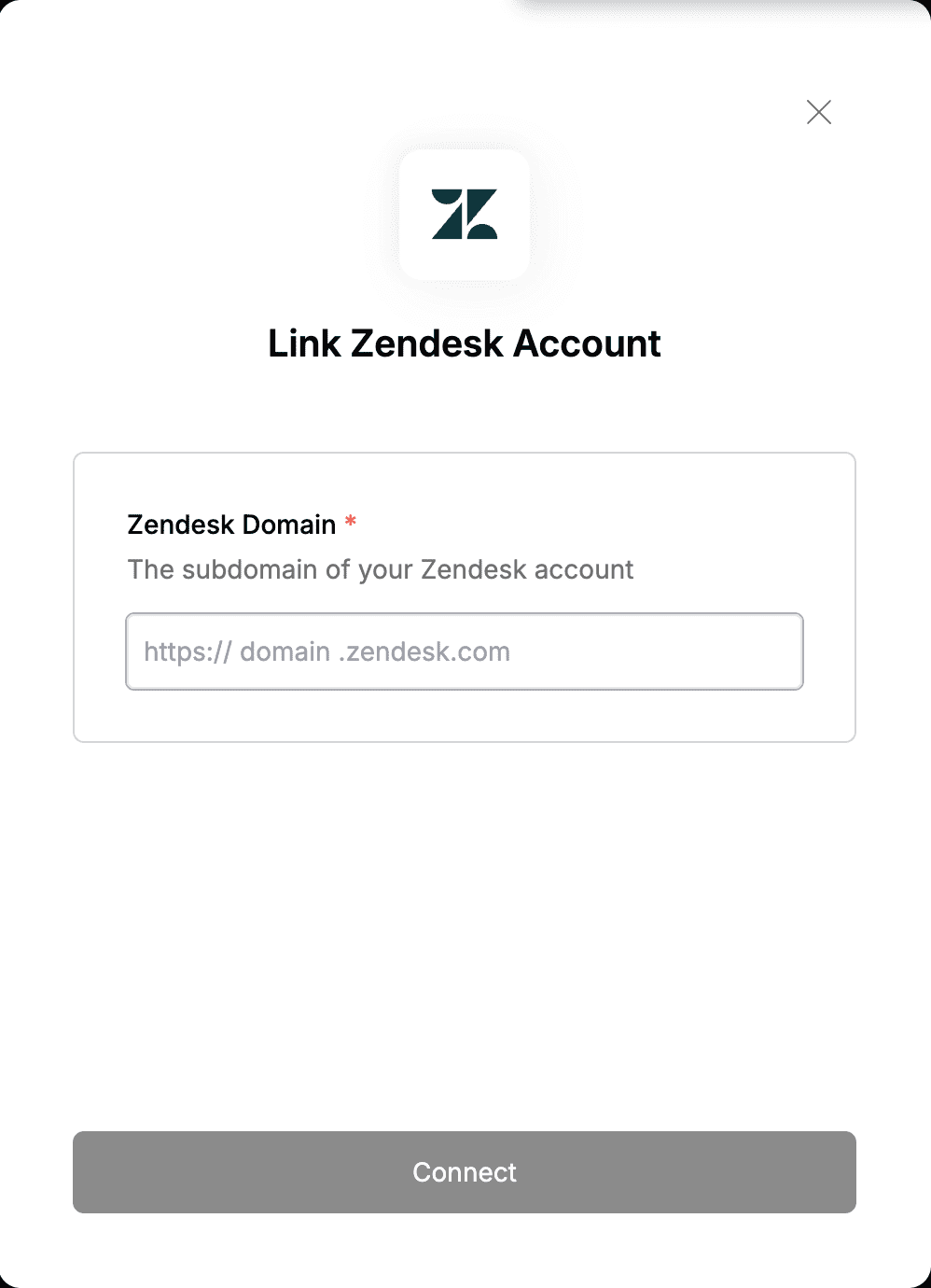
Was this page helpful?
Assistant
Responses are generated using AI and may contain mistakes.