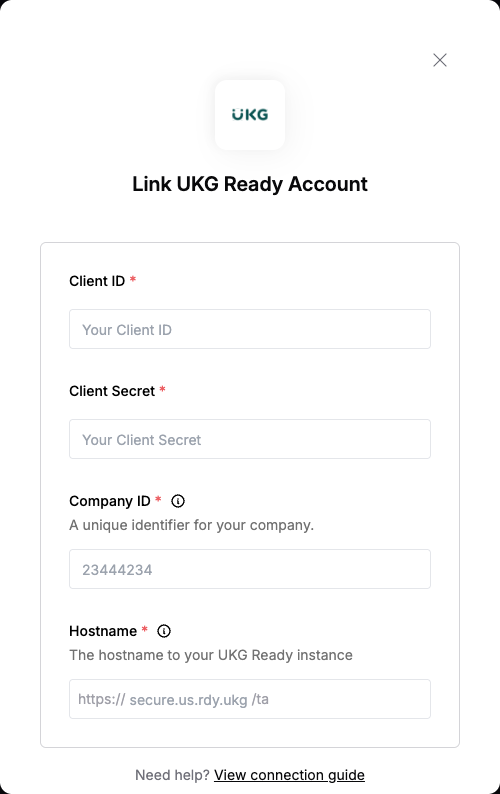Overview
To authenticate with UKG Ready, you need:- Client ID - Your OAuth application’s client identifier
- Client Secret - Your OAuth application’s secret key
- Company ID - Your unique company identifier in UKG
- Hostname - Your UKG Ready instance’s hostname (e.g., secure.us.rdy.ukg)
Prerequisites:
- You must have an account with UKG Pro system administrator.
Instructions:
Step 1: Set Up Security Profile Permissions
- Sign in to your UKG Ready account.
- Navigate to Settings > Profiles/Policies > Security.
- Click on the New Security Profile button.

- Enter a Name, optionally add a Description, and set the profile to Active.
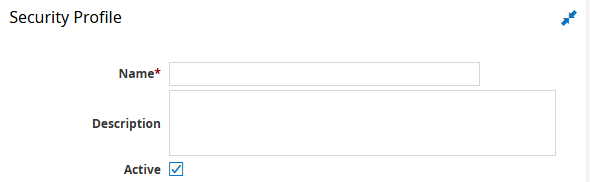
- In the Security Items section, configure the required permissions across different areas based on your specific use cases, such as Global, HR, and Modules.
- Click Save to apply the security profile changes.
Step 2: Generating Your Client Credentials
- Go to Settings > Global Setup > Company Setup.
- Find the OAuth Applications widget.
- Choose the Machine to Machine type, and generate a Client ID and Client Secret.
Step 3: Finding Your Company ID
- Click the hamburger ☰ button.
- Navigate to My team > My employees > Employee info.
- Click Select columns. For detailed information, see Get company ID.
- Select Add/Remove columns.
- Add Company ID.
- Click Apply.
- Your Company ID will be displayed for you.
Step 4: Finding Your Hostname
- Click the hamburger ☰ button on the top left.
- Click Settings menu option, then click Global Setup to expand the menu.
- Click Company Setup.
- This page will display your Hostname. This value is contained in your domain’s URL login.
- Example: If your login service URL is listed as
https://secure.us.rdy.ukg/ta/company.login, then your Hostname issecure.us.rdy.ukg
- Example: If your login service URL is listed as
Step 5: Enter credentials in the Connect UI
Once you have your credentials:- Open the form where you need to authenticate with UKG Ready.
- Enter your Client ID, Client Secret, Company ID and Hostname in their respective fields.
- Submit the form, and you should be successfully authenticated.