Overview
Twilio uses API Key authentication. You’ll need:- Account SID
- Auth Token
Prerequisites:
- You must have a registered account with Twilio.
Instructions:
Step 1: Finding your Account SID
- Log in to your Twilio Console
- Your Account SID is displayed in the homepage in the Account Info box
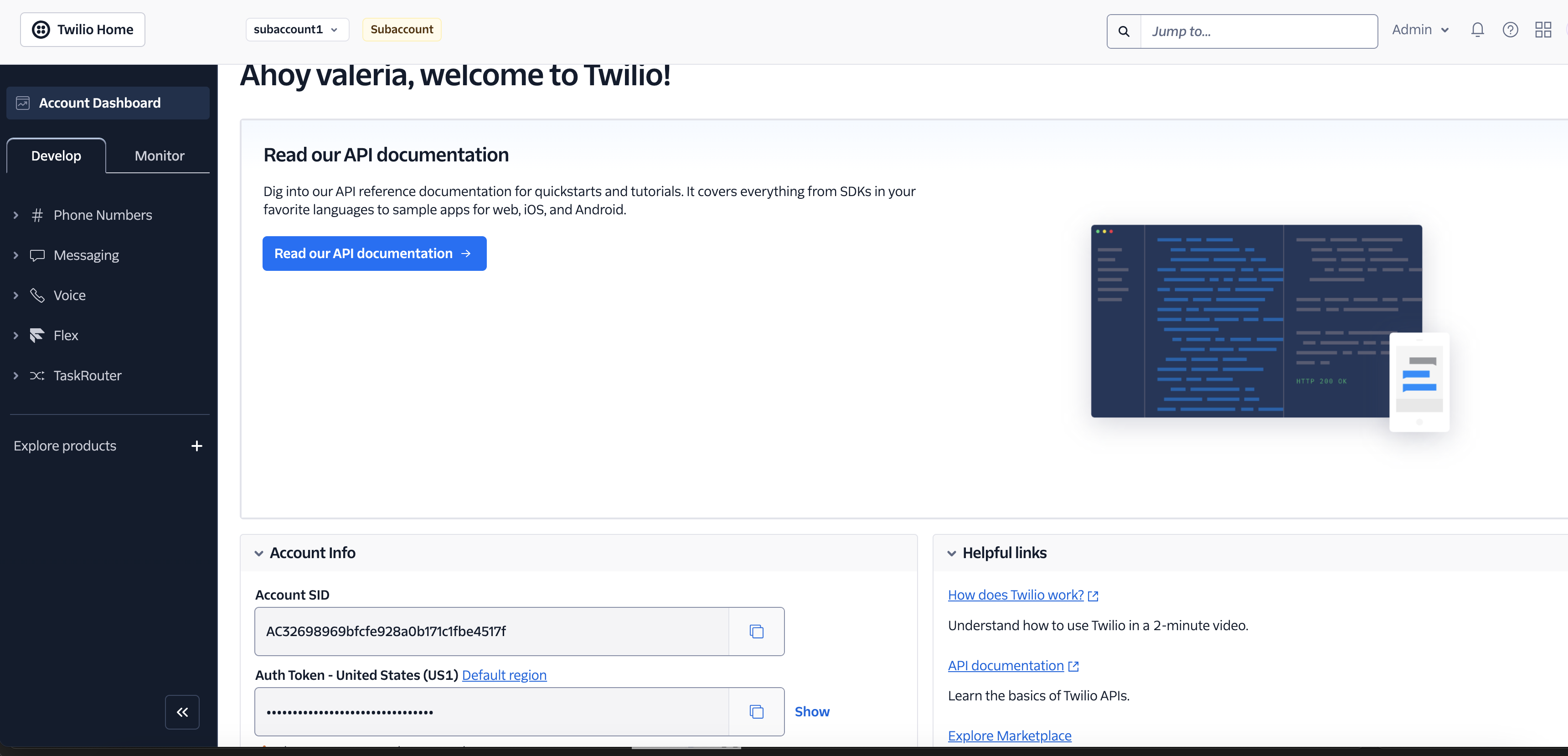
Step 2: Finding your Auth Token
- Your Auth Token will be displayed in the same box as the Account SID
Step 3: Enter credentials in the Connect UI
Once you have both the Account SID and Auth Token:- Open the form where you need to authenticate with Braze.
- Enter the Account SID and Auth Token in their respective fields.
- Submit the form, and you should be successfully authenticated.