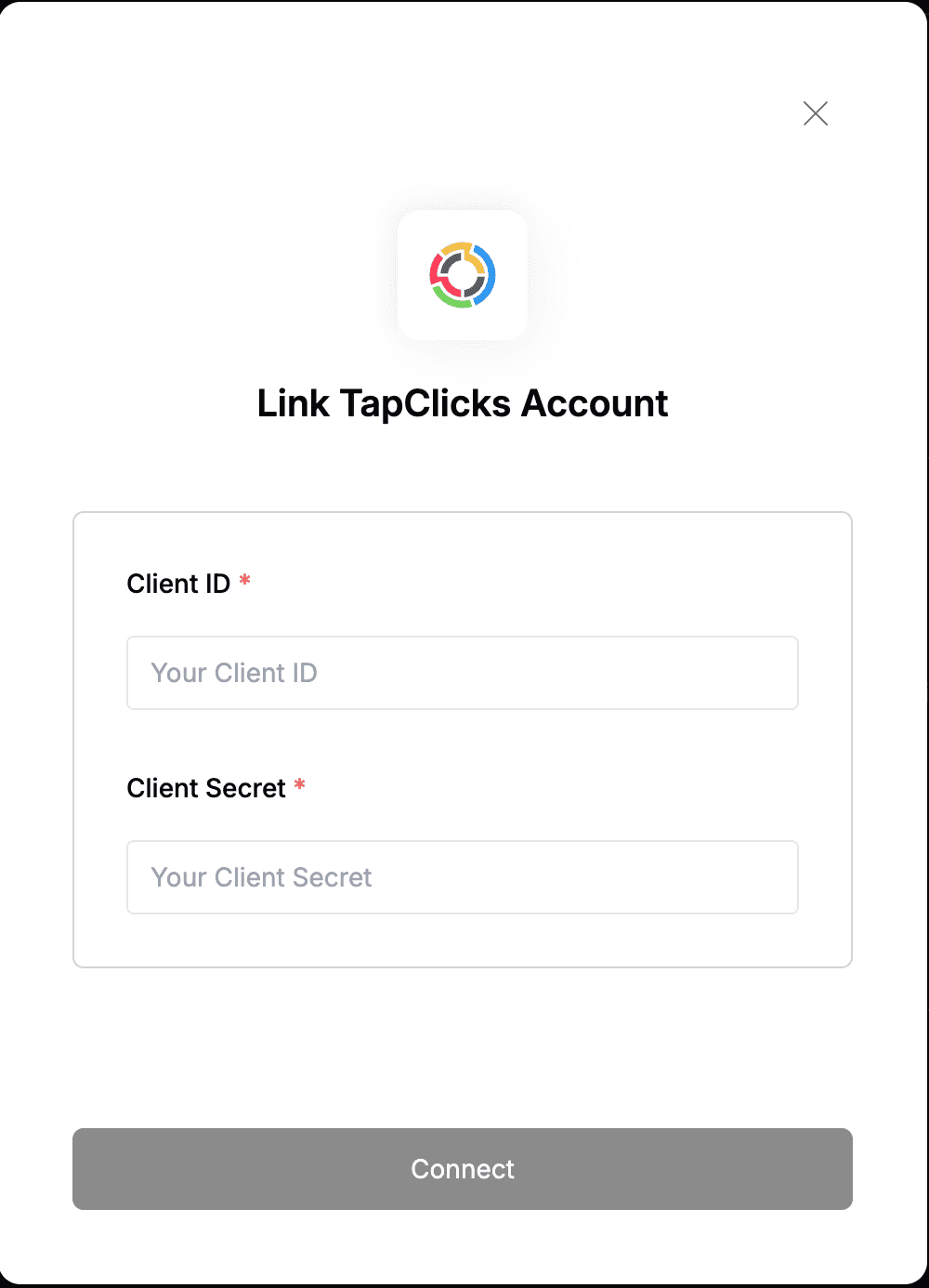Overview
To authenticate with TapClicks, you need two key pieces of information:- Client ID - A unique identifier for your client.
- Client Secret - A confidential key used to authenticate the identity of the application (client).
Prerequisites:
- You must have an account with TapClicks.
Instructions:
Step 1: Requesting API credentials
- Access the OAuth2 Client Credentials section, where you’ll find a link to the form. Follow the link to complete the form.
- Once this is done, an email containing the Client ID and Client Secret will be sent within 24-48 hrs, to the email address of the TapClicks super admin user who requested access.
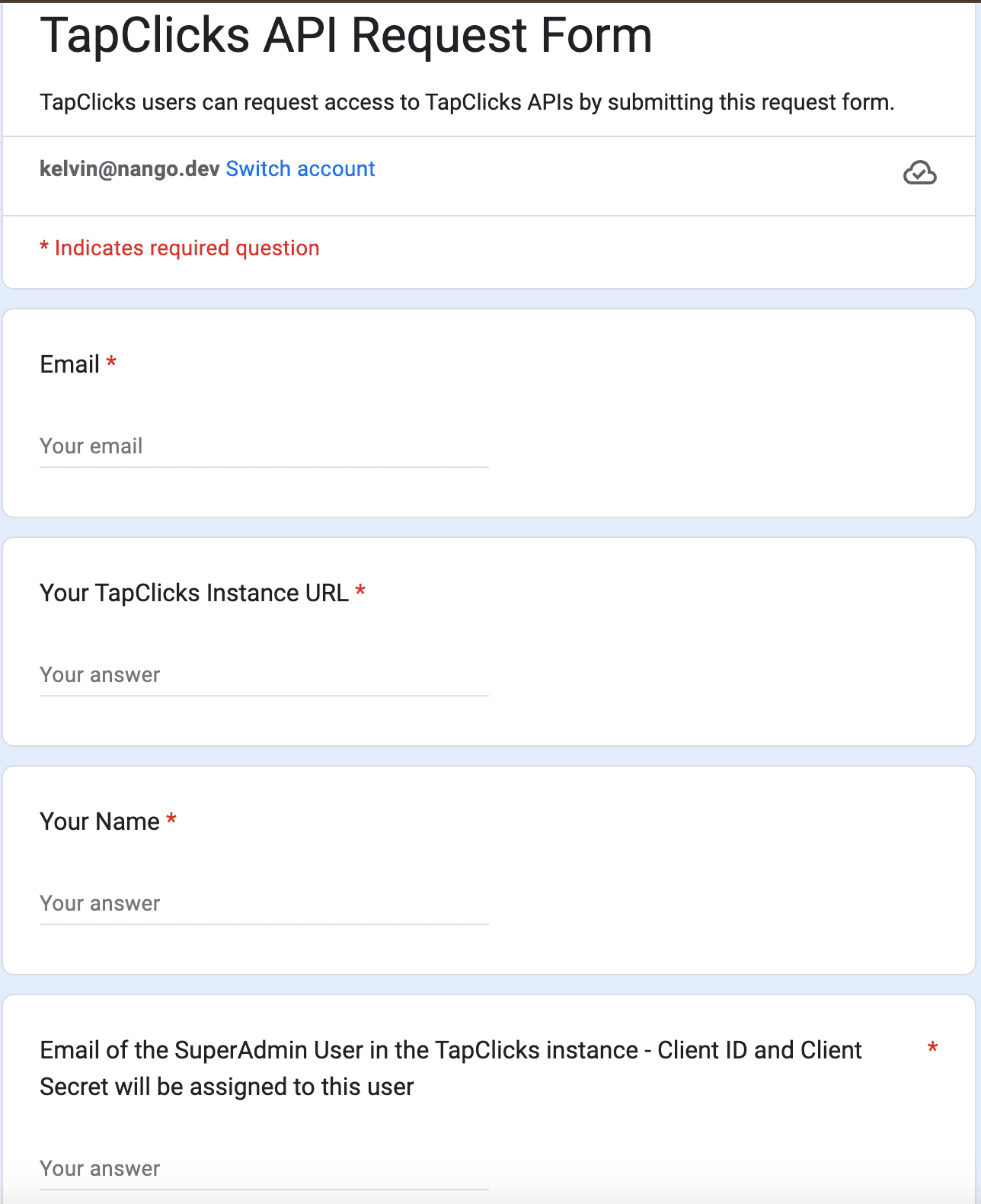
Step 2: Enter credentials in the Connect UI
Once you have both the Client ID and Client Secret:- Open the form where you need to authenticate with TapClicks.
- Enter the Client ID in the designated field.
- Enter the Client Secret in the Client Secret field.
- Submit the form, and you should be successfully authenticated.