Overview
To authenticate with Supabase, you need the following:- Project URL - The unique project reference URL for your Supabase project
- API Key - The anon or service_role API key for your Supabase project
Prerequisites
- You must have administrative access to your Supabase project.
- Ensure you have permission to generate and manage API keys.
Step 1: Find your project URL
- In your Supabase dashboard, go to
Project Settingsat the bottom left >Data API.
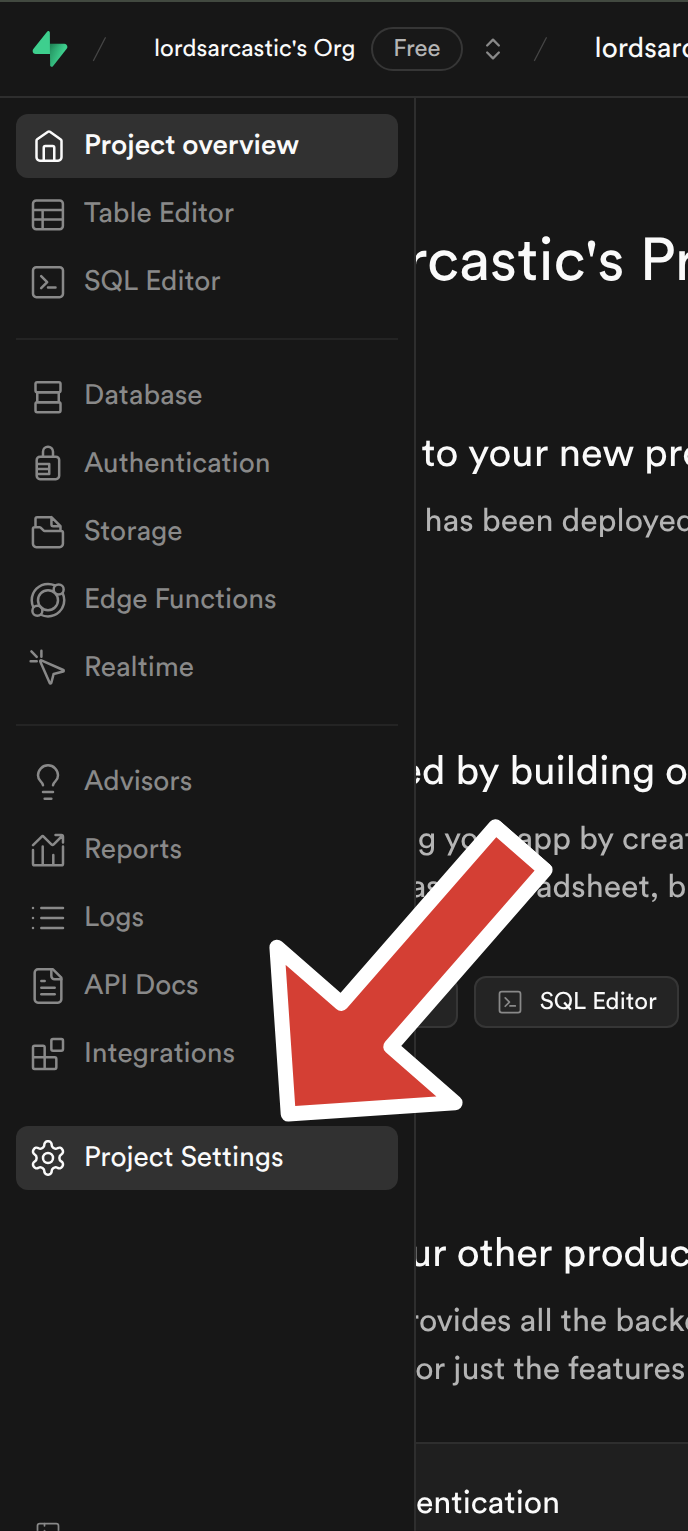
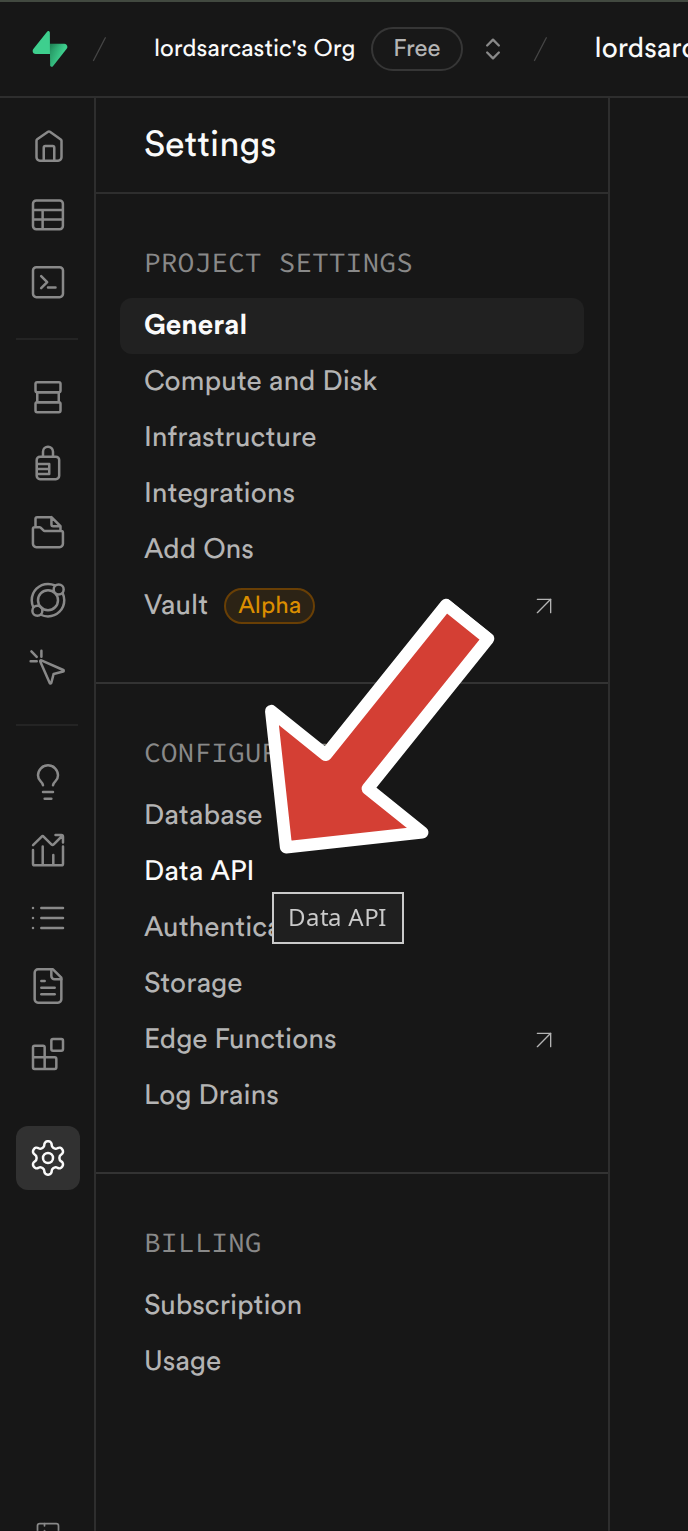
- Under the
Project URLsection, copy theURLvalue.
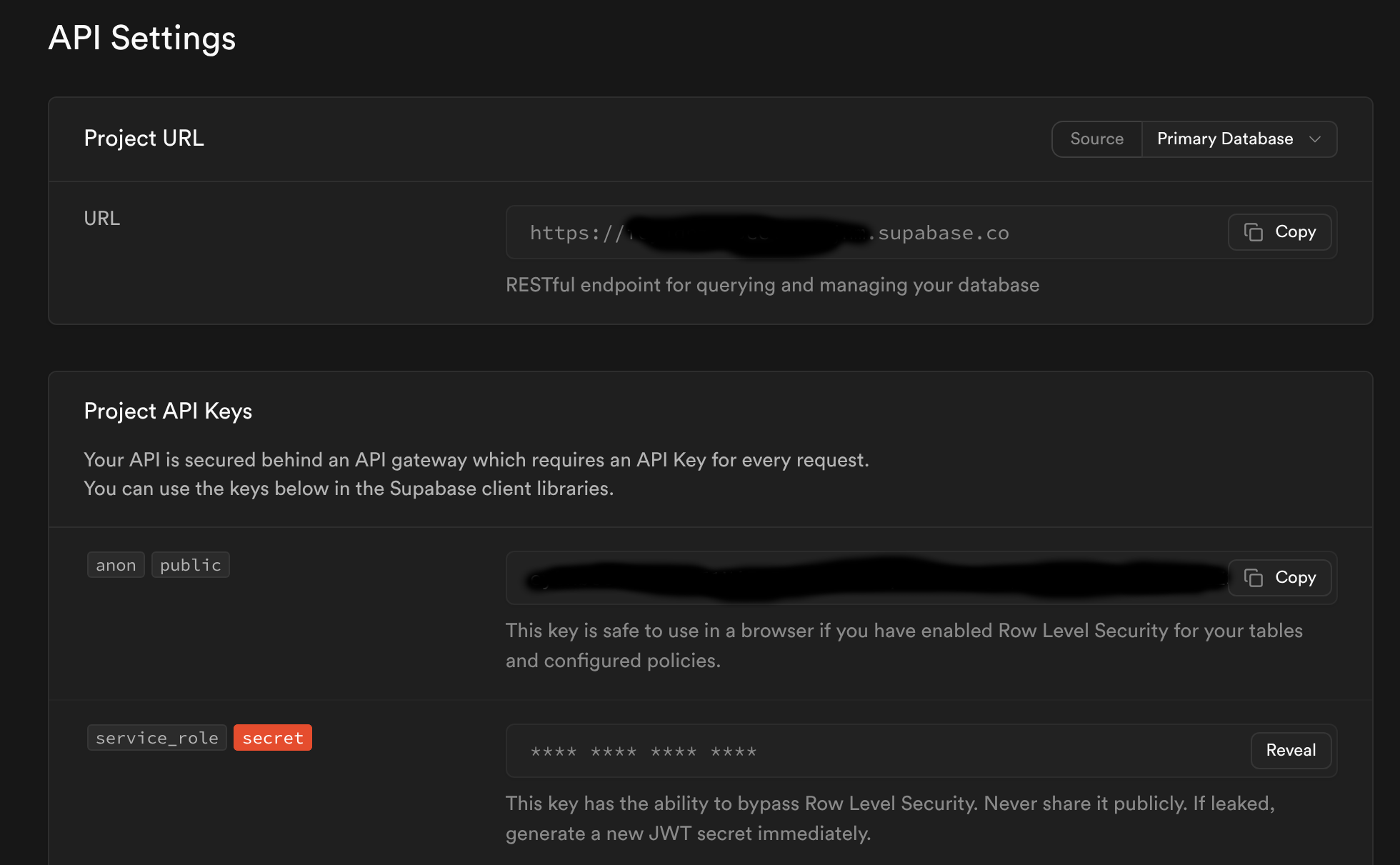
Step 2: Get your API Key
- In your Supabase dashboard, go to
Project Settingsat the bottom left >Data API.
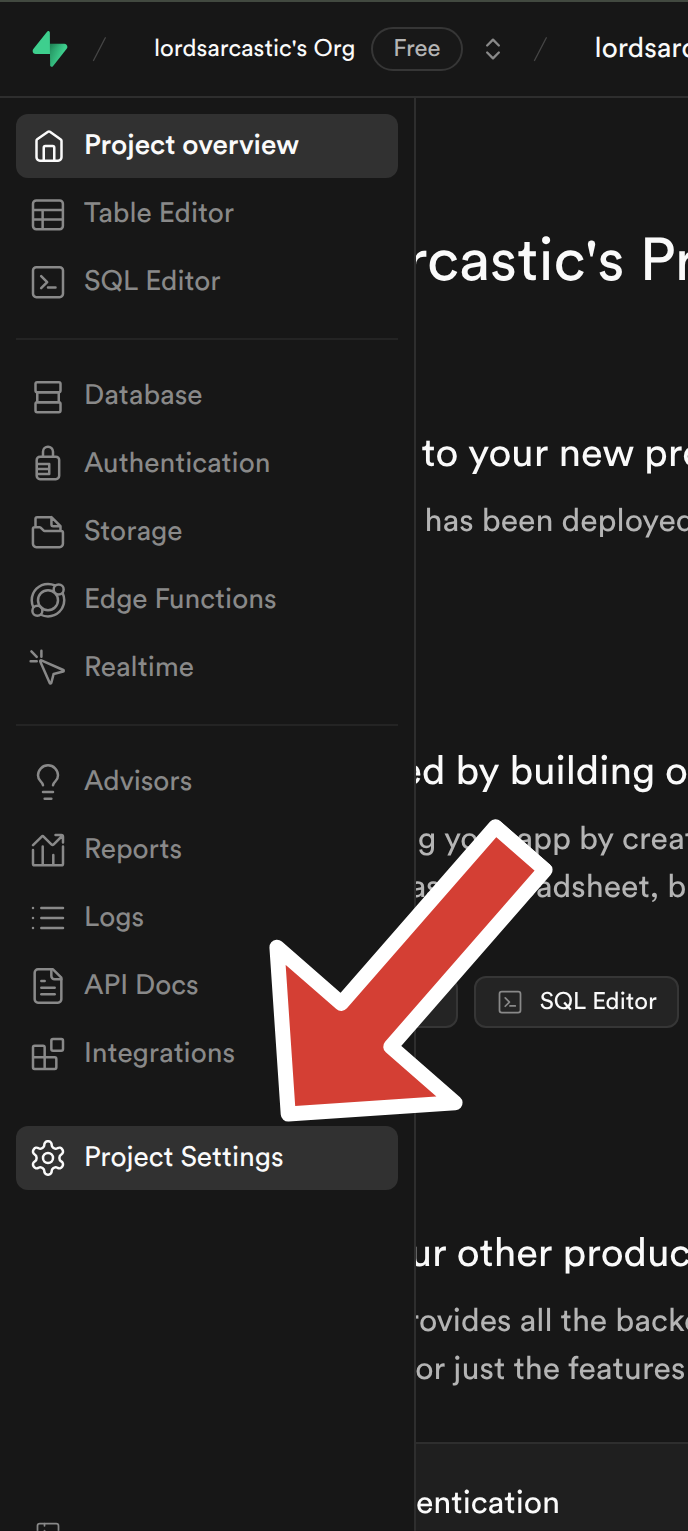
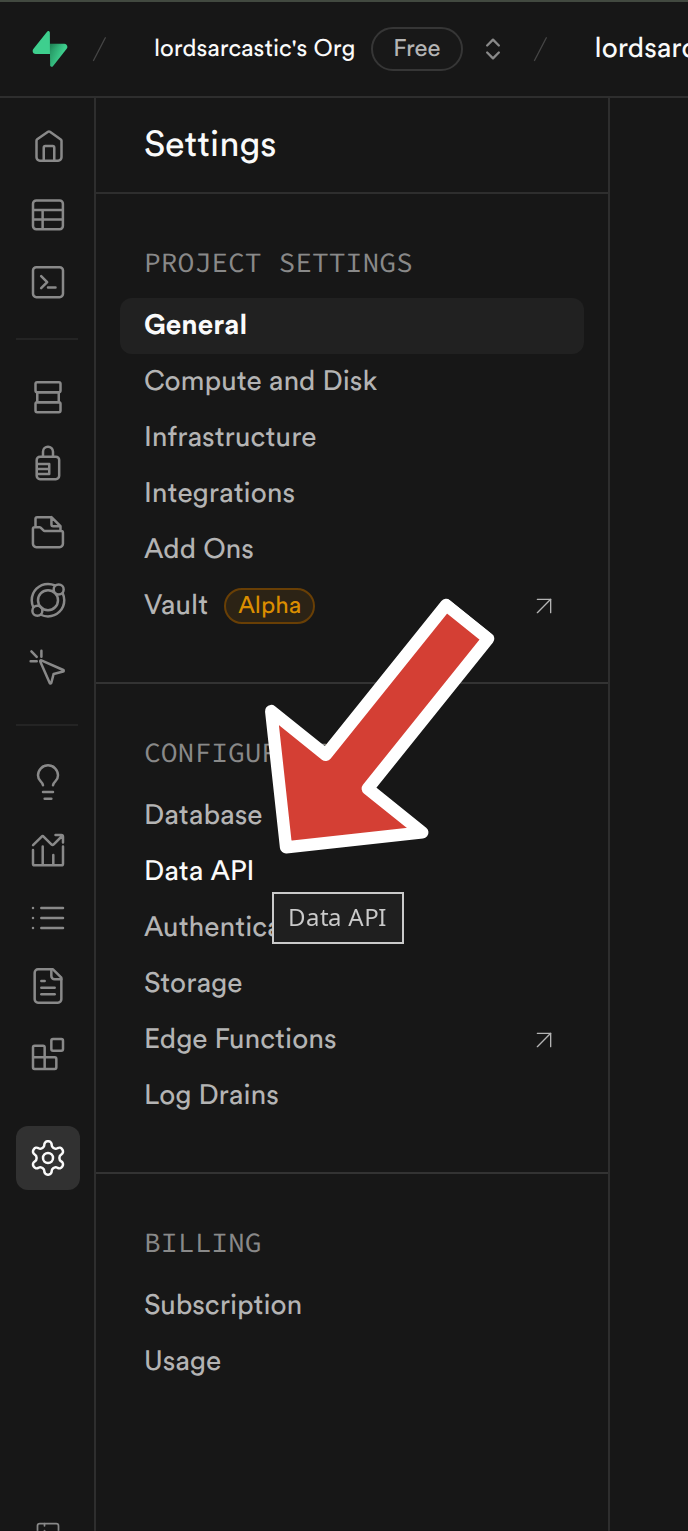
- Under
Project API keys, copy theanonorservice_rolekey.
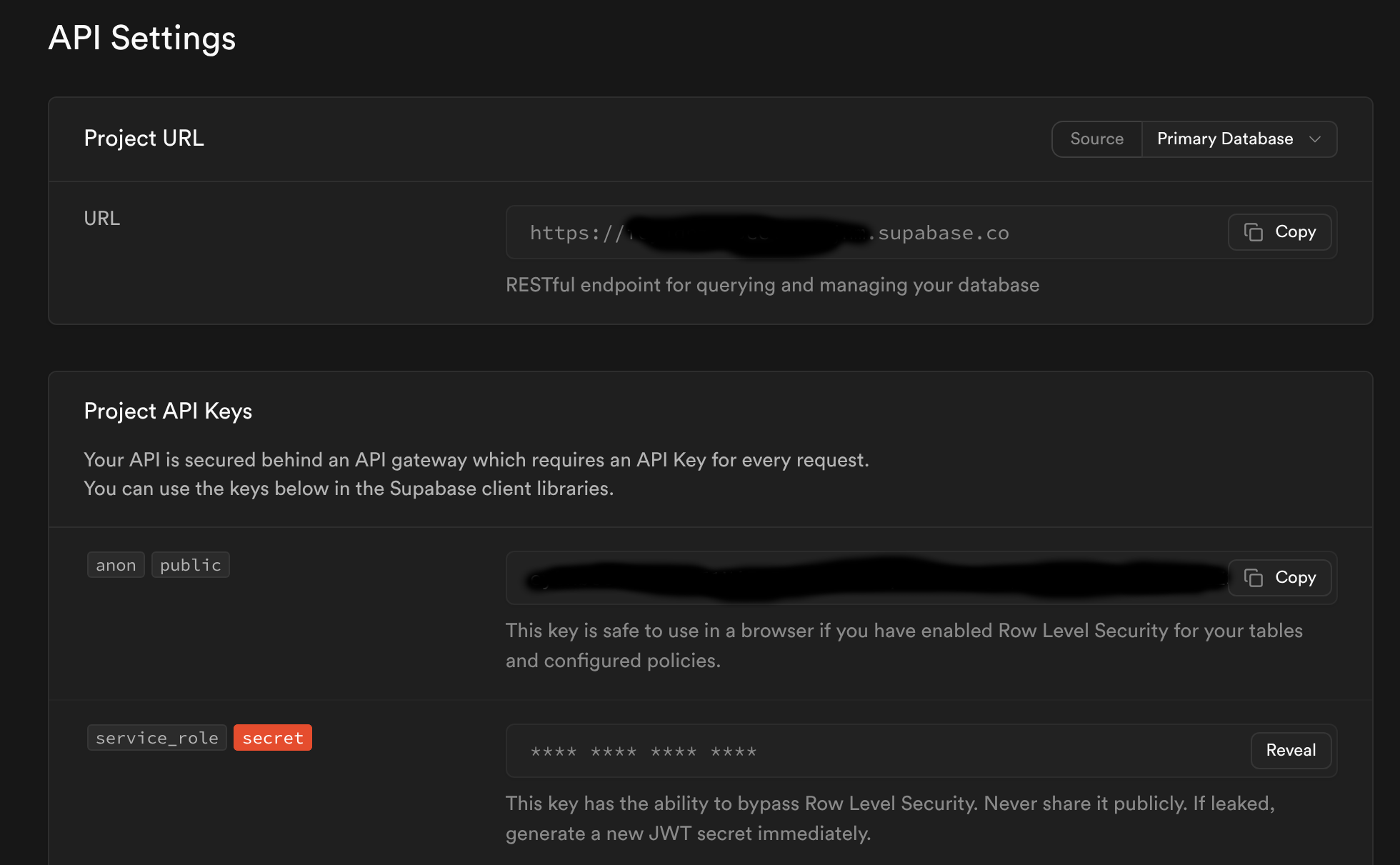
- Use the
service_rolekey for admin access, oranonfor public access. The anon key is safe to use in a browser if Row Level Security is enabled for your tables and configured policies, while the service_role key has the ability to bypass Row Level Security.
Step 3: Connect your Supabase account
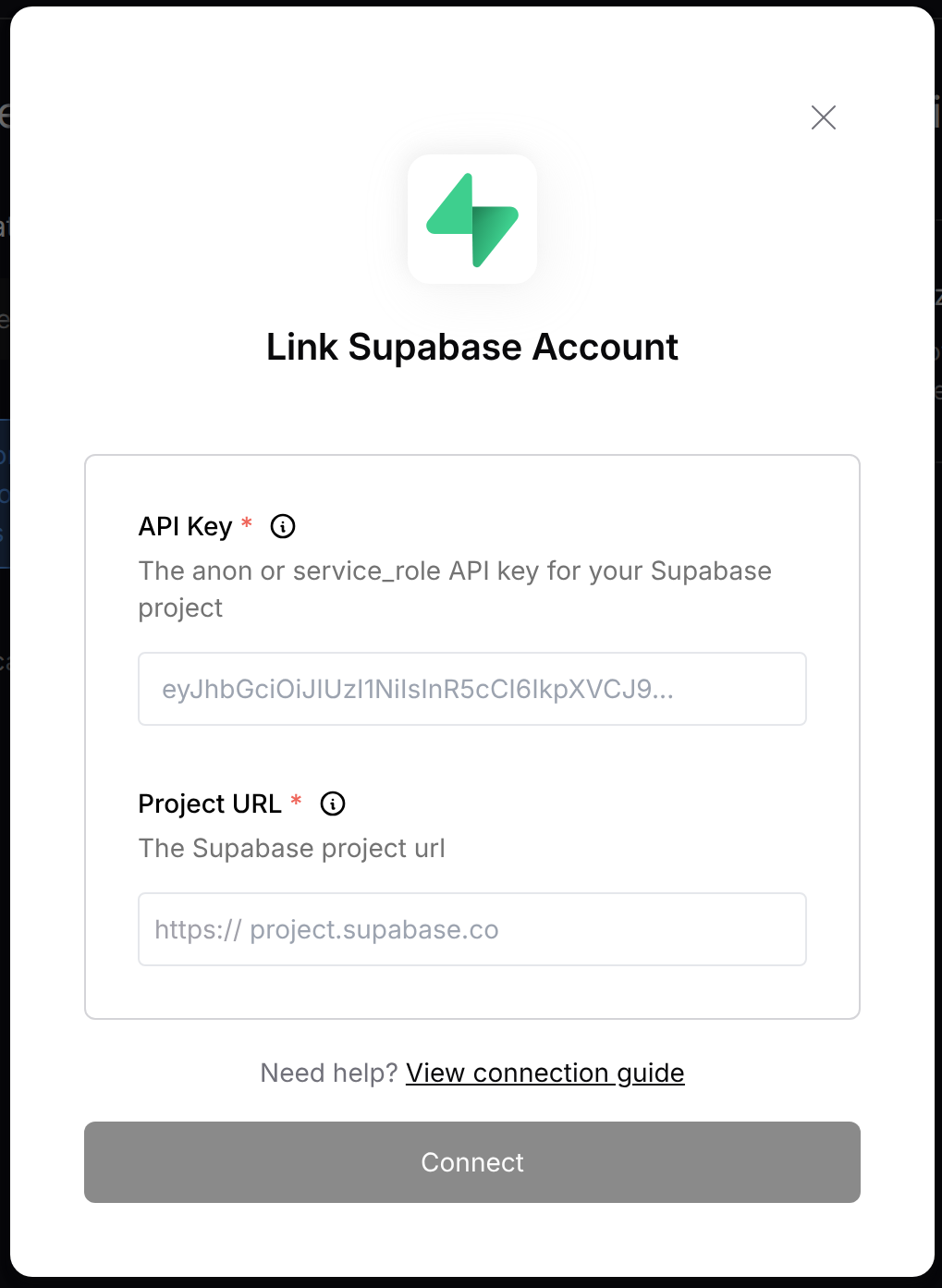
- Project URL: Your Supabase project URL
- API Key: Your Supabase
anonorservice_rolekey