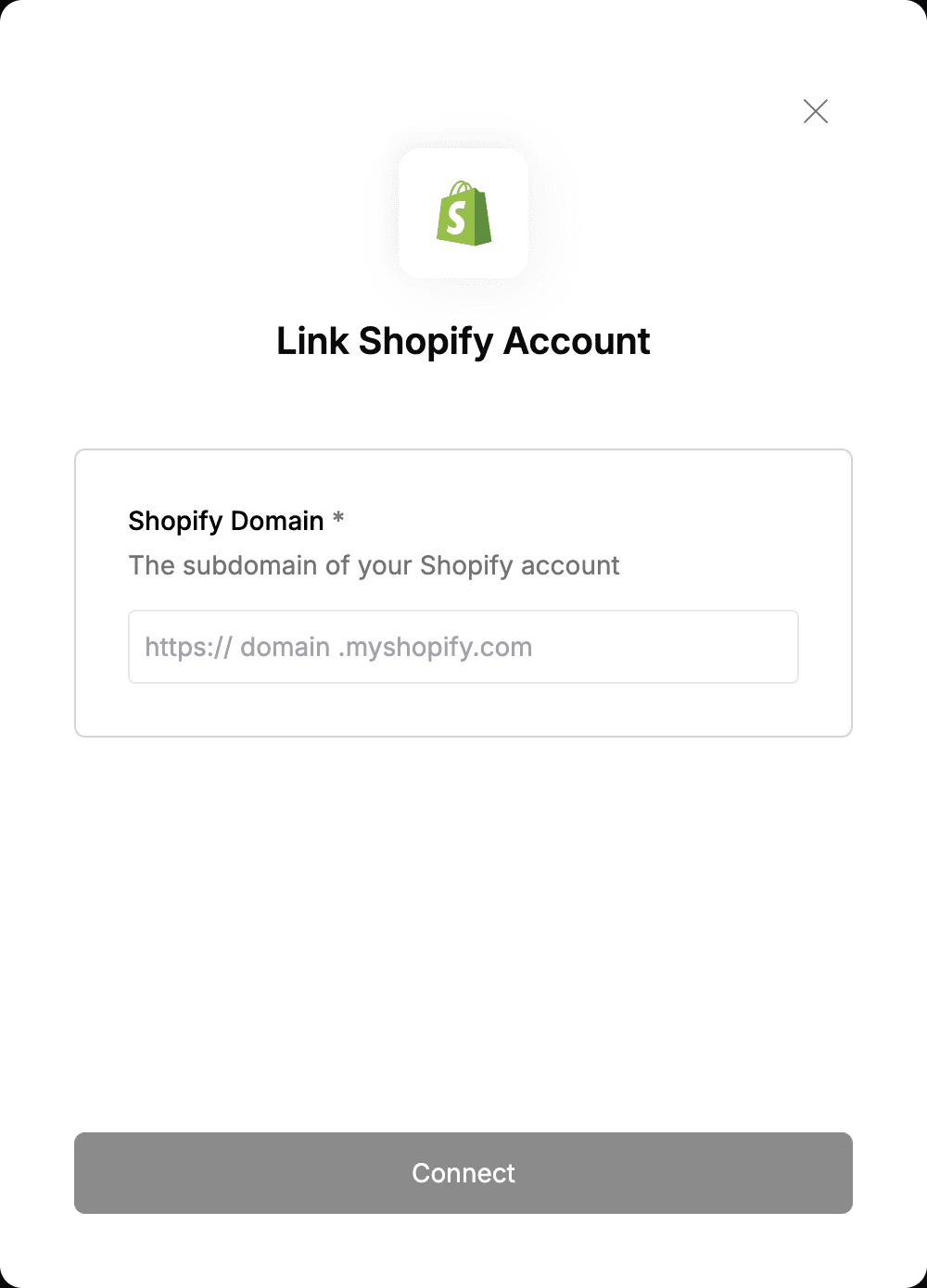Overview
To authenticate with Shopify, you will need:- Shopify Domain - The domain associated with your Shopify account.
Prerequisites:
- You must have a shopify store.
Instructions:
Step 1: Finding your Shopify Domain
- Sign in to your Shopify account.
- Your Shopify Domain is the text found after the URL of your store in the address bar. For example, in
https://admin.shopify.com/store/6nzh0y-y6, the domain is6nzh0y-y6. - You can also click on your profile in the top right corner, then select All Stores to view the list of stores associated with your account.
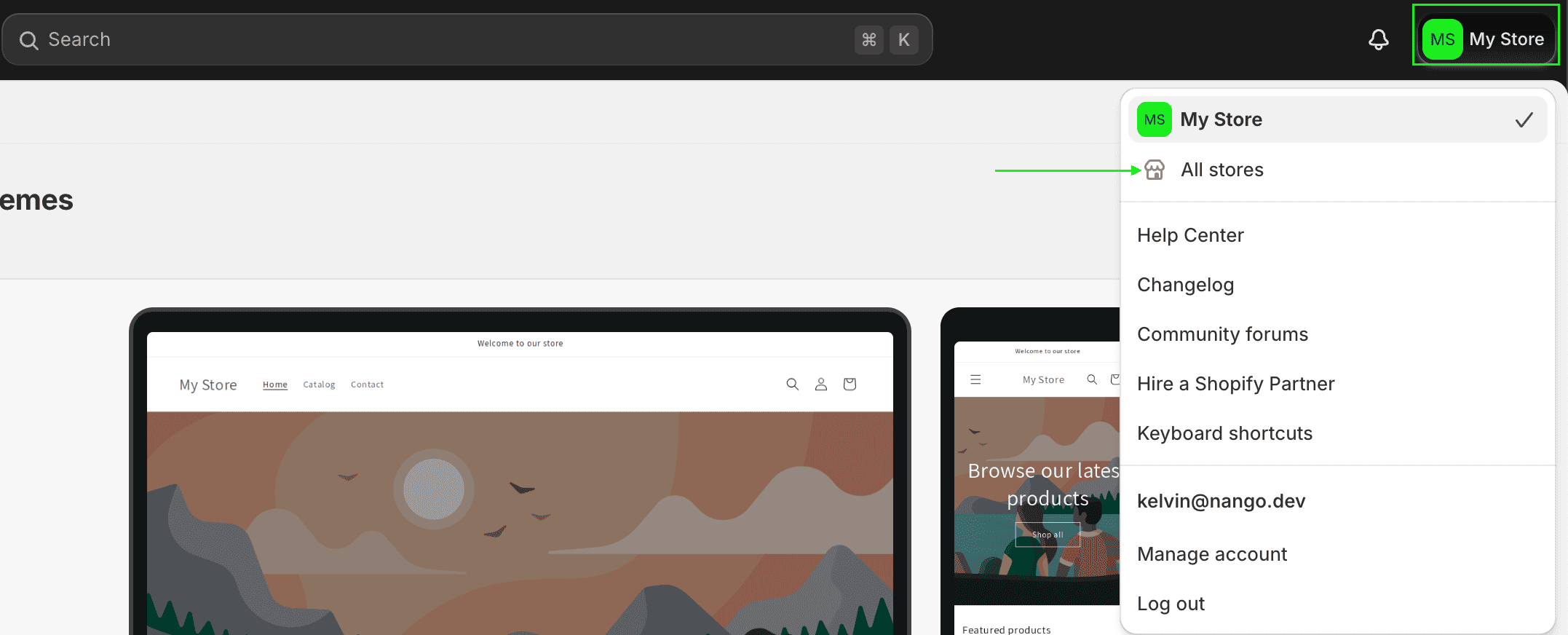
- From the displayed list, your Shopify Domain is the value before
myshopify.com.
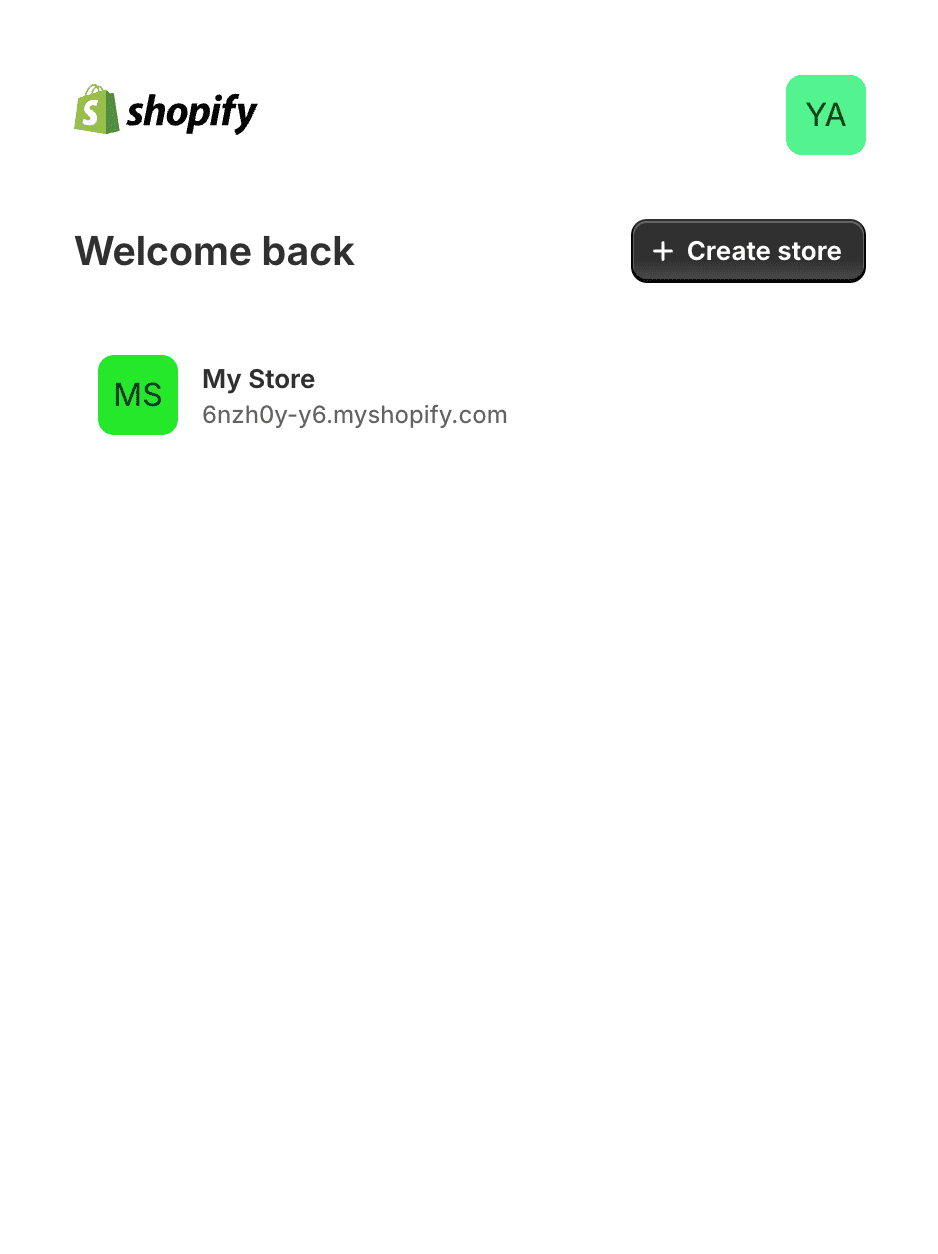
Step 2: Enter credentials in the Connect UI
Once you have your Shopify Domain:- Open the form where you need to authenticate with Shopify.
- Enter the Shopify Domain in the respective field.
- Submit the form, and you should be successfully authenticated.