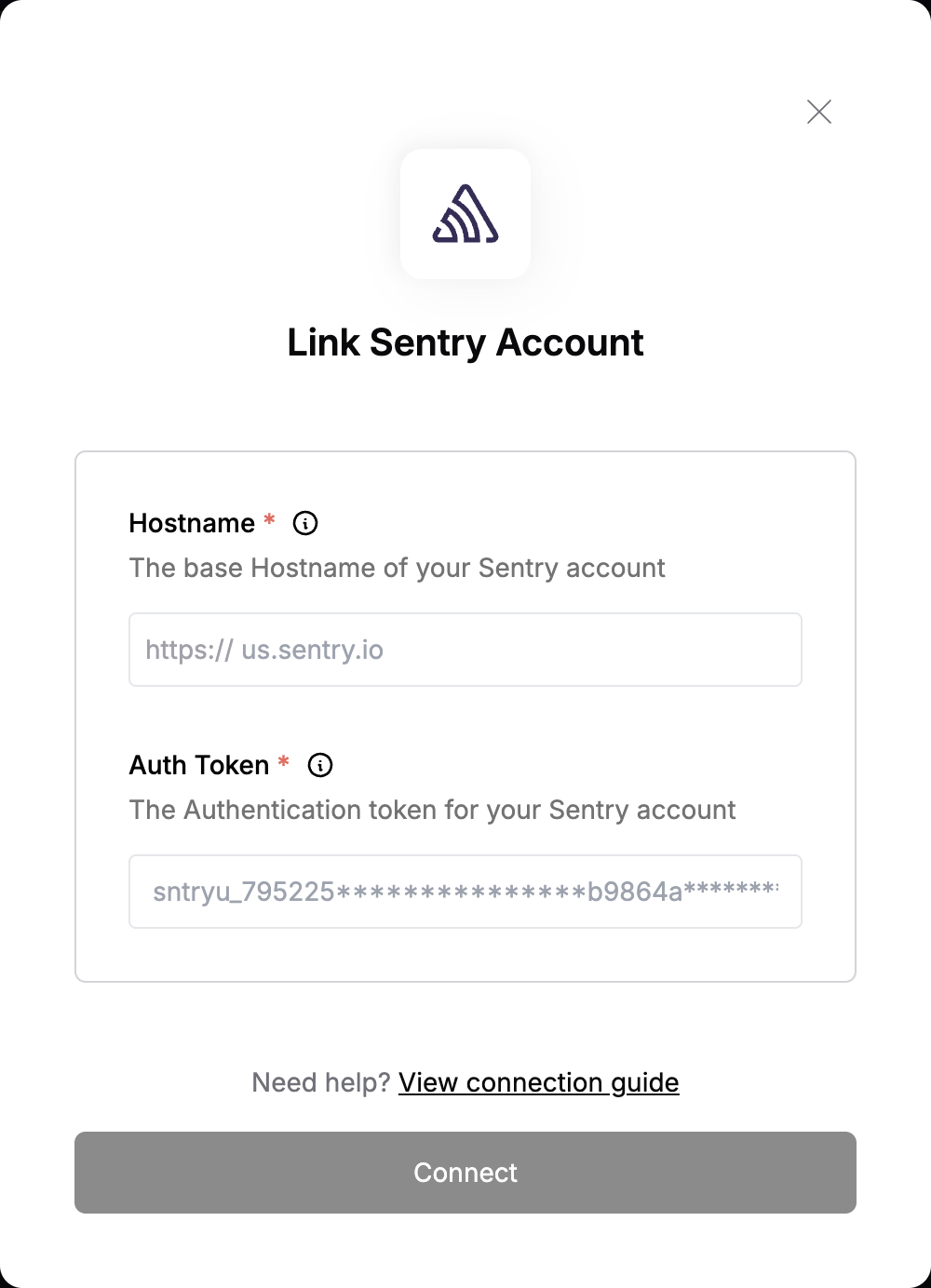Overview
To authenticate with Sentry, you will need:- Hostname - The Hostname to your Sentry account.
- Auth Token - A key that grants Nango permission to interact with Sentry’s APIs resources and services.
Prerequisites:
- You must have a Sentry account.
Instructions:
Step 1: Finding Your Hostname
Sentry APIs use different hostname based on your region:- Default hostname:
sentry.io - US region:
us.sentry.io - EU region:
eu.sentry.io
Step 2: Generating Your Sentry Auth Token
- Login to your Sentry account.
- Go to Settings > Auth Tokens (or visit auth tokens).
- Click Create New Token.
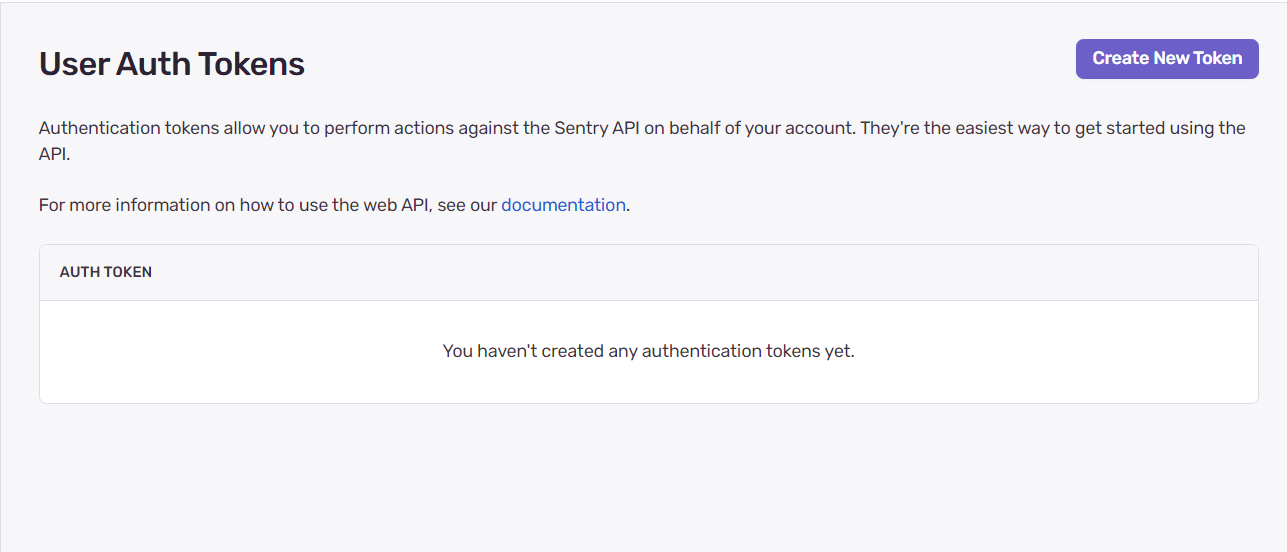
- Give your token a name (e.g. “Nango Integration”)
- Select the required scopes
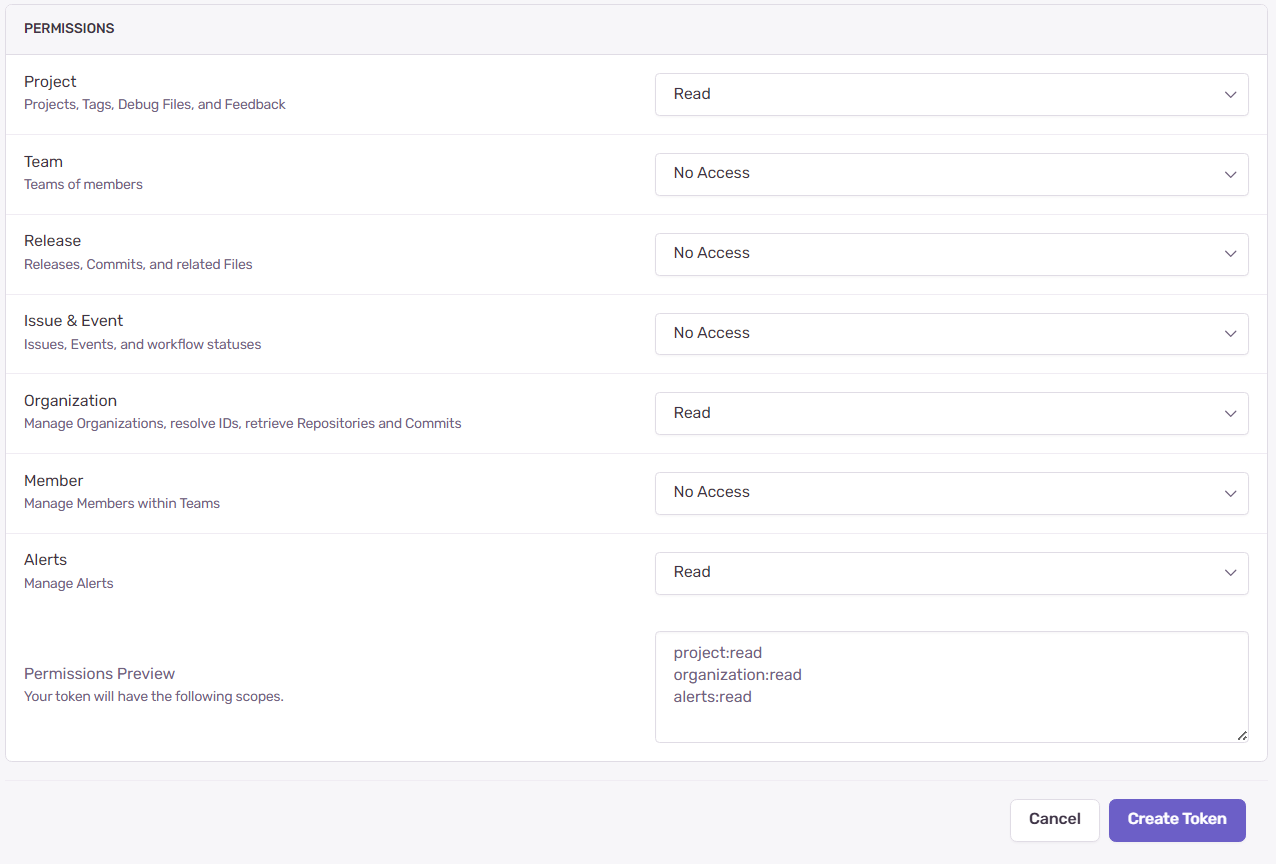
- Click Create Token.
- Copy your token immediately - it won’t be shown again
Step 3: Enter credentials in the Connect UI
Once you have your credentials:- Open the form where you need to authenticate with Sentry.
- Enter the Hostname and Auth Token in their designated fields.
- Submit the form, and you should be successfully authenticated.