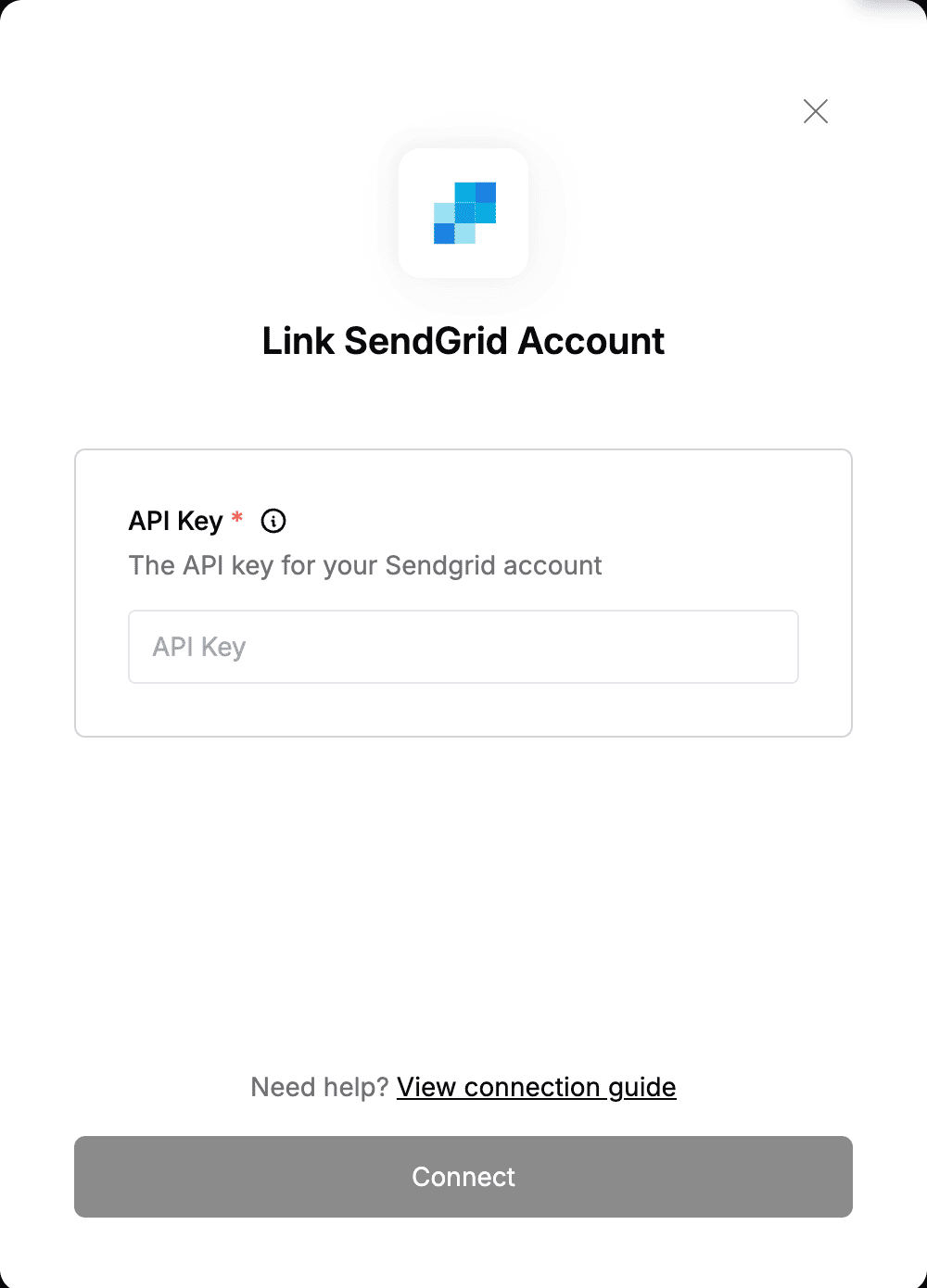Overview
To authenticate with SendGrid, you need:- API Key - Your SendGrid API Key.
Prerequisites:
- You must have a verified SendGrid account. After signing up, the SendGrid team will manually review and activate your account.
Step 1: Generating Your SendGrid API Key
- Login to your SendGrid account. Navigate to Settings on the left navigation bar, and then select API Keys.
- Click Create API Key.
- Give your API key a name.
- Select Full Access, Restricted Access, or Billing Access.
- If you’re selecting Restricted Access, or Billing Access, select the specific permissions to give each category. For more information, see API key permissions.
- Click Create & View. Your API Key will be displayed.
Step 2: Enter credentials in the Connect UI
Once you have your API Key:- Open the form where you need to authenticate with SendGrid.
- Enter the API Key in the designated field.
- Submit the form, and you should be successfully authenticated.