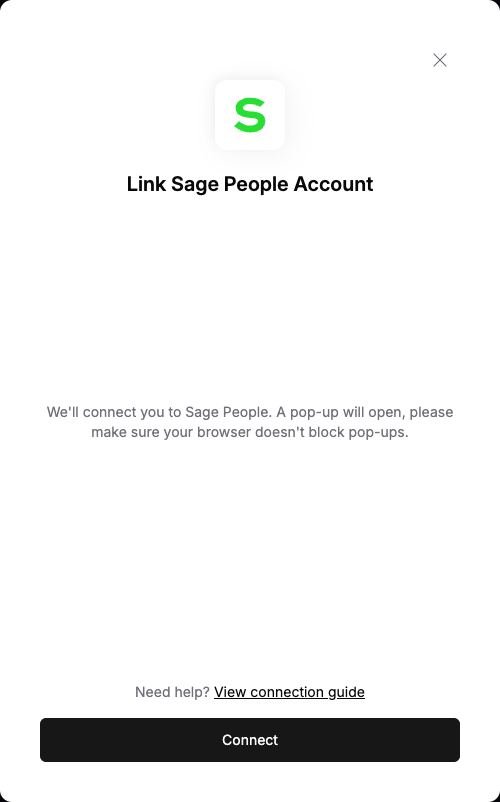Overview
To authenticate with Sage People, you need:- Sage People API User - A user account with the necessary API permissions to access Sage People data.
Prerequisites:
- You must have an account with Sage People and the Sage People API package installed, which is normally done on your behalf by Sage People support.
Instructions:
Step 1: Create a Sage People API User
To access the Sage People API, you need to create a user with the correct permission sets.Creating the User
- Go to Setup > Administration > Users
- Click New User
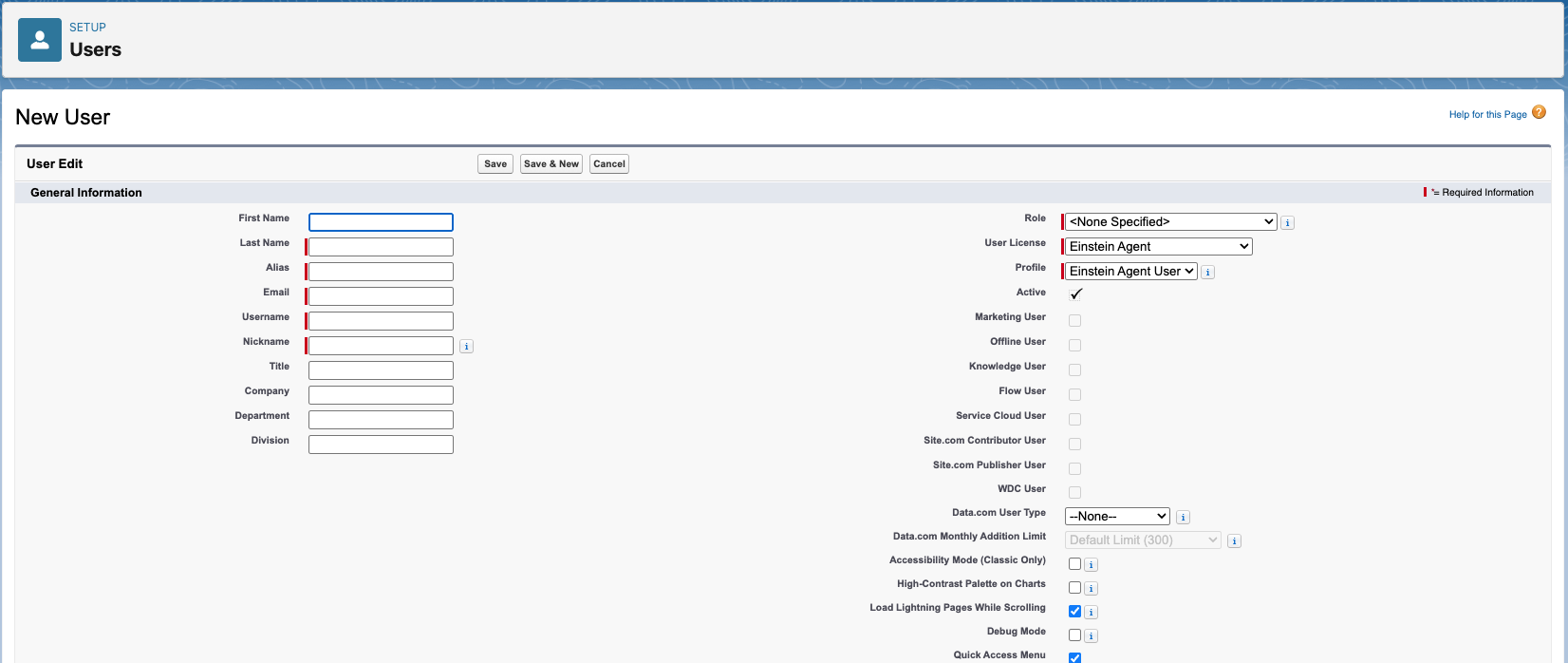
- Fill in the required user information:
- First Name: Enter the user’s first name
- Last Name: Enter the user’s last name
- Email: Enter a valid email address
- Username: Create a unique username
- Nickname: Enter a nickname (optional)
- Leave the other fields default as they are.
- Click Save
Set Required Permissions
After creating the user, we will now edit the Permission Set Assignments and set the required permissions based on the API endpoints you plan to use:| API Endpoint | Permission Set Name |
|---|---|
/employees | Sage People Employees API |
/employees/{employeeID}/payDetails | Sage People Pay Details API |
/salaries | Sage People Salaries API |
/bonuses | Sage People Bonuses API |
/absences | Sage People Absences API |
/absenceBalances | Sage People Absence Balances API |
/timesheets | Sage People Timesheets API |
Assign Permission Sets
- Go back to Setup > Administration > Users
- Select your API user from the list
- Scroll down to the Permission Set Assignments Related List
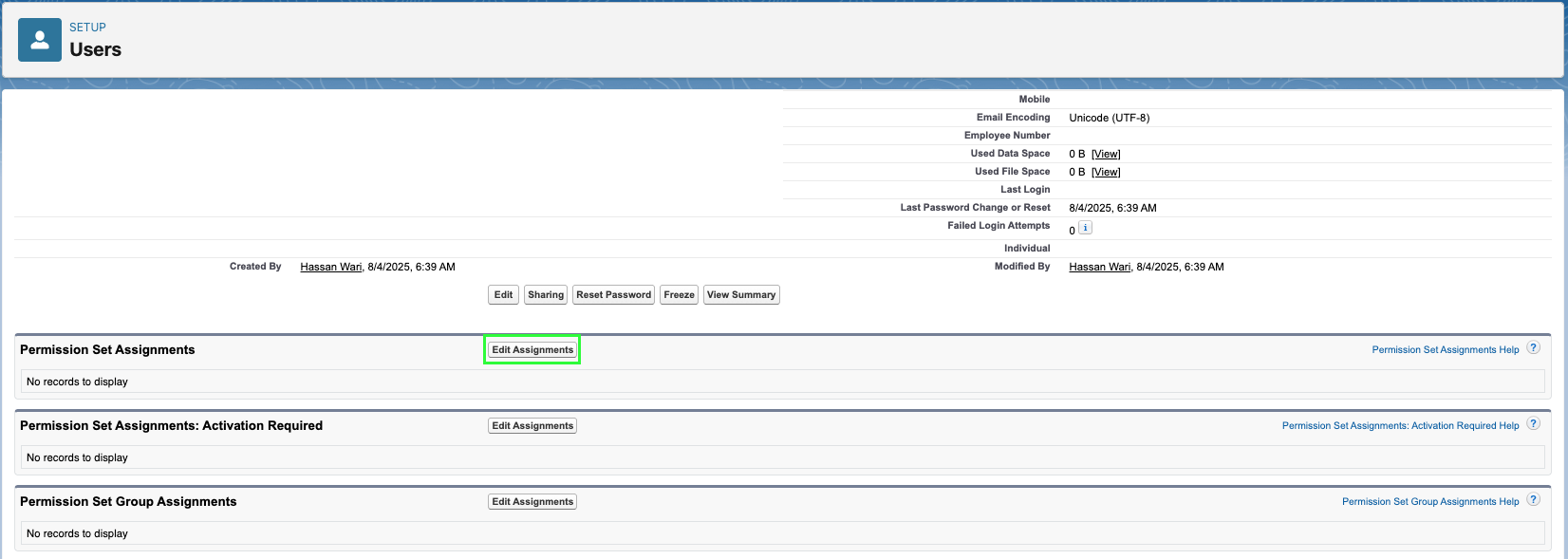
- Click Edit Assignments
- Select the appropriate permission sets based on the API endpoints you need
- Click Save
Important Note on Permissions
In the Object Settings of a permission set, note the difference between:Readpermission: User can view records they created and records shared with themView Allpermission: Ignores sharing rules and allows access to records across the organization
Step 2: Connect to Sage People
- Open the form where you need to authenticate with Sage People, click Connect.
- Enter the credentials for the API User you created in Step 1.
- Click Login and you should be successfully connected to Sage People.