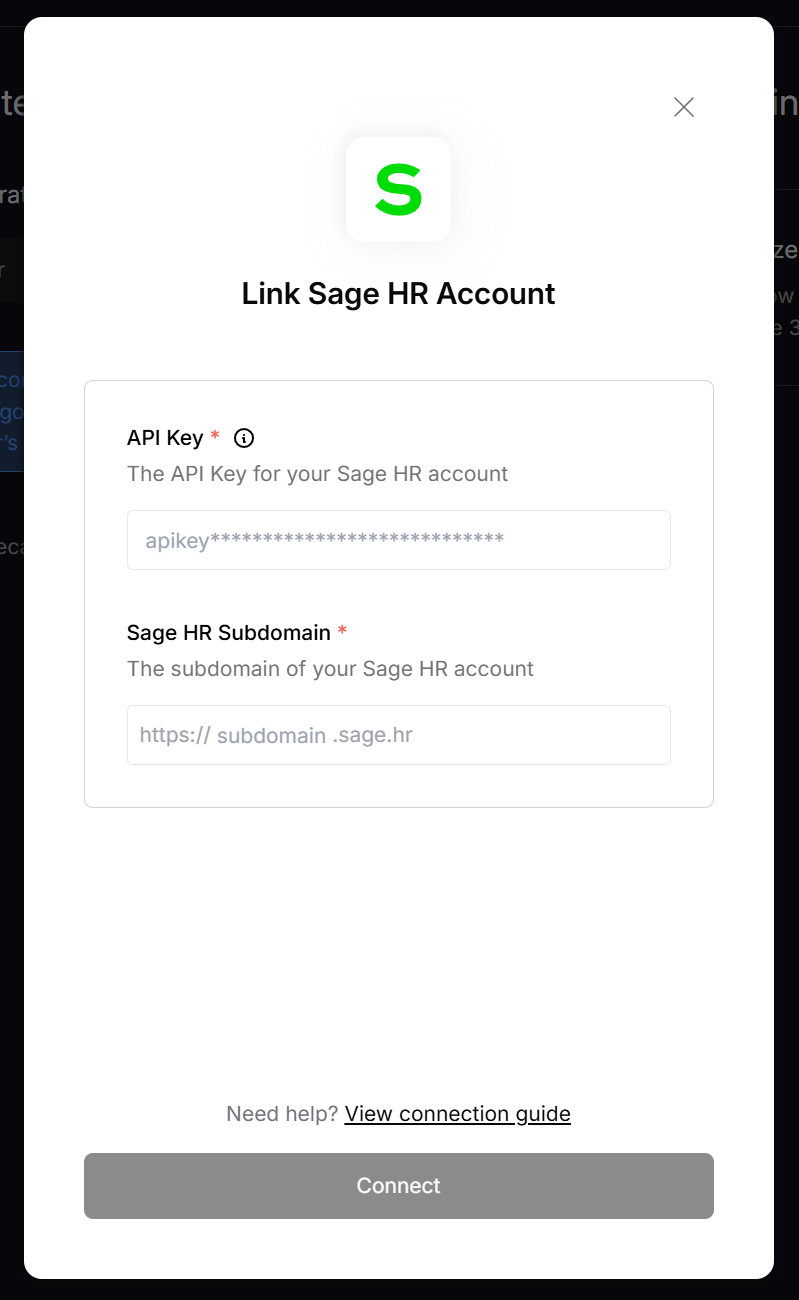Overview
To authenticate with Sage HR, you need:- Subdomain - The subdomain of your Sage HR account (e.g.
company.sage.hr) - API Key - A unique key that authenticates API requests to access Sage HR resources and services
Prerequisites:
- You must have a Sage HR account with Admin rights
Instructions:
Step 1: Enabling API Access
To enable API access and generate an API key:- Log into your Sage HR account
- Click on your name in the top right corner
- Click Settings
- In the settings menu, click INTEGRATIONS, then API
- Click ENABLE API ACCESS to activate API access and generate your unique API key
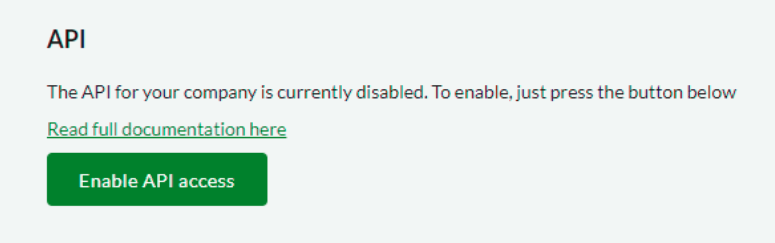
Step 2: Enter Credentials in the Connect UI
Once you have enabled API access:- Open the form where you need to authenticate with Sage HR
- Enter your Subdomain (the part before
.sage.hrin your Sage HR URL) - Enter the API Key that was generated when enabling API access
- Submit the form to complete authentication