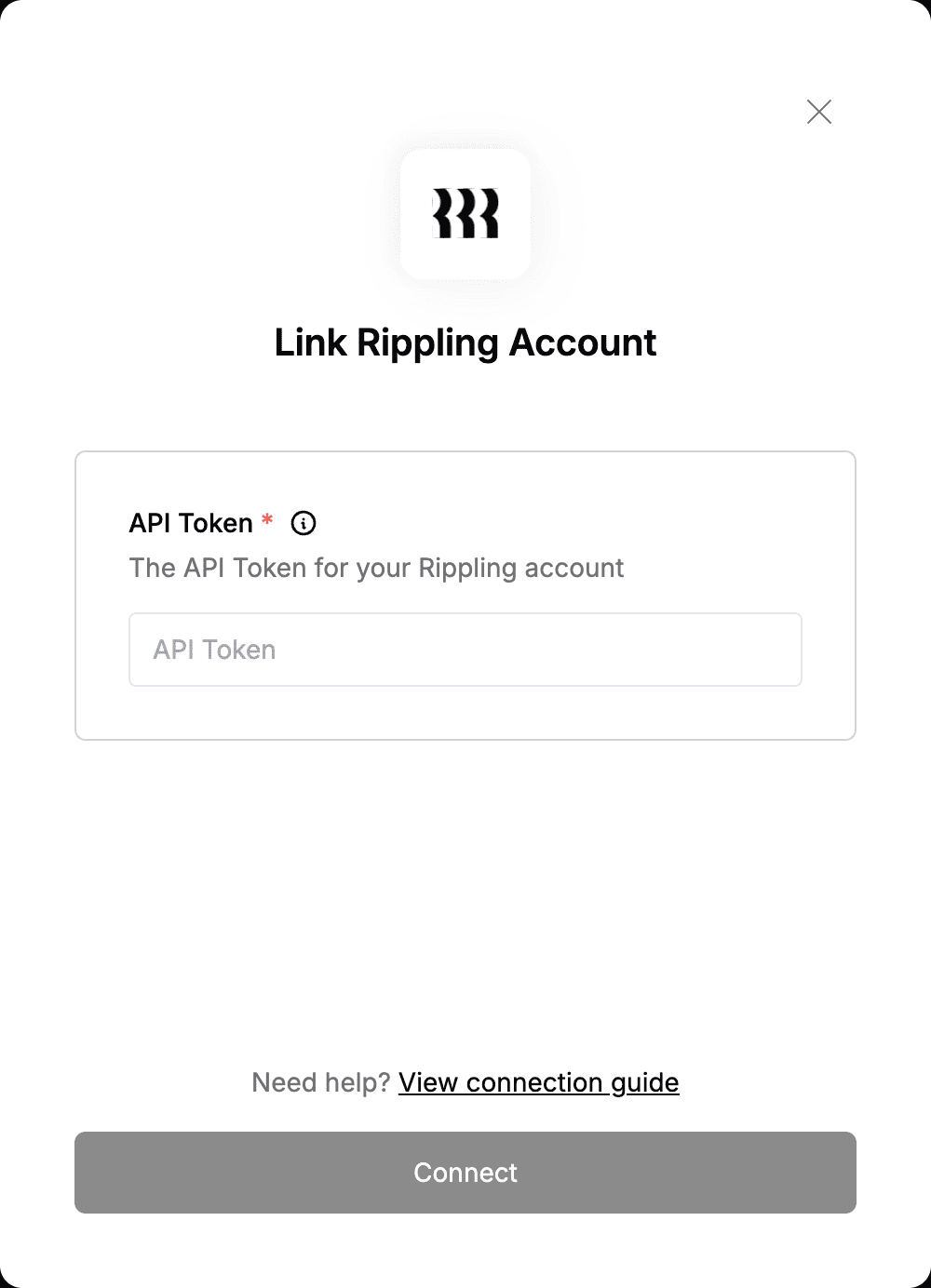Overview
To authenticate with Rippling, you need:- API Token - A key that grants secure access to the API, enabling authorized applications to interact with Rippling resources and services.
Prerequisites:
- You must have an account with Rippling.
Instructions:
Step 1: Generating Your API Token
- Log in to your Rippling account.
- Navigate to the API Tokens app by searching for it, finding it under ⚙️ Settings, or using the direct link.
- Create a new API Token by providing a name, unique identifier, and selecting the API version.
- Configure the API permissions based on the required access, which is determined by the current user’s permissions.
- Copy and securely save the API Token, as it will only be displayed once.
Once the API Token is generated, a security notification will be sent to the owner, API Token app administrators, and super/full administrators.
Step 2: Enter credentials in the Connect UI
Once you have your API Token:- Open the form where you need to authenticate with Rippling.
- Enter your API Token in its designated field.
- Submit the form, and you should be successfully authenticated.