Overview
To authenticate with Retell AI, you need one piece of information:- API Key - Your Retell AI API Key
Prerequisites:
- You must have a Retell AI account. If you don’t have one, sign up at Retell AI.
Step 1: Finding Your Retell AI API Key
- Log in to Retell AI: Go to the Retell AI Dashboard and log in with your credentials.
-
Navigate to API Keys: In the dashboard, scroll through the menu and select API Keys .
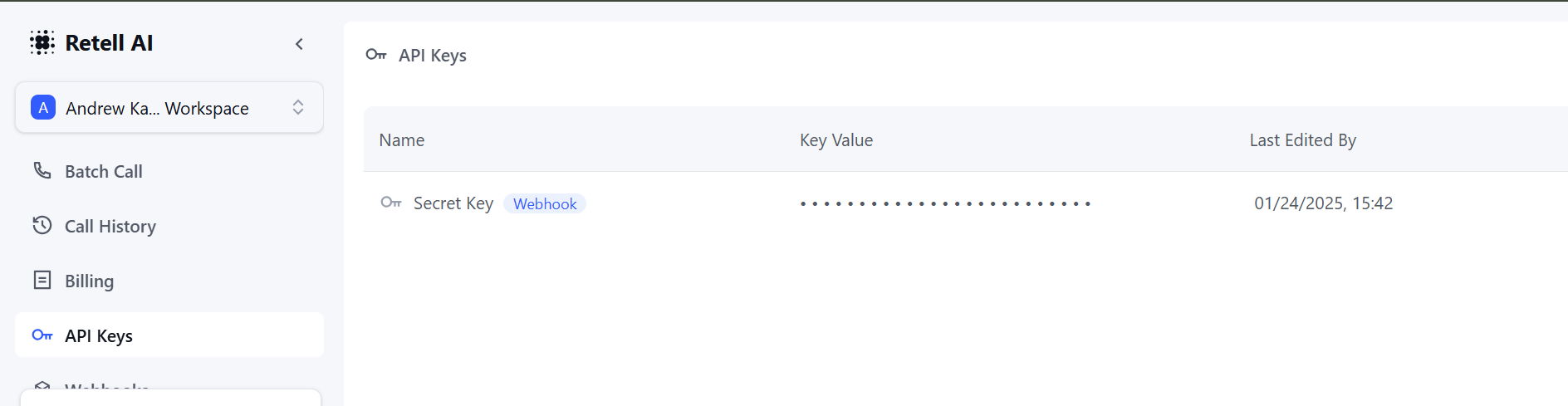
- Getting your API Key: Your key should already be generated by the system.
- Securely Copy Your API Key: Clicking the view iconbutton and securely copy it.
Step 2: Connect Your Retell AI Account
To authenticate using your API key, navigate to the Retell AI authentication form in Nango. Enter your credentials as follows:- API Key: Paste the API key you copied in Step 1.