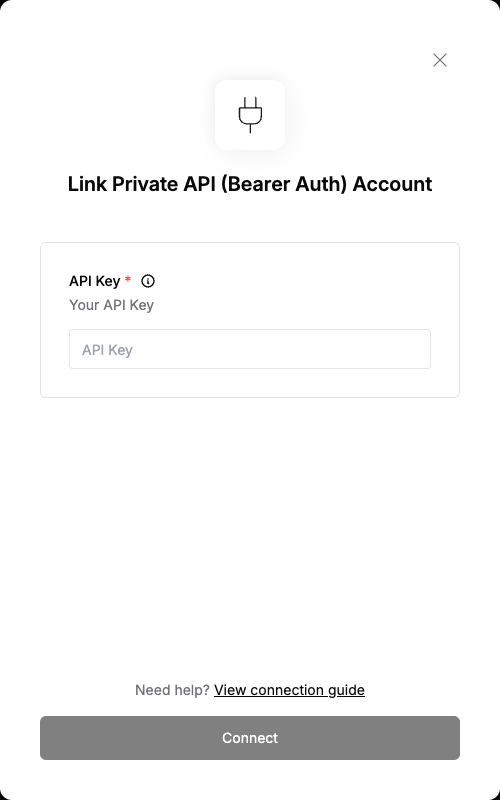Overview
To authenticate with Private API (Bearer Auth), you need one key piece of information:- API Key - Your Bearer token that will be used in the Authorization header for API requests
Step 1: Get your API Key
You’ll need to obtain your Bearer token from your API provider.Step 2: Enter credentials in the Connect UI
Once you have your API Key:- Open the form where you need to authenticate with Private API (Bearer Auth).
- Enter your API Key in the API Key field.
- Submit the form, and you should be successfully authenticated.