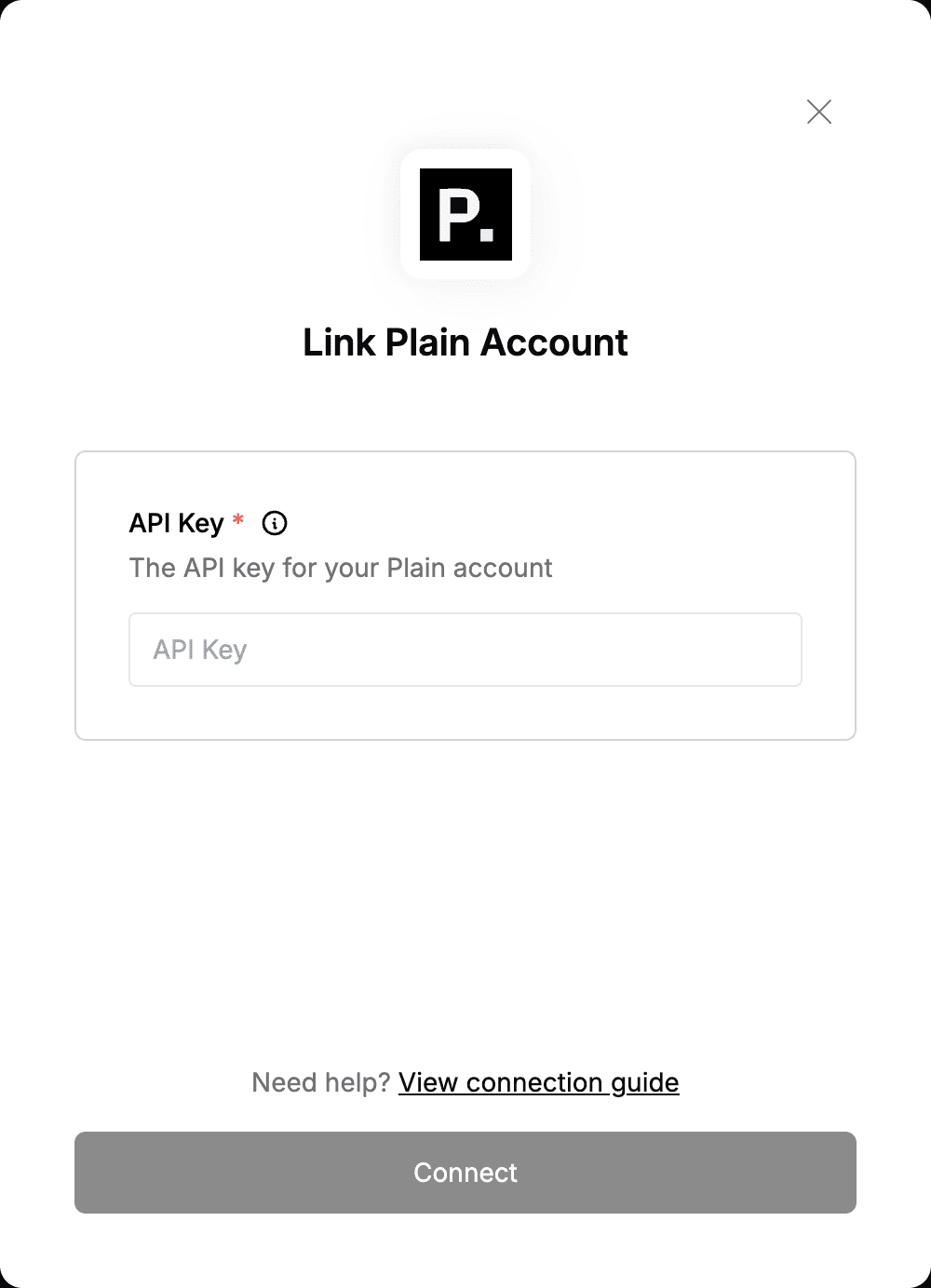Overview
To authenticate with Plain, you will need:- API Key - A key that grants secure access to the API, enabling authorized applications to interact with Plain resources and services.
Prerequisites:
- You must have an account with Plain.
Machine Users can have multiple API Keys to make it easy to rotate keys. Every API key also has fine grained permissions.
Instructions:
Step 1: Generating Your API Key
- Login to your Plain account.
- Go to Settings → Machine Users. If you already have a Machine User created, you can skip this step. Otherwise, click Add Machine User.
- Name: This is just visible to you and could indicate the usage e.g. “Autoresponder”
- Public name: This is the name visible to customers (if the Machine User interacts with customers) e.g. “Mr Robot”
- Click Add API Key, select the required permissions, please refer to the documentation for required permissions for each feature, copy the key, and store it safely since it won’t be visible again.
Step 2: Enter credentials in the Connect UI
Once you have your API Key:- Open the form where you need to authenticate with Plain.
- Enter the API Key in its respective field.
- Submit the form, and you should be successfully authenticated.