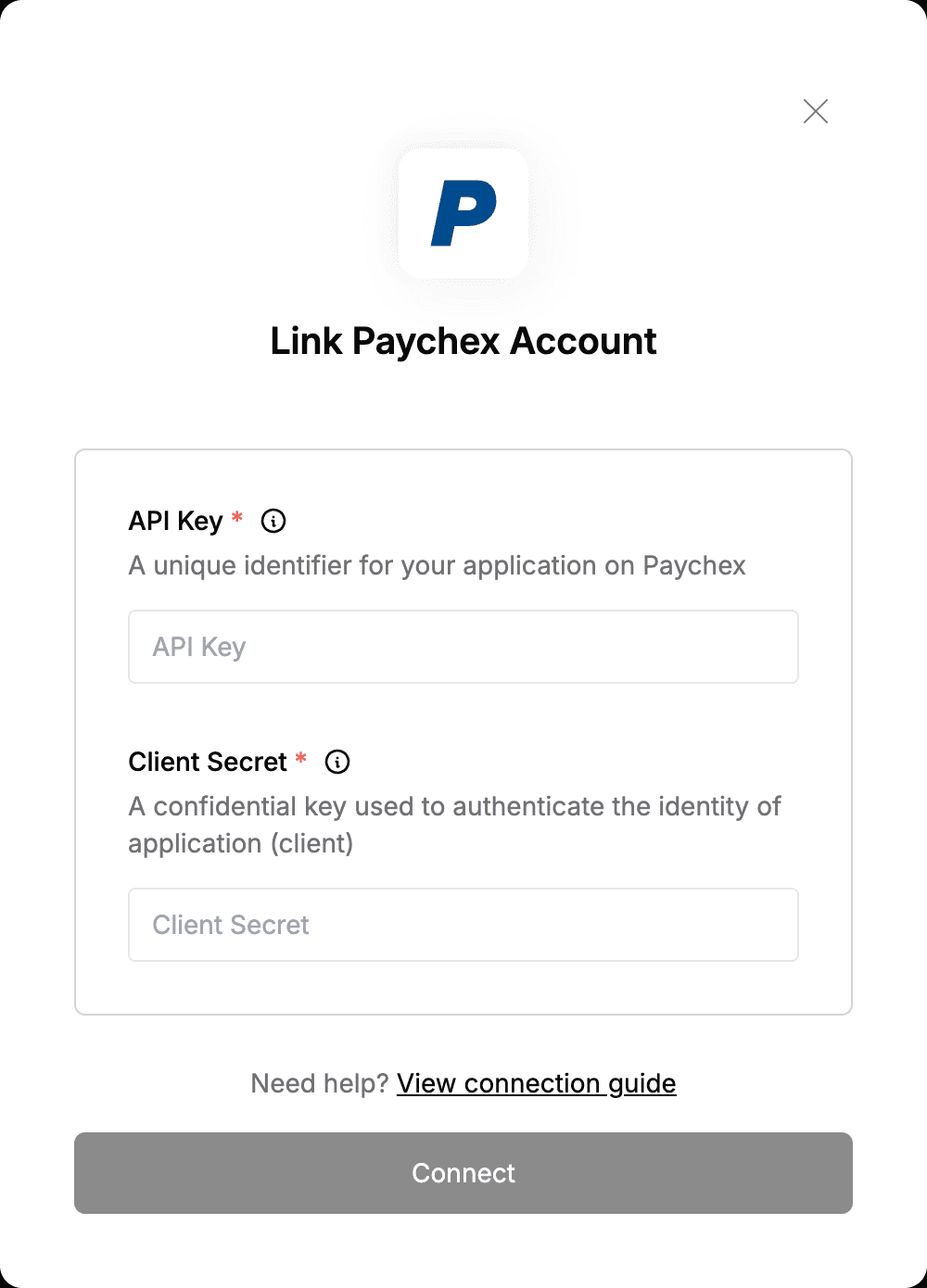Overview
To authenticate with Paychex, you will need:- API Key - A unique identifier for your application on Paychex.
- Client Secret - A confidential key used to authenticate the identity of your application (client).
Prerequisites:
- You must have an account with Paychex.
- Ensure you have Admin permissions in your company’s Paychex instance (or that someone has shared their access with you).
Instructions:
Step 1: Generating Your Client Credentials
- Log in to your Paychex account and go into Company Settings.
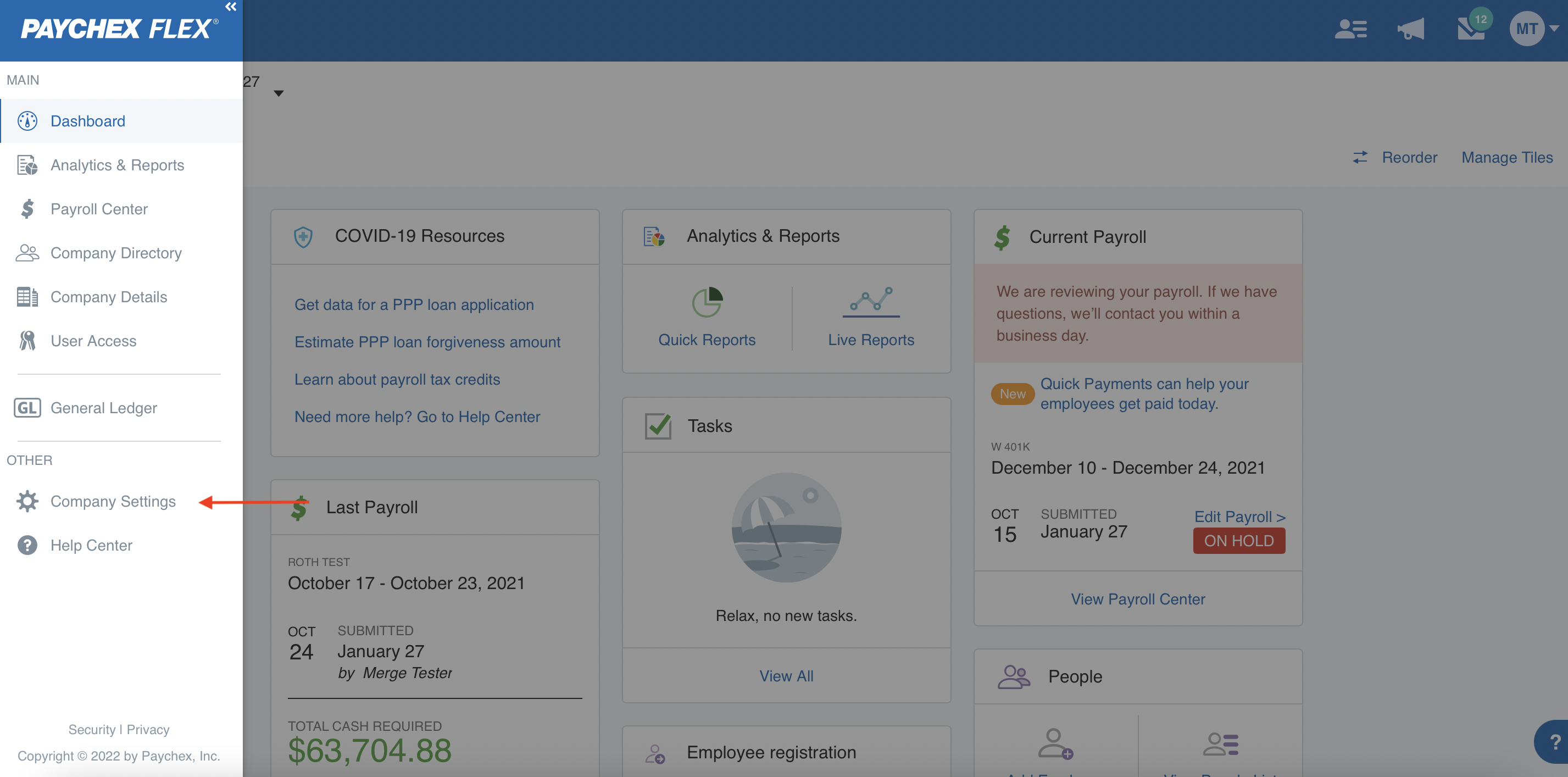
- Select Integrated apps.
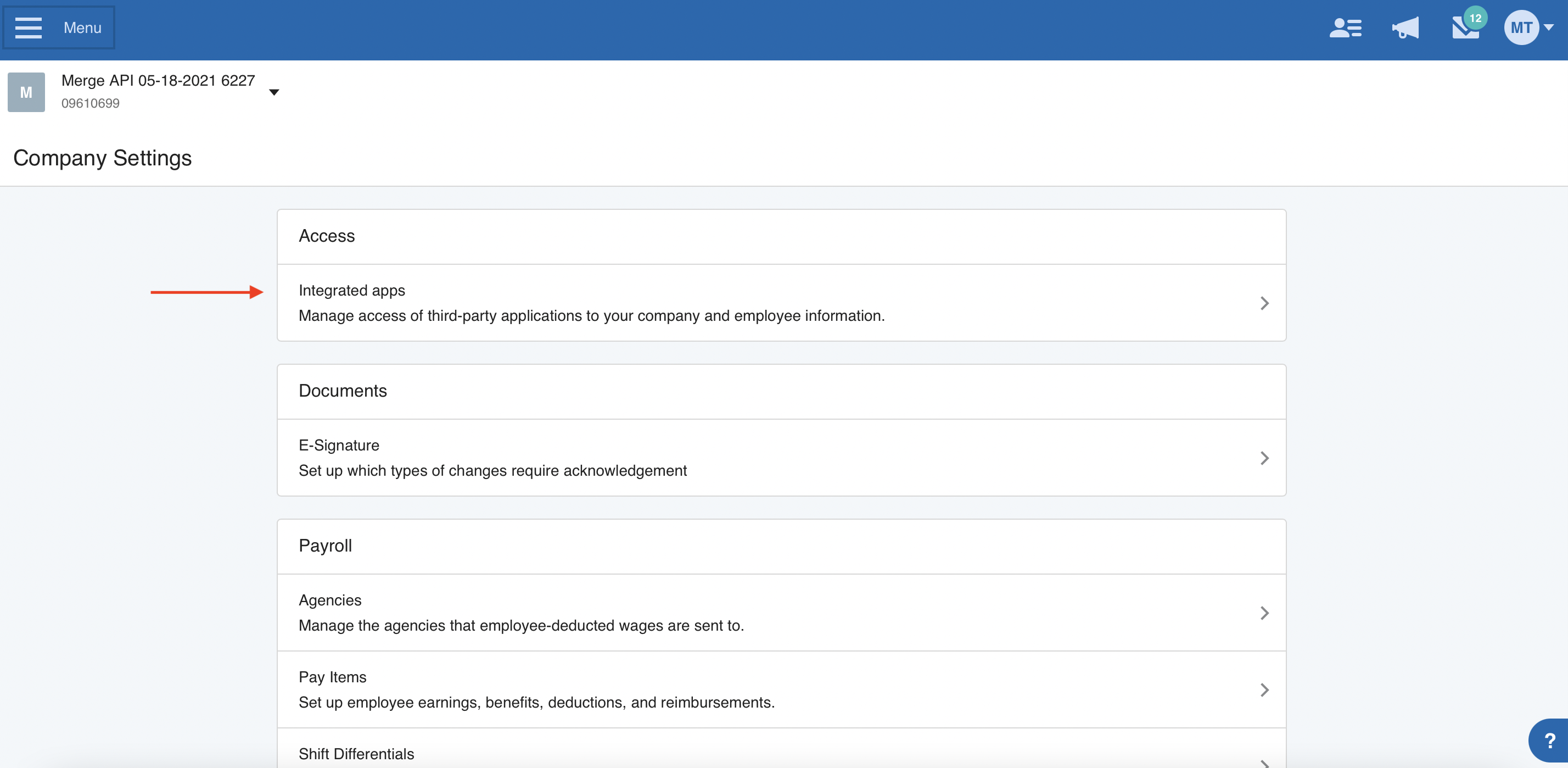
- Click Create App.
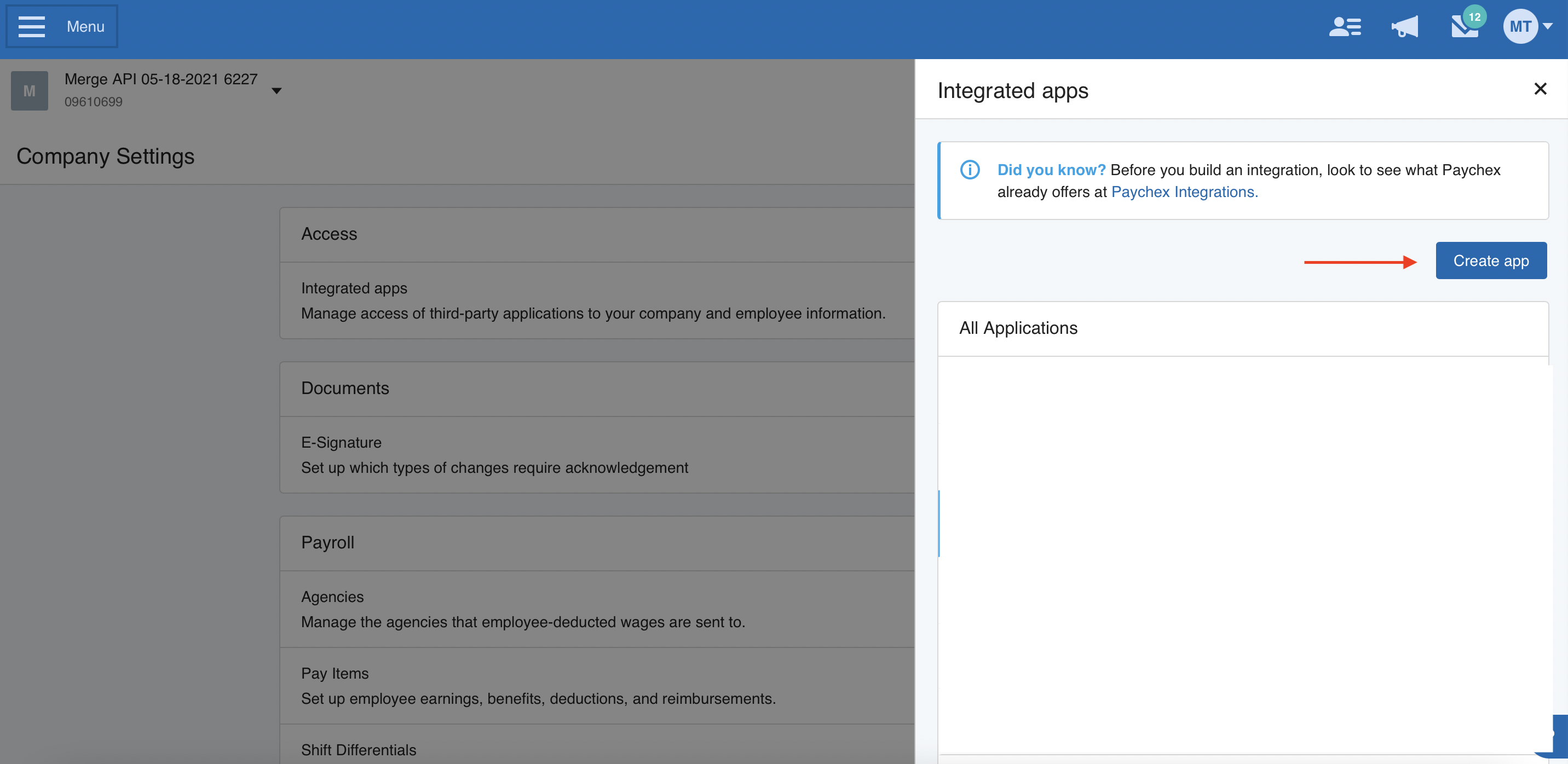
- Enter an Application Name and Description.
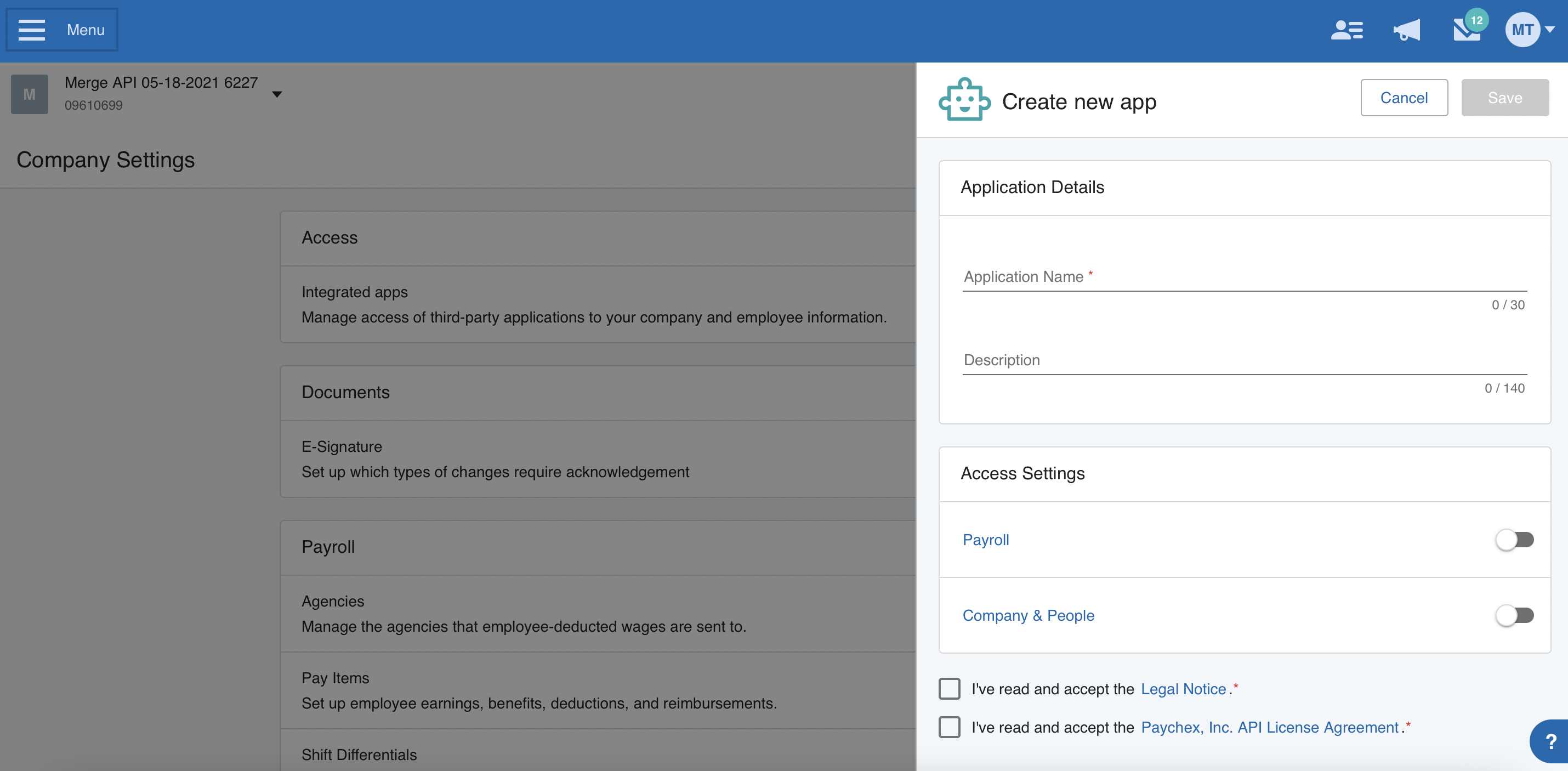
- Select Read only for the Company and worker APIs, If you also need to sync payroll information, select Read only for the Payroll and check APIs. If you need access to Payroll data and do not see it as a toggle, contact your account manager for help.
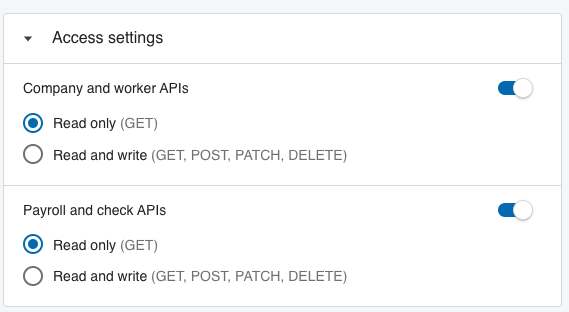
- Accept the Legal Notice and Paychex Inc, API License Agreement, and Save.
- A pair of Client Credentials, API Key and Client Secret, will be displayed to you.
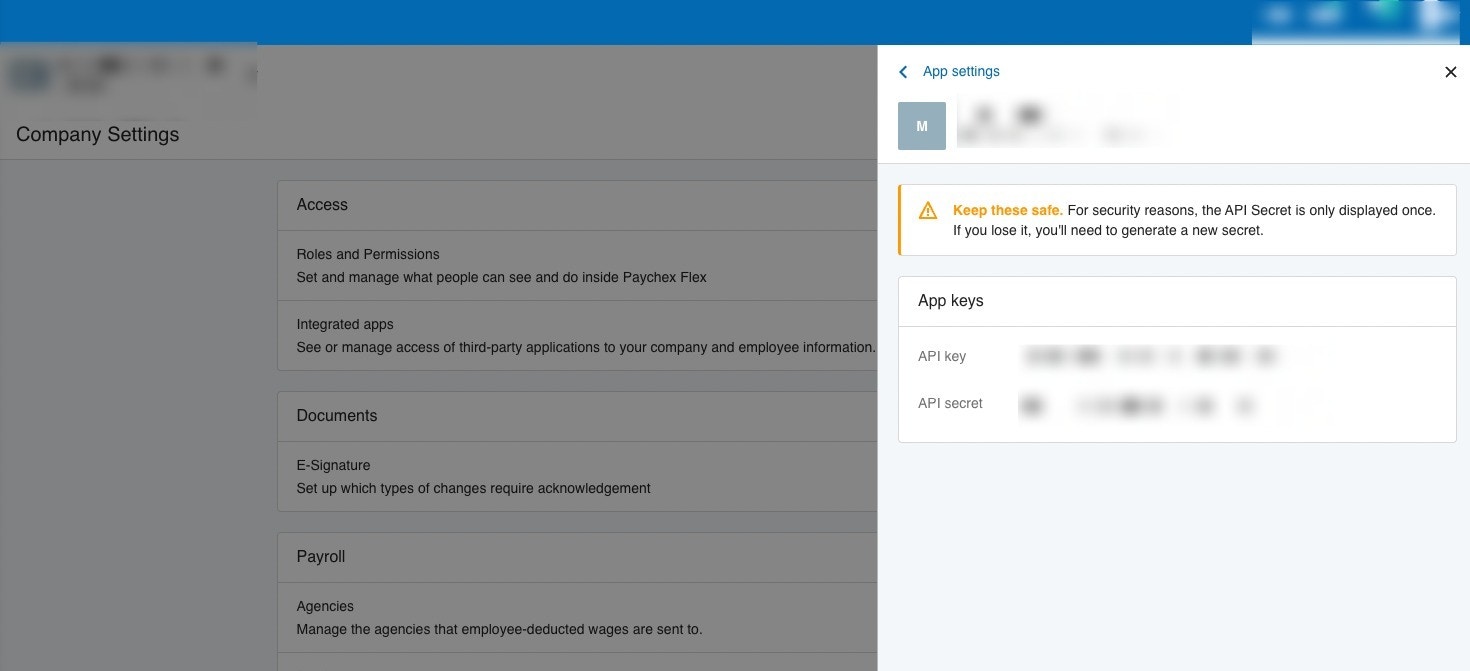
Step 2: Enter credentials in the Connect UI
Once you have your API Key and Client Secret:- Open the form where you need to authenticate with Paychex.
- Enter your API Key and Client Secret in their respective fields.
- Submit the form, and you should be successfully authenticated.