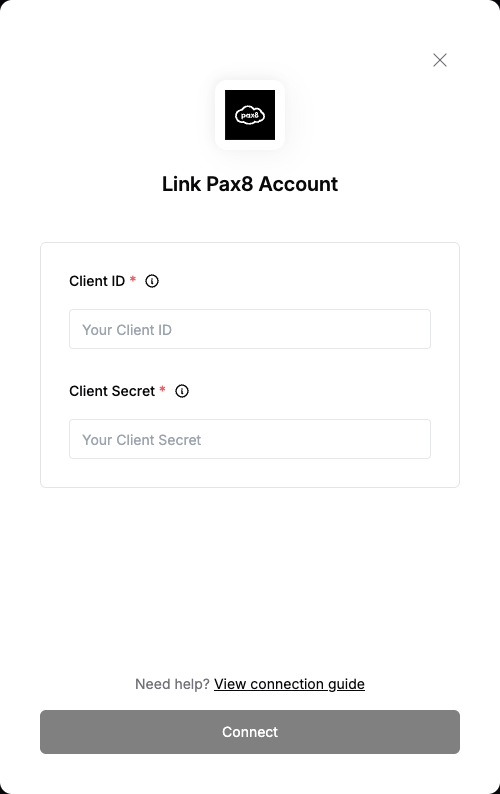Overview
To authenticate with Pax8, you need two key pieces of information:- Client ID - Your Pax8 API Client ID from the Integrations Hub
- Client Secret - Your Pax8 API Client Secret from the Integrations Hub
Prerequisites:
- You must be a Pax8 Partner with Partner Admin or Primary Partner Admin role
- Access to the Pax8 Partner Portal
Step 1: Get Your Pax8 Credentials
- Log into your Pax8 Partner Portal at https://app.pax8.com
- Navigate to Settings > Integrations or go directly to https://app.pax8.com/integrations?tab=credentials
-
In the Credentials tab, you’ll find your API credentials:
- Client ID: Your unique application identifier
- Client Secret: Your application secret (click to reveal)
Step 2: Enter credentials in the Connect UI
Once you have both your Client ID and Client Secret:- Open the form where you need to authenticate with Pax8.
- Enter both your Client ID and Client Secret in the designated fields.
- Submit the form, and you should be successfully authenticated.