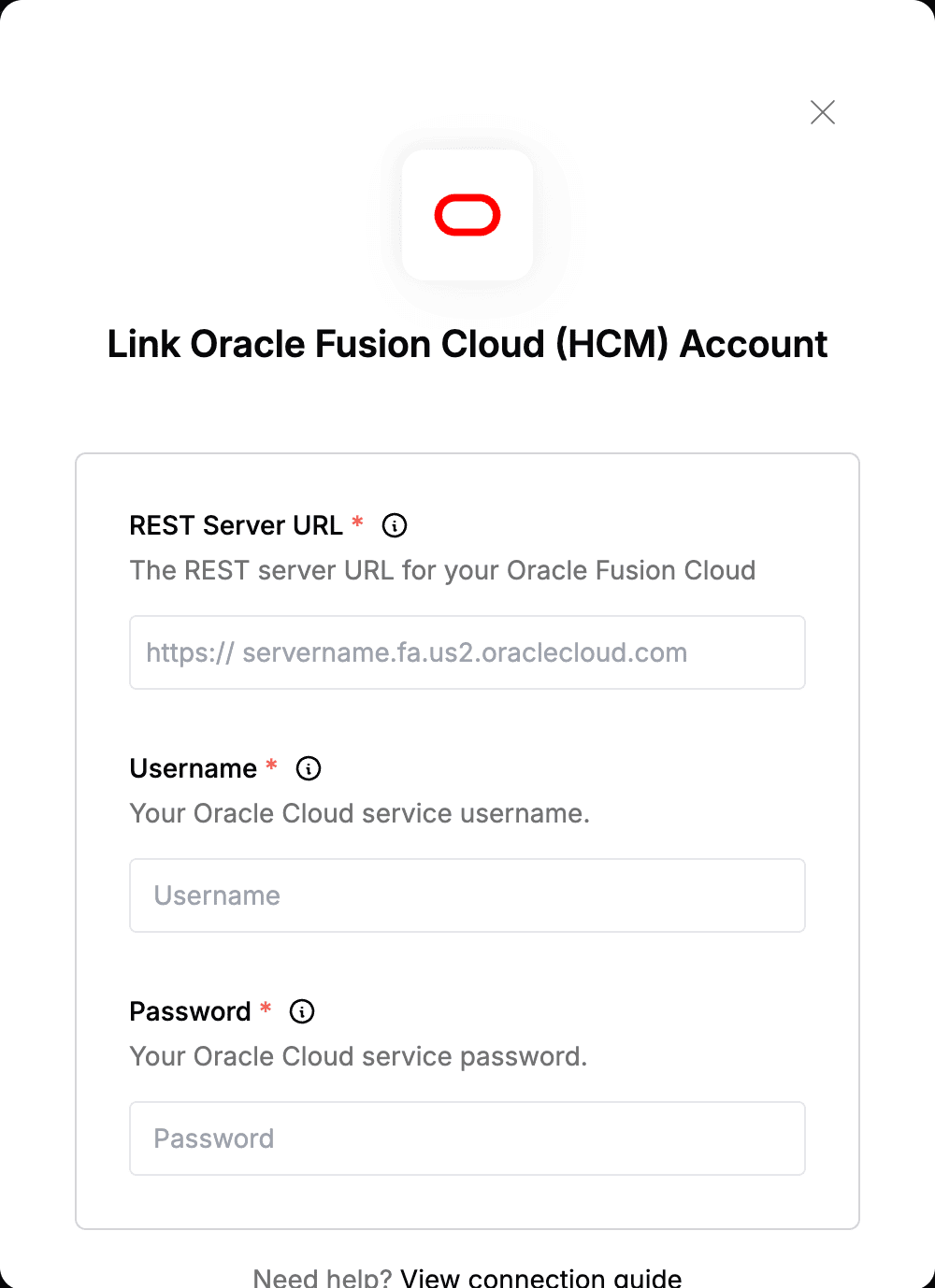Overview
To authenticate with Oracle Fusion Cloud (HCM), you need:- REST Server URL - The unique URL of your Oracle Cloud service.
- Username - The Oracle Cloud service username with the necessary permissions to access the resources you are using.
- Password - The corresponding password for your Oracle Cloud service username.
Prerequisites:
- You must have an account with Oracle Fusion Cloud (HCM).
Instructions:
Step 1: Finding your REST Server URL
- Your REST Server URL can be found in your welcome email as your Identity Domain.
Step 2: Finding your credentials
- If you haven’t signed in after creating your account, you can find your username and password in the welcome email sent to your Oracle Cloud service administrator. If you have already signed in and changed your password, use your updated username and password instead.
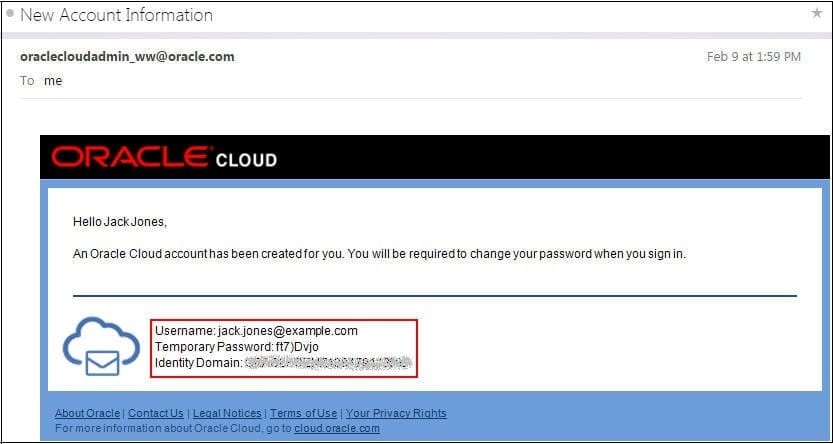
Step 3: Connect Your Oracle Fusion Cloud (HCM) Account
Once you have the REST Server URL, Username and Password:- Open the form where you need to authenticate with Oracle Fusion Cloud (HCM).
- Enter your REST Server URL, Username and Password in the designated fields.
- Submit the form, and you should be successfully authenticated.