Overview
To connect your OpenAI Administration account, you need to authenticate using an Admin Key. This key allows you to access OpenAI’s Administration APIs for programmatic administration of your account, and more. Note Admin keys cannot be used for non-administration endpoints. This guide will help you retrieve your Admin key and set up the connection.Prerequisites
- An OpenAI account with an active subscription or free-tier access.
- An Admin key generated from your OpenAI account settings.
Step 1: Retrieve Your OpenAI Admin Key
- Log in to your OpenAI account.
- Navigate to the Admin Keys section under Settings.
-
Click Create new Admin key to generate a new Admin key.
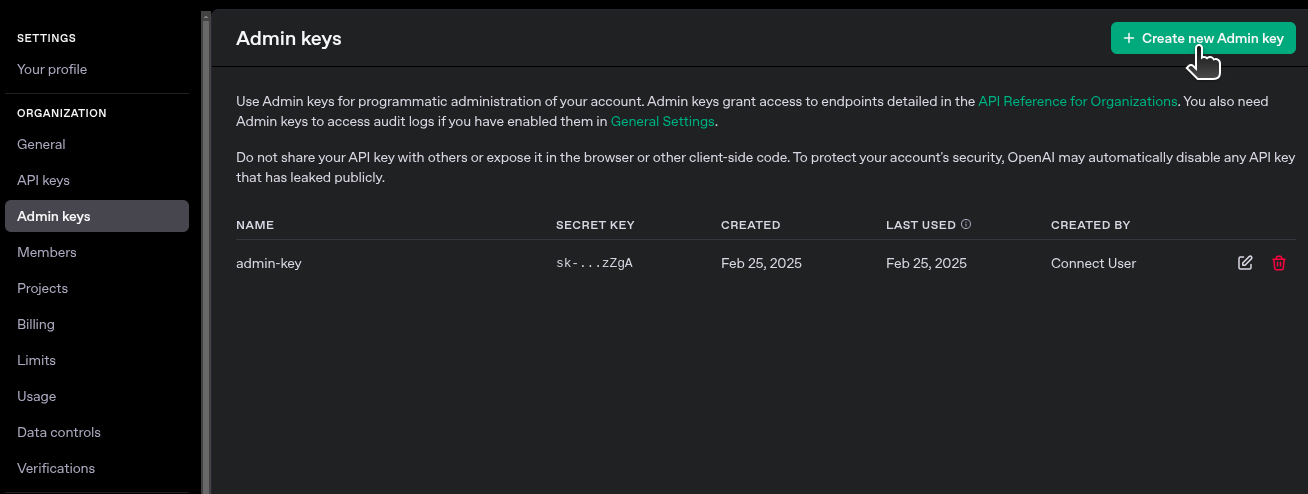
- Copy the key and save it in a secure location. For security reasons, OpenAI will not show the key again after this step.
Step 2: Connect Your OpenAI Account
To authenticate with OpenAI, you need to provide your Admin key. Follow these steps to connect:- Go to the OpenAI connection form in the integration setup.
-
Enter your Admin key in the Admin Key field.
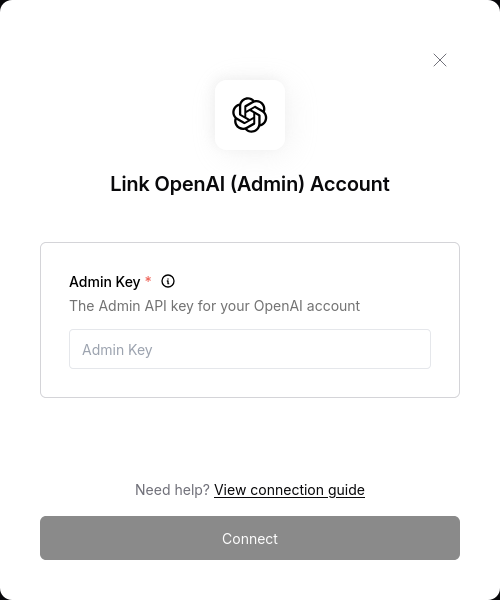
- Submit the form to complete the connection.