Overview
To authenticate with MiniMax, you will need:- Group ID - The unique identifier for your MiniMax account, linked to your account’s privileges.
- API Key - A secure key required for authenticating API requests.
Prerequisites:
- You must have a registered account with MiniMax.
- You need access to your MiniMax account settings to retrieve the Group ID and generate an API key.
Instructions:
Step 1: Retrieve Your Group ID
- Log in to your MiniMax account.
- Navigate to the Account tab and select Your Profile from the left menu.
- Locate the GroupID field in the basic information. This is a 19-digit number.
- Use the copy icon to copy the Group ID and save it securely.
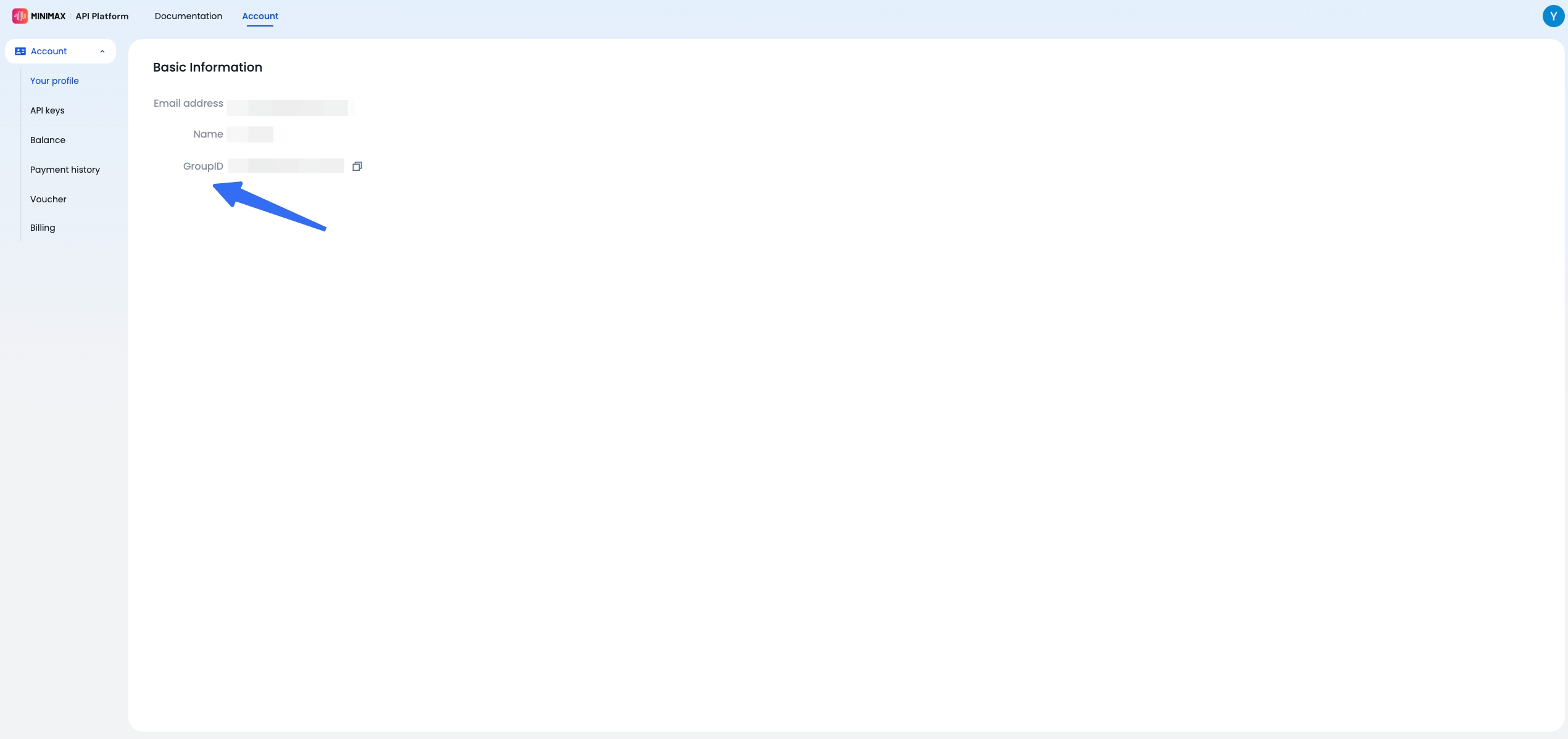
Step 2: Generate an API Key
- In the left menu, click on API Keys, then select Create New Secret Key.
- Enter a name for the key in the provided field, then click Create.
- A dialog box will appear with your API key. Use the copy icon to securely save the API key, as it will not be displayed again.
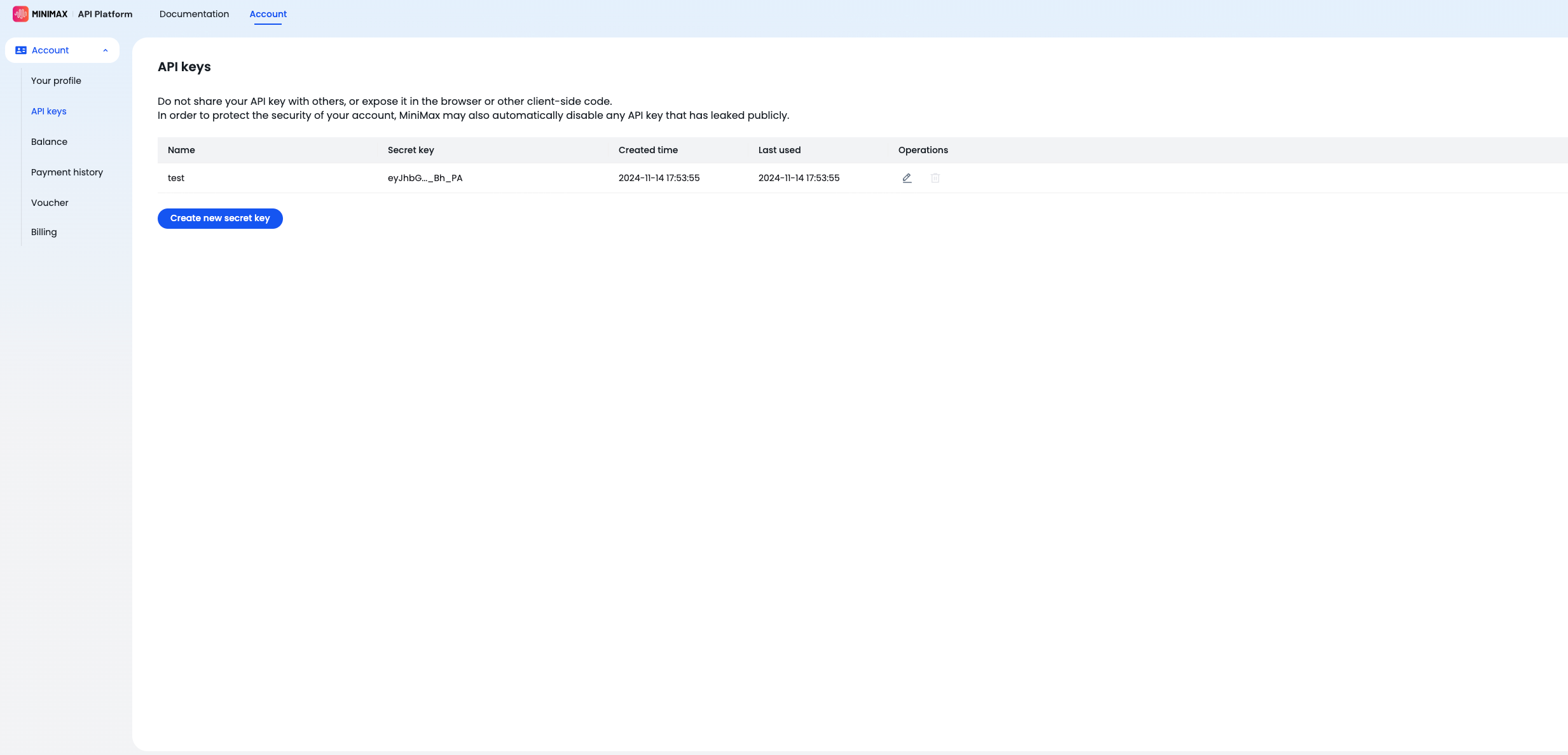
Step 3: Enter Credentials in the Nango Connect UI
Once you have the Group ID and API Key:- Open the Nango Connect UI.
- Select MiniMax from the list of providers.
- Enter the following details in the form:
- Group ID: Paste the 19-digit Group ID you retrieved in Step 1.
- API Key: Paste the API key you generated in Step 2.
- Click Connect.