Overview
To authenticate with Make, you need the following information:- API Key - A unique key that provides secure access to your Make account.
- Domain - The domain of your Make account, typically your Make workspace URL.
Prerequisites:
- You must have a Make account.
- You should have administrative access to generate an API Key.
- Confirm the domain of your Make workspace.
Step 1: Generating an API Key
- Log into your Make account.
- Navigate to Account Settings by clicking on your profile icon in the bottom-left corner and selecting Profile.
-
Under the API Access tab, click Add Token.
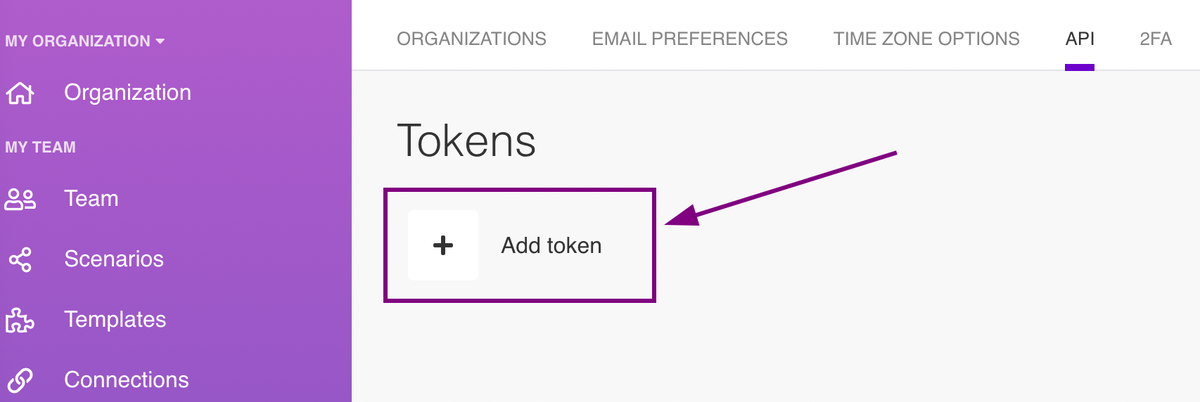
- In the Add token dialog, do the following: Label: type a custom name for your token that will help you recognize what the token is used for Scopes: select the scopes you need for working with API resources.
- Click Save.
Step 2: Finding Your Domain
- Identify your Make workspace domain. It typically appears as the subdomain of your account URL, for example:
https://your-workspace-name.make.com ,
your-workspace-nameis the domain of your Make account. - Copy this domain name for use during the authentication process.
Step 3: Connecting Your Make Account
To link your Make account:- Navigate to the Make authentication form in your application.
- Enter the following details:
- API Key: Paste the key you generated in Step 1.
- Domain: Enter the domain of your Make account from Step 2.
- Click Connect to complete the authentication process.
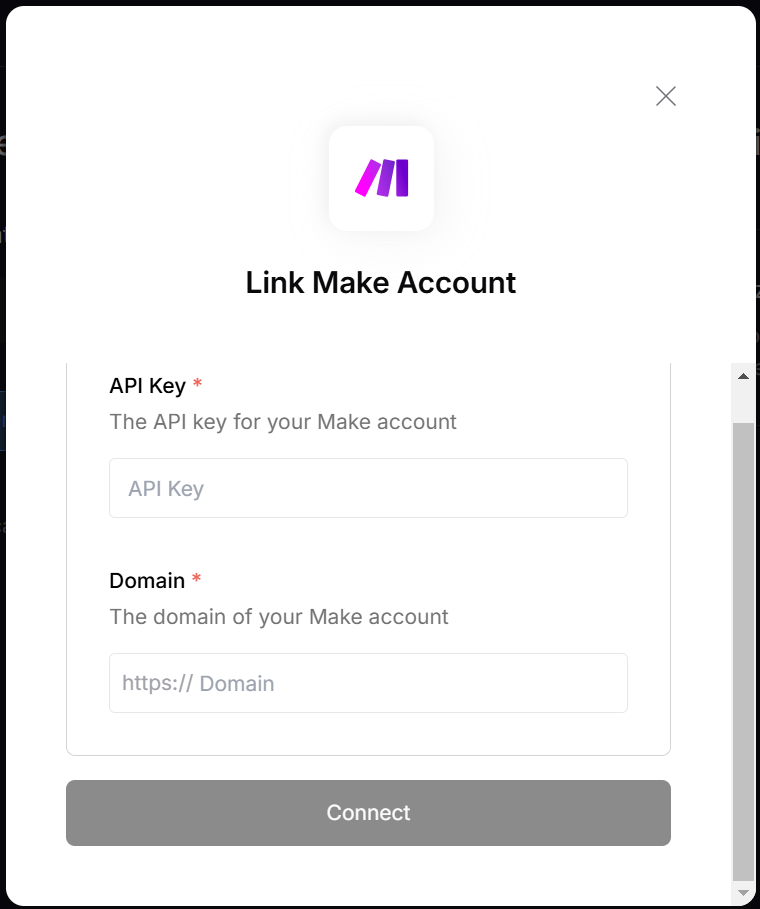
Notes:
- API Key: Ensure you handle your API Key securely, as it provides full access to your Make account.
- Domain: Double-check the domain for accuracy to avoid connection errors.
- For troubleshooting or additional support, refer to the Make Help Center.