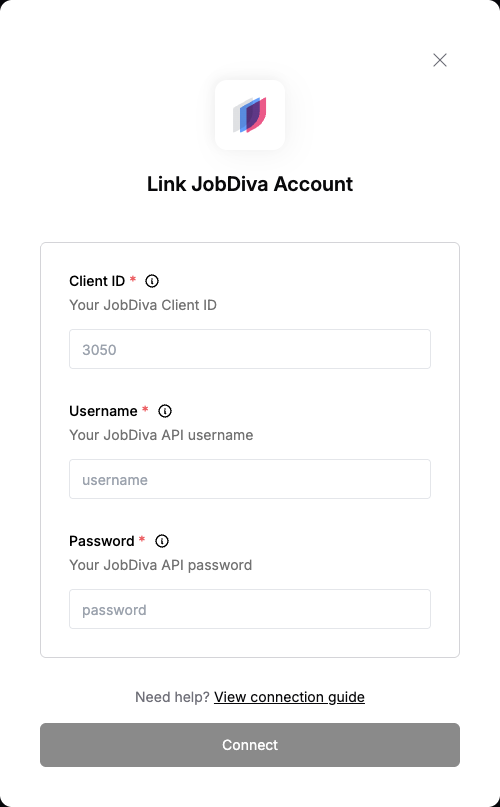Overview
To authenticate with JobDiva, you will need:- Client ID - Provided by JobDiva, it is used in conjunction with your API user credentials to generate an access token for authenticating API requests.
- Username - The username associated with your JobDiva API user.
- Password - The password for your JobDiva API user.
Prerequisites:
- You must have a JobDiva account.
Instructions:
Step 1: Obtaining your Client ID
Contact JobDiva support to find your client ID.Step 2: Creating an API User
- Log in to your JobDiva account.
- Navigate to Settings > My Team > Add User.
- Add a new user.
- Select the Only allow access to JobDiva API Calls permission for the user.
Step 3: Enter credentials in the Connect UI
Once you have your Client ID, Username and Password:- Open the form where you need to authenticate with JobDiva.
- Enter your credentials in their designated fields.
- Submit the form, and you should be successfully authenticated.