Overview
To authenticate with Hibob, you need two key pieces of information:- Token - A key that grants access to your application and configurations.
- Service User ID - A unique identifier for your application on Hibob.
Prerequisites:
- You must set up an account with Hibob.
Step 1: Finding Your Hibob Service User ID
- Log into your admin Hibob account. From the left menu, select
Settings>Integrations. - Select
Automation. Click theService Usersicon. - Enter a unique name and a display name.
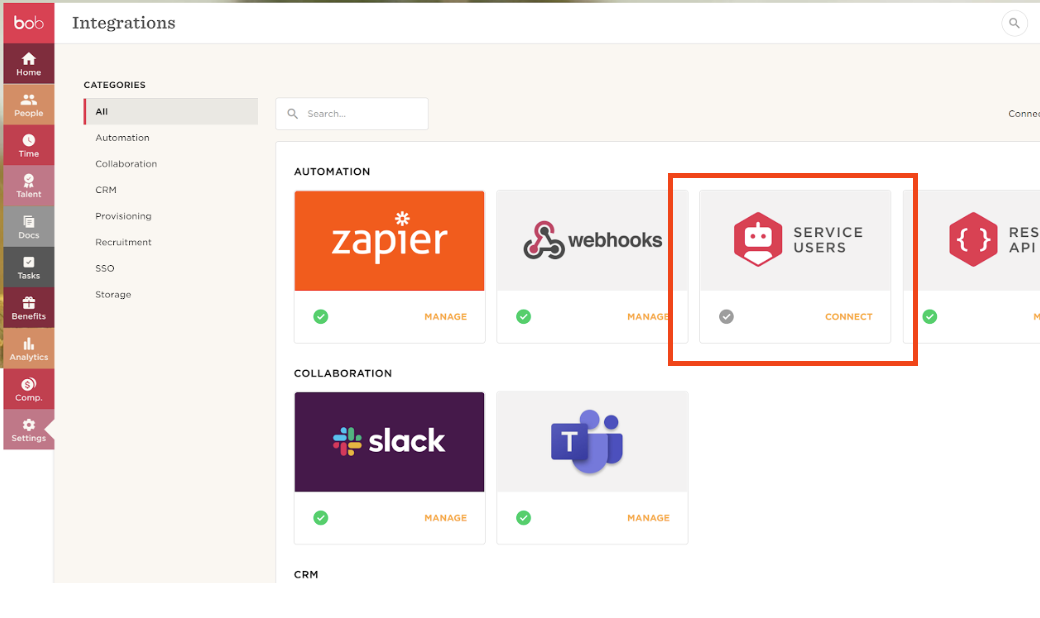
- After adding these mandatory fields, click
Saveand the service user’sIDandtokenwill be displayed. - Securely store the service user
ID.
Step 2: Finding Your Hibob Token
- From the previous step, securely store your
token.
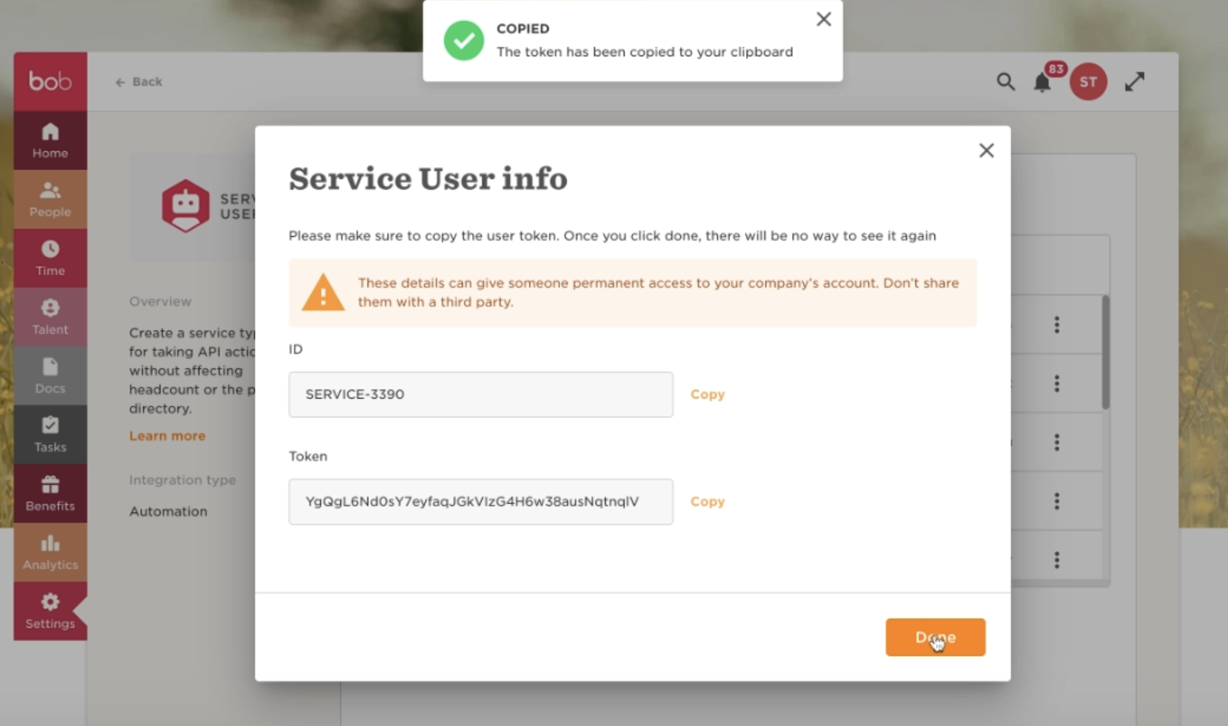
Step 3: Connect Your Hibob Account
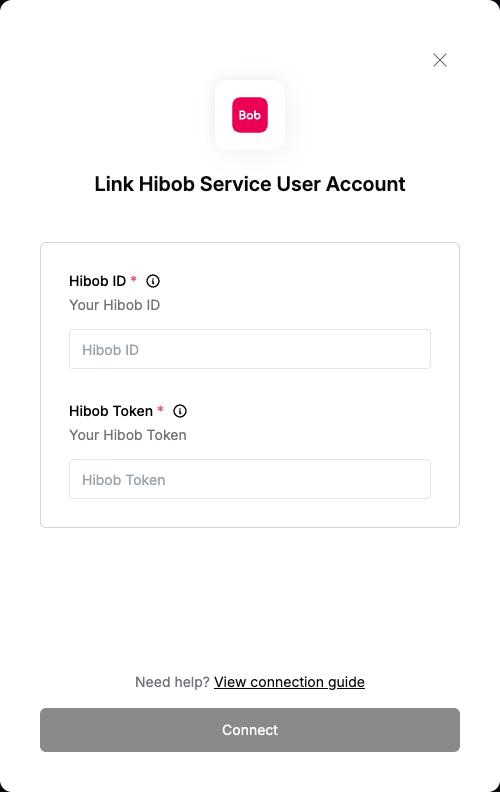
- Username: Your Hibob ID
- Password: Your Hibob Token Click “Connect” to complete the authentication.