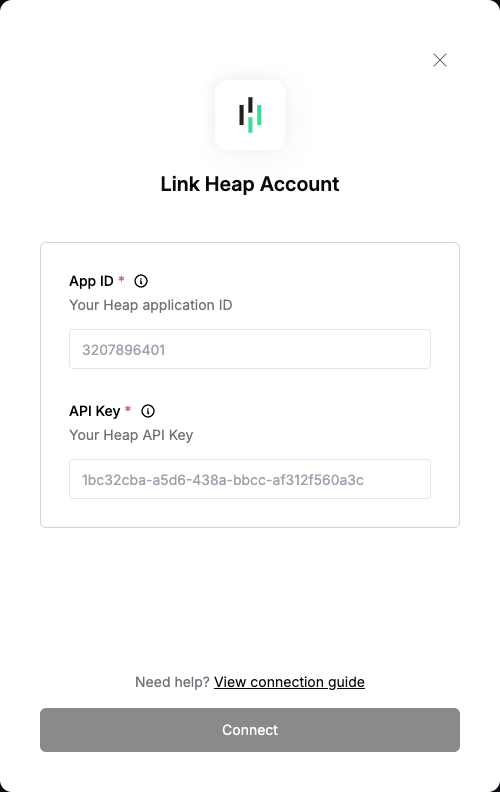Overview
To authenticate with Heap, you need:- App ID - Your Heap application ID that identifies your application when making API requests.
- API Key - Your Heap API key that is used to generate an access token for authenticating API requests to Heap.
Prerequisites:
- You must have an account with Heap and admin permissions to generate and retrieve the API key.
Instructions:
Step 1: Generating Your API Key and App ID
- Log in to your Heap account.
- Navigate to Account > Manage > Privacy & Security.
- Scroll to the bottom of the page, where you will find your App ID.
- Click on Generate new Key to generate a new API Key. Your key will be displayed.
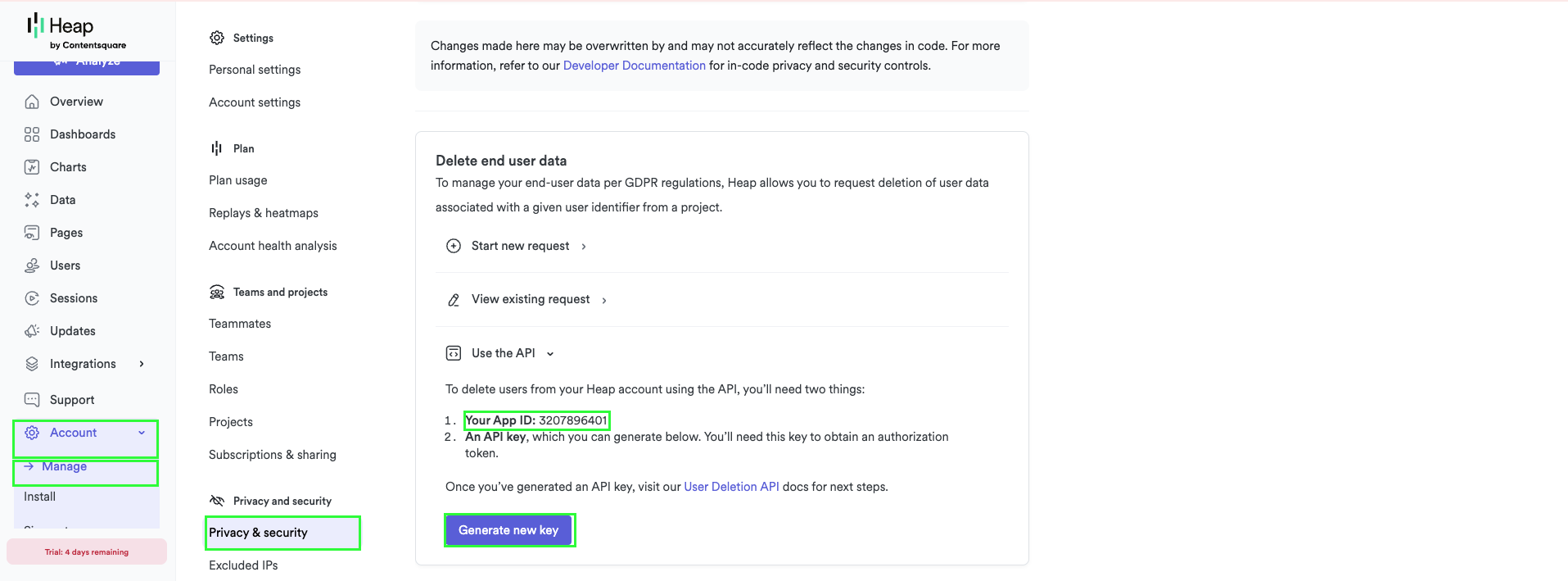
Step 2: Enter credentials in the Connect UI
Once you have your API Key and App ID:- Open the form where you need to authenticate with Heap.
- Enter both API Key and App ID in their designated fields.
- Submit the form, and you should be successfully authenticated.