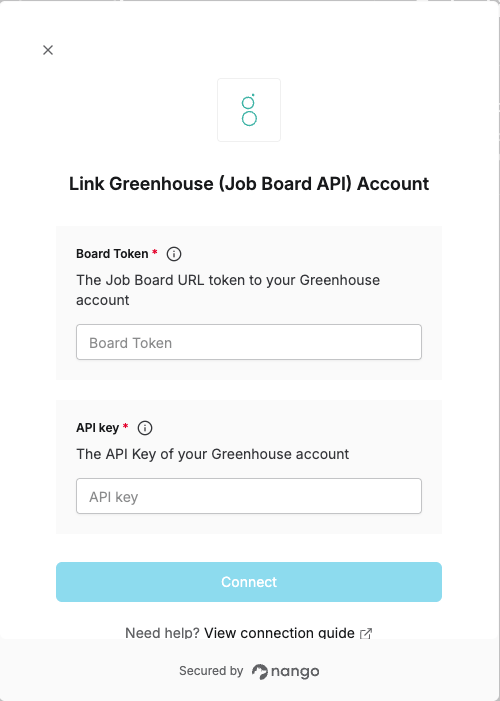Overview
To authenticate with Greenhouse (Job Board API), you need:- Board Token - A unique identifier for your Greenhouse job board that allows public access to job listings.
- API Key - Your Greenhouse (Job Board) API Key.
Prerequisites:
- You must have an account with Greenhouse.
Step 1: Finding Your Board Token
- Log into your Greenhouse account and click the Configure ⚙️ icon on your navigation bar, then click Dev Center.
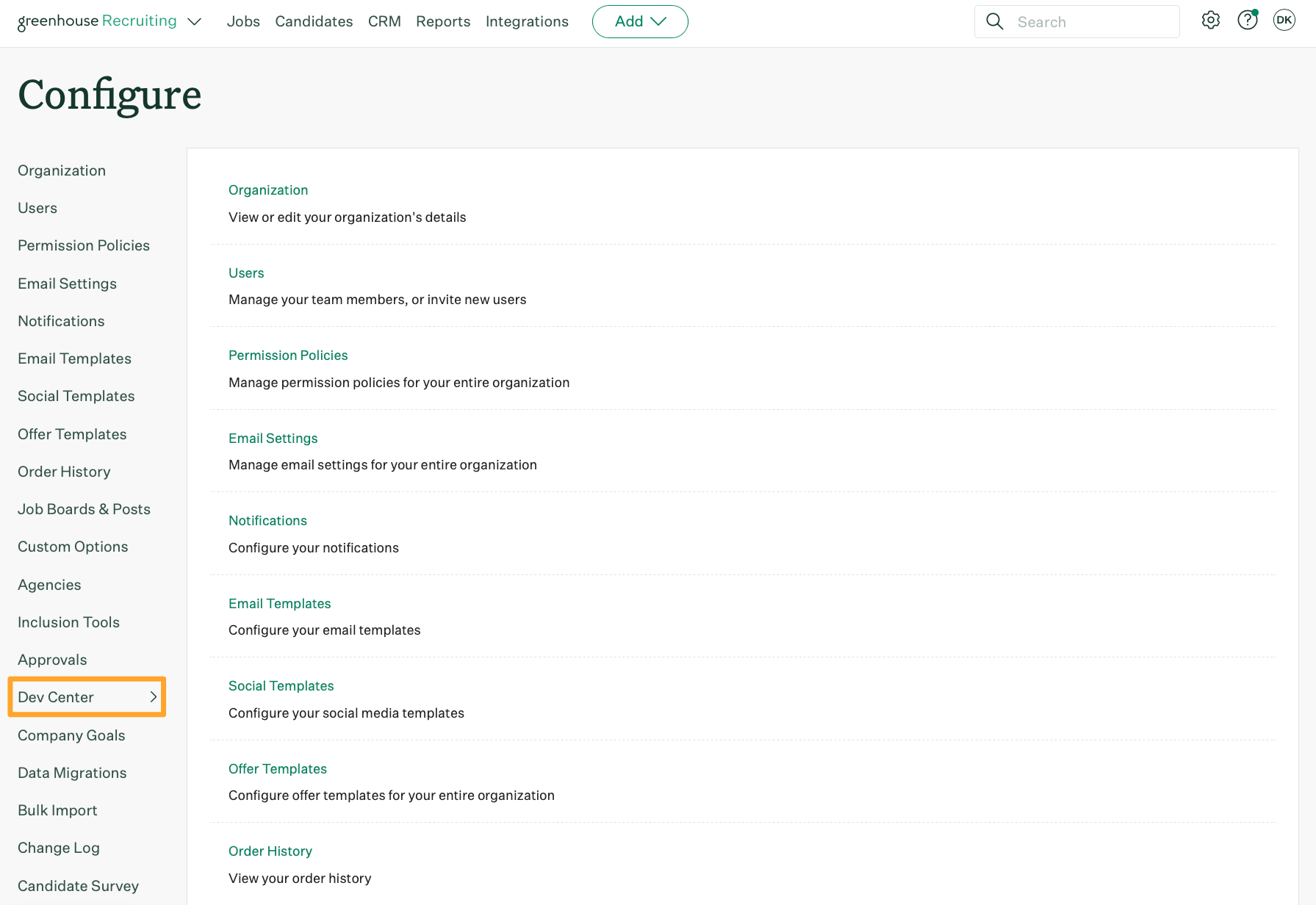
- In the Dev Center, click Configure Job Board. Your Board Token will be listed next to the heading
Your Board Token.
Step 2: Generating Your Greenhouse API Key
- From the same Dev Center page, click API Credential Management.
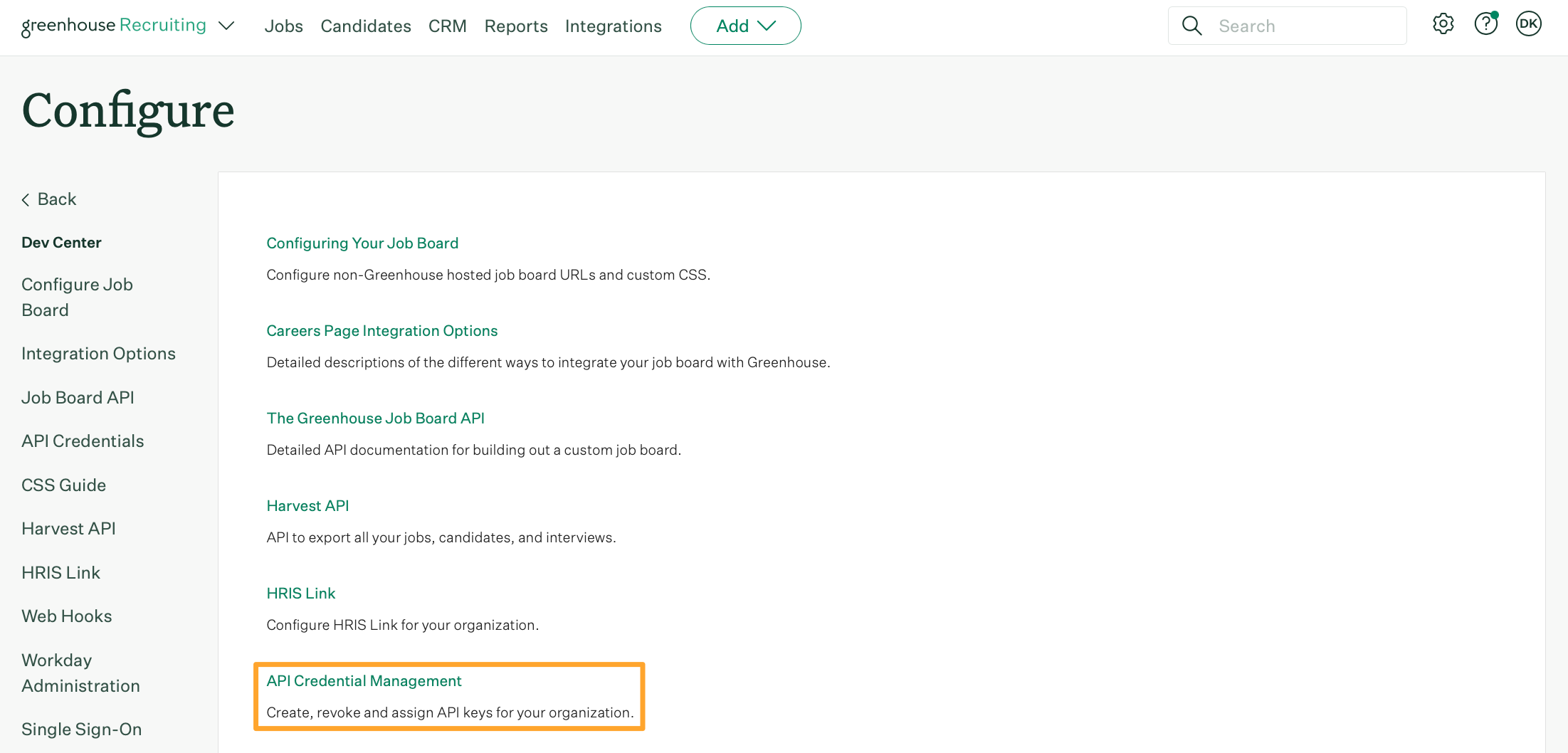
- Click Create New API Key.
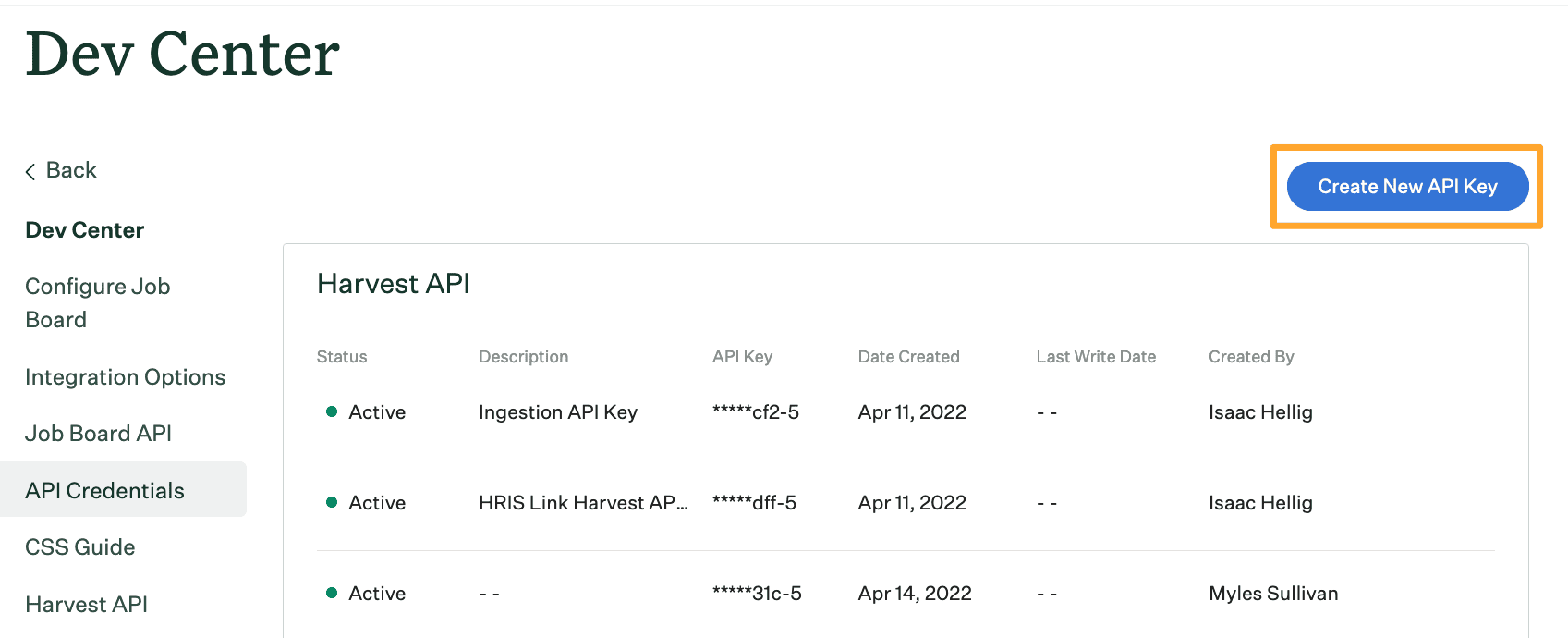
- Make the following selections:
- API type:
Job board. - Partner: Select the name of the integration that requested the API Key. If the integration isn’t listed, select unlisted vendor. If you’re creating a custom integration, select custom.
- Description: Give your API Key a descriptive name.
- API type:
- When finished, click Manage permissions, or click Create to generate the API Key and automatically assign it the appropriate permissions required by the integration.
- After the key is created, click Copy. Paste the API Key in a secure location.
- Click I have stored the API Key to finish generating your API Key
Step 3: Enter credentials in the Connect UI
Once you have both your Board Token and API Key:- Open the form where you need to authenticate with Greenhouse (Job Board API).
- Enter your Board Token and API Key in the respective field.
- Submit the form, and you should be successfully authenticated.