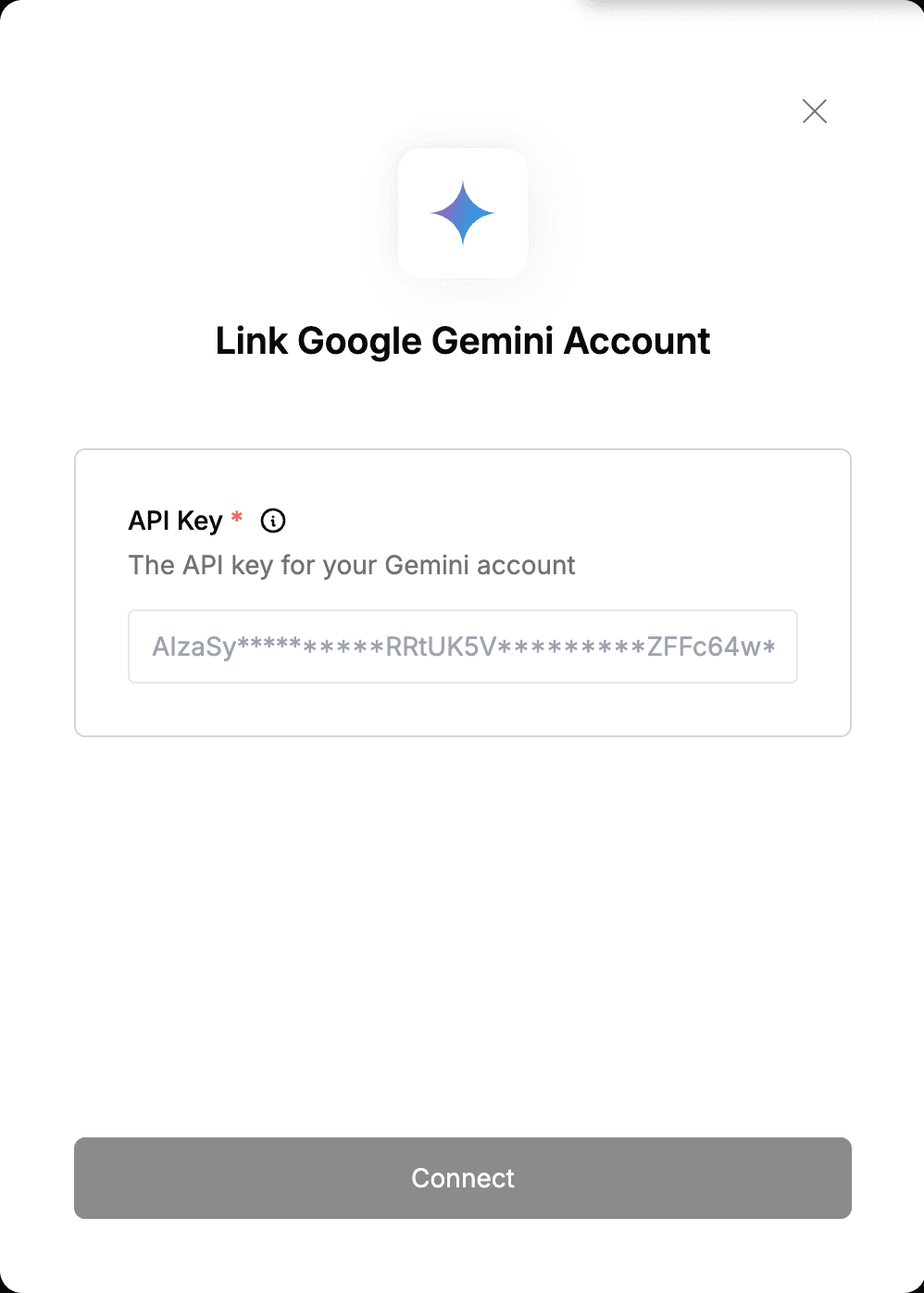Overview
To authenticate with Google Gemini, you will need:- API Key - A key that grants secure access to the API, enabling authorized applications to interact with Google Gemini resources and services.
Prerequisites:
- You must have a registered Enterpise account with Google Gemini.
Instructions:
Step 1: Generating Your API Key
- Login to your Google Gemini account.
- Click on Get API Key in the left sidebar menu, then click the Create API Key button.
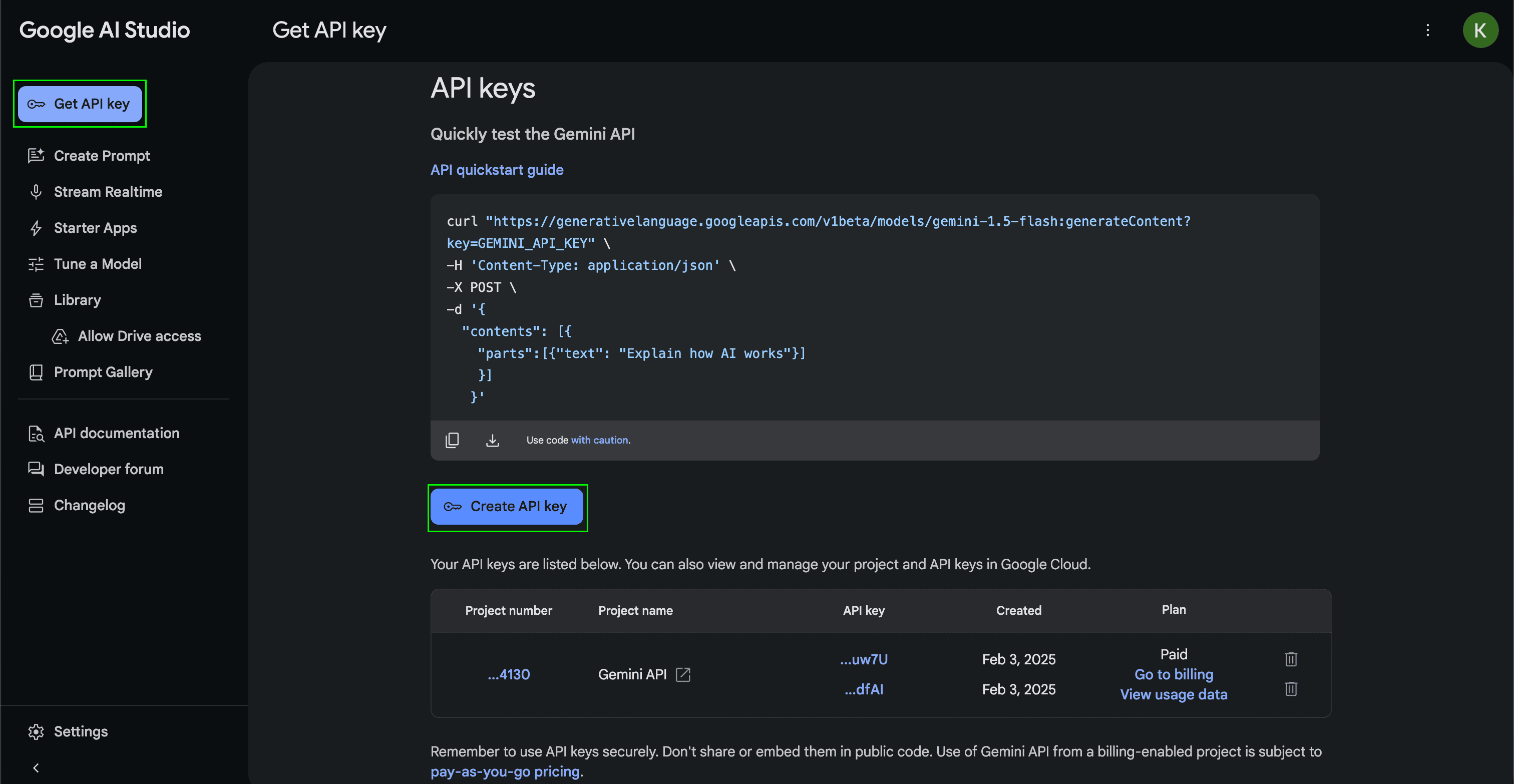
- If prompted, select the specific project you would wish to assocaiate the API Key with. Your API key will then be generated.
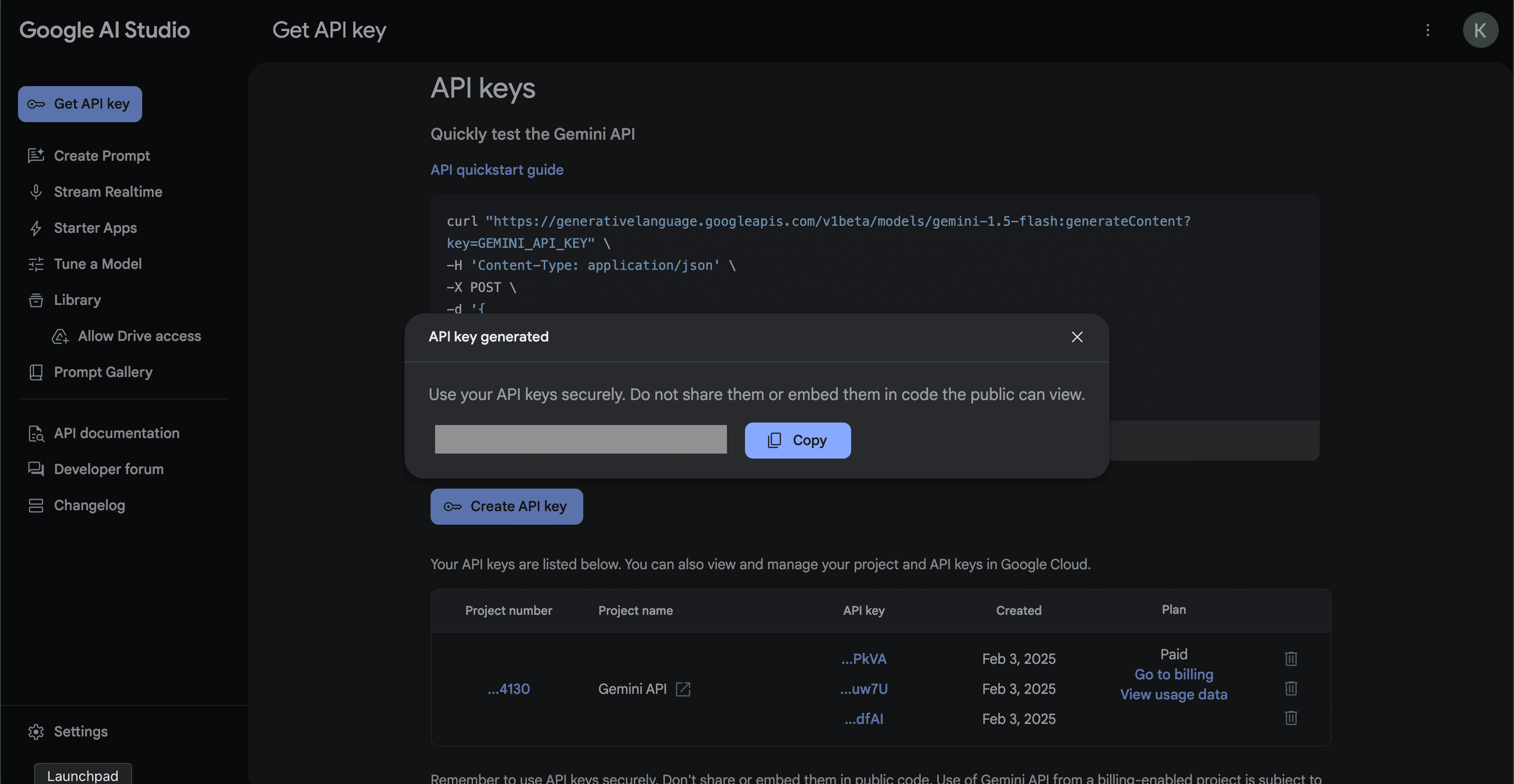
Step 2: Enter credentials in the Connect UI
Once you have your API Key:- Open the form where you need to authenticate with Google Gemini.
- Enter your API Key in its respective field.
- Submit the form, and you should be successfully authenticated.