Overview
To authenticate with Gong, you need two key pieces of information:- Access Key - Your Gong Access Key
- Access Key Secret - Your Gong Access Key Secret
Prerequisites:
- You must set up an administrator account with Gong.
Step 1: Finding Gong API Key and API Key Secret
- Log into your Gong account and navigate to
Company Settings>Ecosystem>APIand clickCreateto generate the access key and the access key secret. - Securely store your access key and the access key secret.
Step 2: Connect Your Gong Account
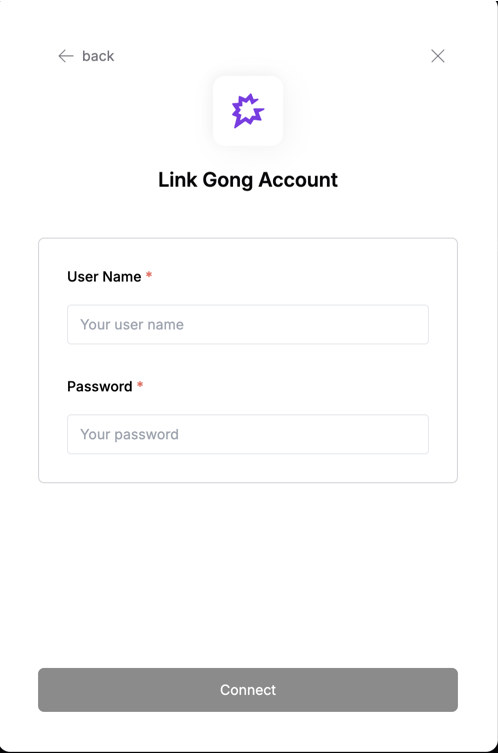
- Username: Your Gong Access Key
- Password: Your Gong Access Key Secret