Overview
To authenticate with Expensify, you need two key pieces of information:- Server URL - The server receiving the API requests
- partnerUserID - Your unique account identifier
- partnerUserSecret - Uniquer secret for your account
Prerequisites:
- You must set up an Enterprise account with Expensify.
Step 1: Finding Your partnerUserID and partnerUserSecret
- If you don’t already have one, create an Expensify account for free at https://www.expensify.com
- To generate the keys, go to https://www.expensify.com/tools/integrations/. You will be provided with a partnerUserID, partnerUserSecret pair and Server URL.
Step 2: Connect Your Expensify Account
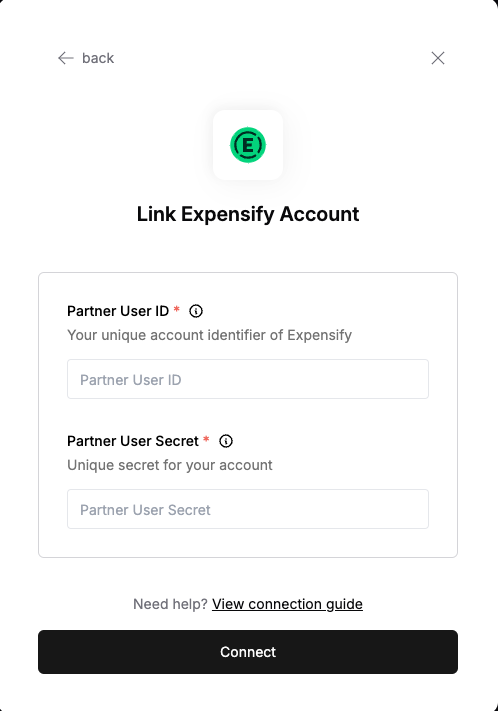
- User Name: Your partnerUserID
- Password: Your partnerUserSecret Click “Connect” to complete the authentication.