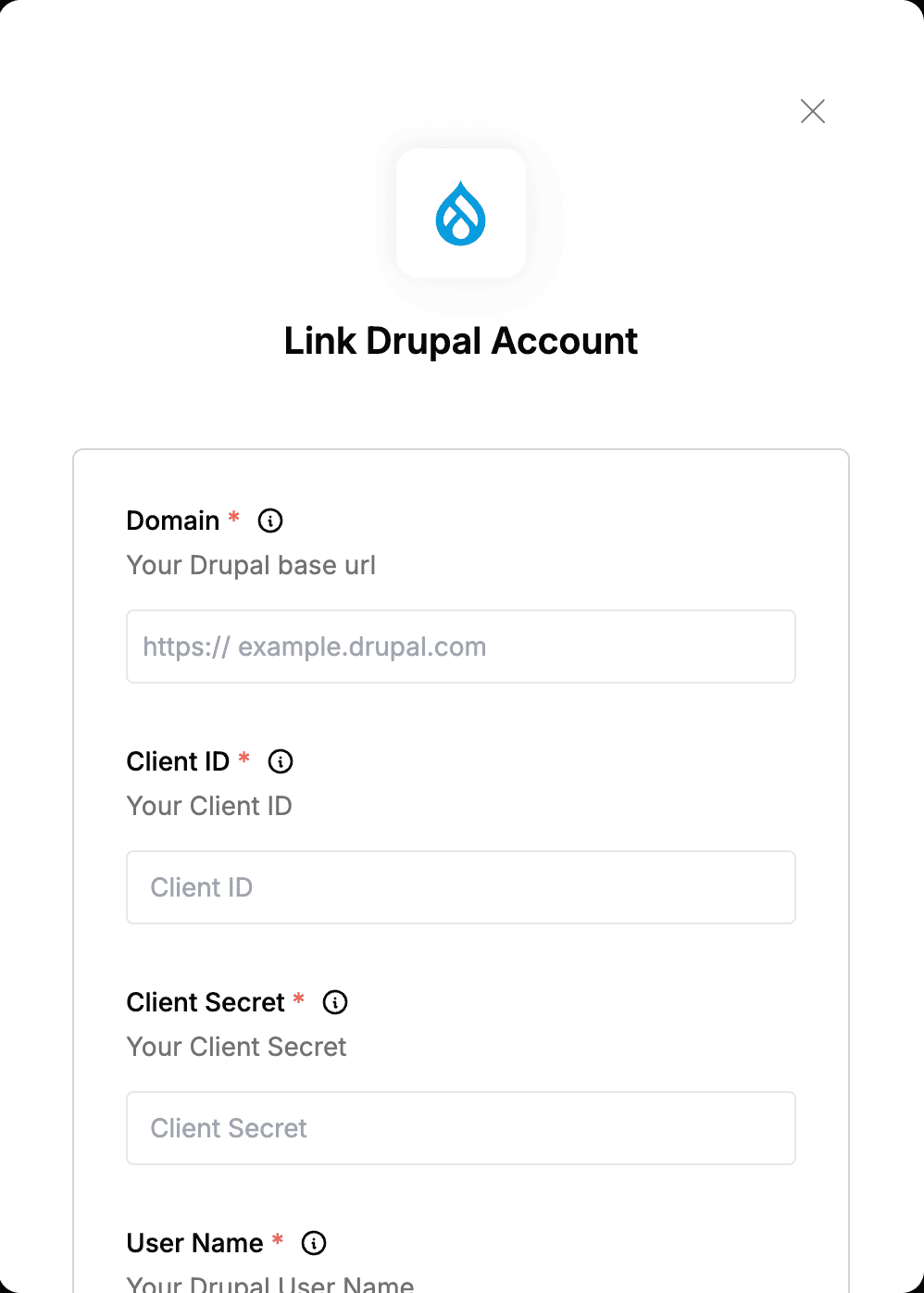Overview
To authenticate with Drupal, you need:- Base Url - The base URL to your Drupal instance.
- Client ID - A unique identifier for your client.
- Client Secret - A confidential key used to authenticate the identity of the client.
- User Name - The unique user name you use to log in to your Drupal account.
Prerequisites:
- You must have an account with Drupal.
Instructions:
Step 1: Finding Your Drupal Base url
- Login to your Drupal dashboard account. On you address bar, The URL will be similar to:
https://playground.miniorange.com/9d7e509/web/. Your base url is the text afterhttps://, which in this case would beplayground.miniorange.com/9d7e509/web.
Step 2: Finding Your Drupal User name
- Login to your Drupal dashboard account. Your User name will be displayed at the top next to the user icon.
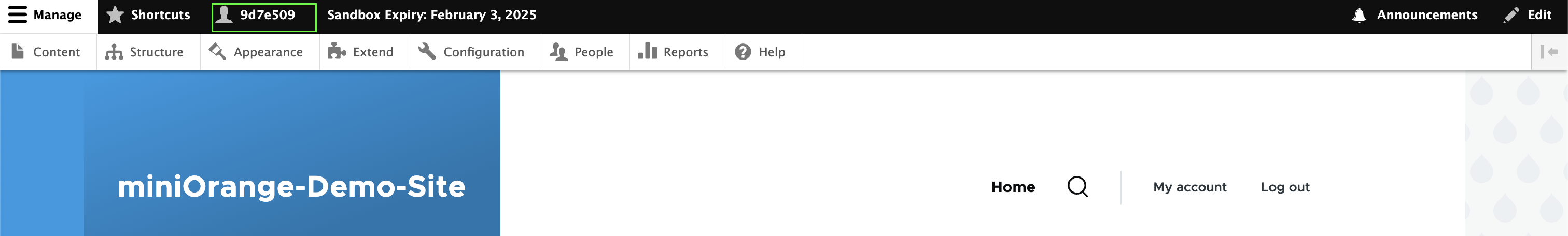
Step 3: Generating Your Drupal Client Credentials
- Log in to your Drupal instance.
- Go to Configuration ‣ API Authentication ‣ Configure API Authentication.
- Click on the OAuth/Access Token radio button.
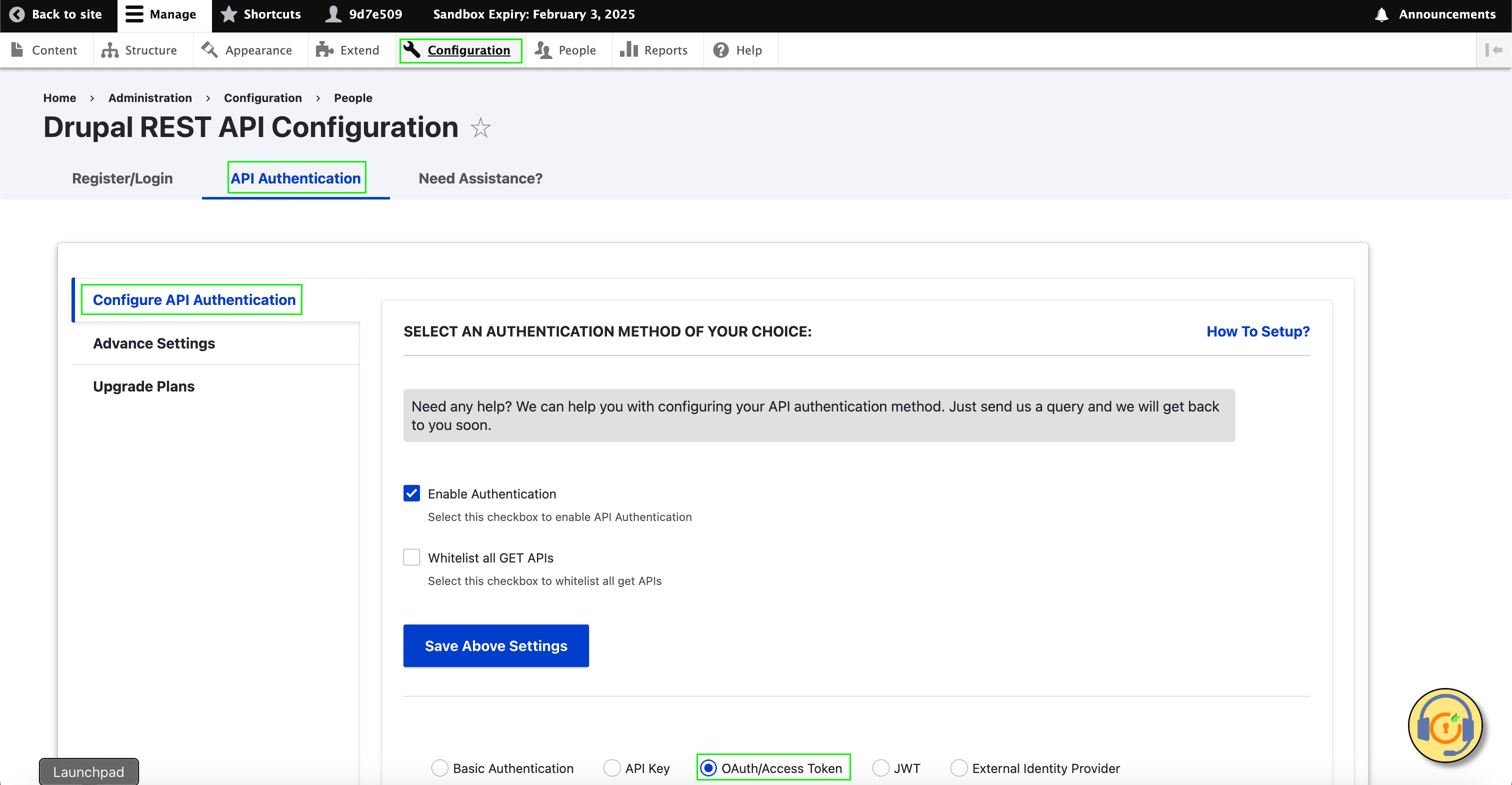
- Click on Generate a new Client ID and Secret button.
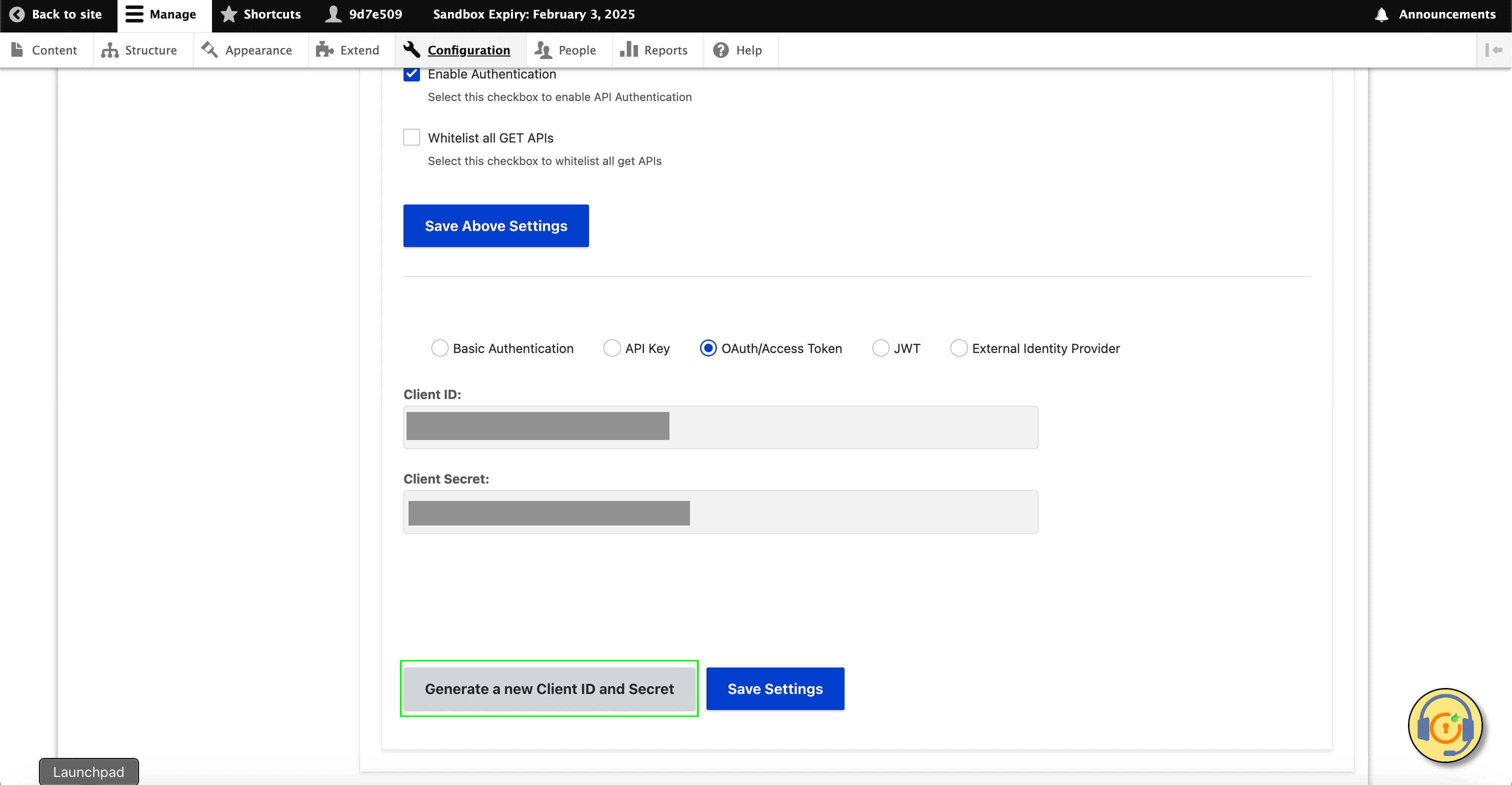
- Click on Save Settings button to properly propagate your changes.
Step 3: Enter credentials in the Connect UI
Once you have your Base Url, Client ID, Client Secret and User Name:- Open the form where you need to authenticate with Drupal.
- Enter your Base Url, Client ID, Client Secret and User Name in their designated fields.
- Submit the form, and you should be successfully authenticated.