Overview
To authenticate with Datadog, you need three key pieces of information:- API Key - Your Datadog API Key
- Site Parameter - Location of your datadog host
- Application Key - Keys are associated with the user account that created
Prerequisites:
- You must set up an account with Datadog.
Step 1: Finding Your Datadog Domain
- Log in to your Datadog account.
- You can identify which site (Site Parameter) you are on by matching your Datadog website URL (in your browser) to one of the following:
| Site | Site URL | Site Parameter | Location |
|---|---|---|---|
| US1 | https://app.datadoghq.com | datadoghq.com | US |
| US3 | https://us3.datadoghq.com | us3.datadoghq.com | US |
| US5 | https://us5.datadoghq.com | us5.datadoghq.com | US |
| EU1 | https://app.datadoghq.eu | datadoghq.eu | EU (Germany) |
| US1-FED | https://app.ddog-gov.com | ddog-gov.com | US |
| AP1 | https://ap1.datadoghq.com | ap1.datadoghq.com | Japan |
Step 2: Datadog API Key
- To add a Datadog API key, Navigate to Organization settings, then click the API keys tab.
- Click the New Key or New Client Token button, depending on which you’re creating
- Enter a name for your key and then click Create API key
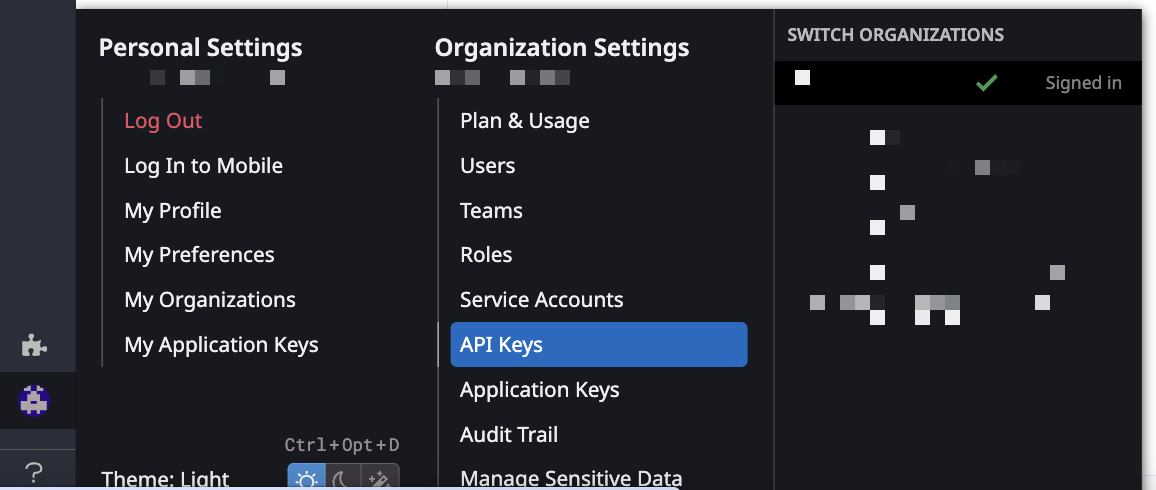
- Your org must have at least one API key and at most 50 API keys.
- Key names must be unique across your organization.
Step 3: Datadog Application Key
- To create a new application key, navigate to Organization Settings > Application Keys. If you have the permission to create application keys, click New Key.
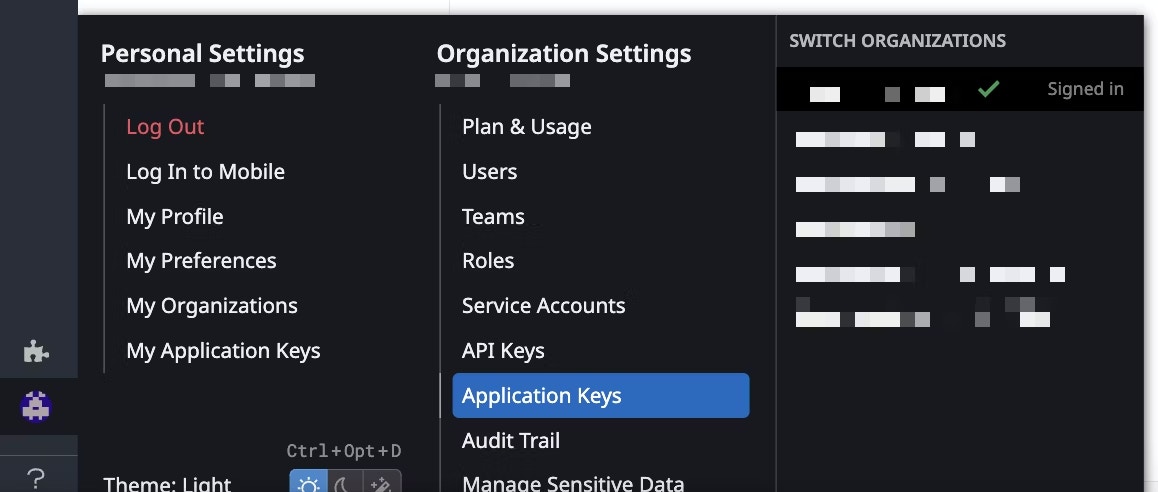
- Enter an alias for the API Key for easy identification.
- Application key names cannot be blank.
- Securely copy your API and application keys
- Optional step: On the same modal, click on “Edit scopes”. In the “Select scopes” modal, select the scopes you want to grant to the application key,
we recommend selecting
user_access_manageanduser_access_readif you want to use existing Nango Datadog integration. If left blank, the application key will mirror the scopes of the user account that created it.
Step 4: Connect Your Datadog Account
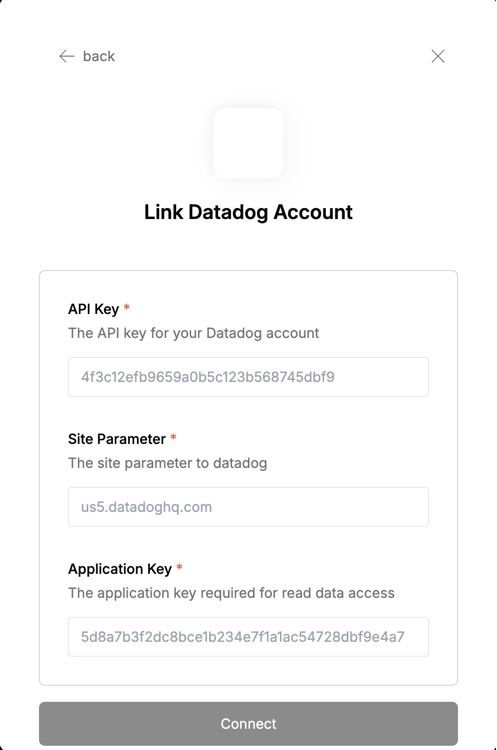
- API Key: Your API key
- Site Parameter: Your datadog host
- Application Key: Your application key