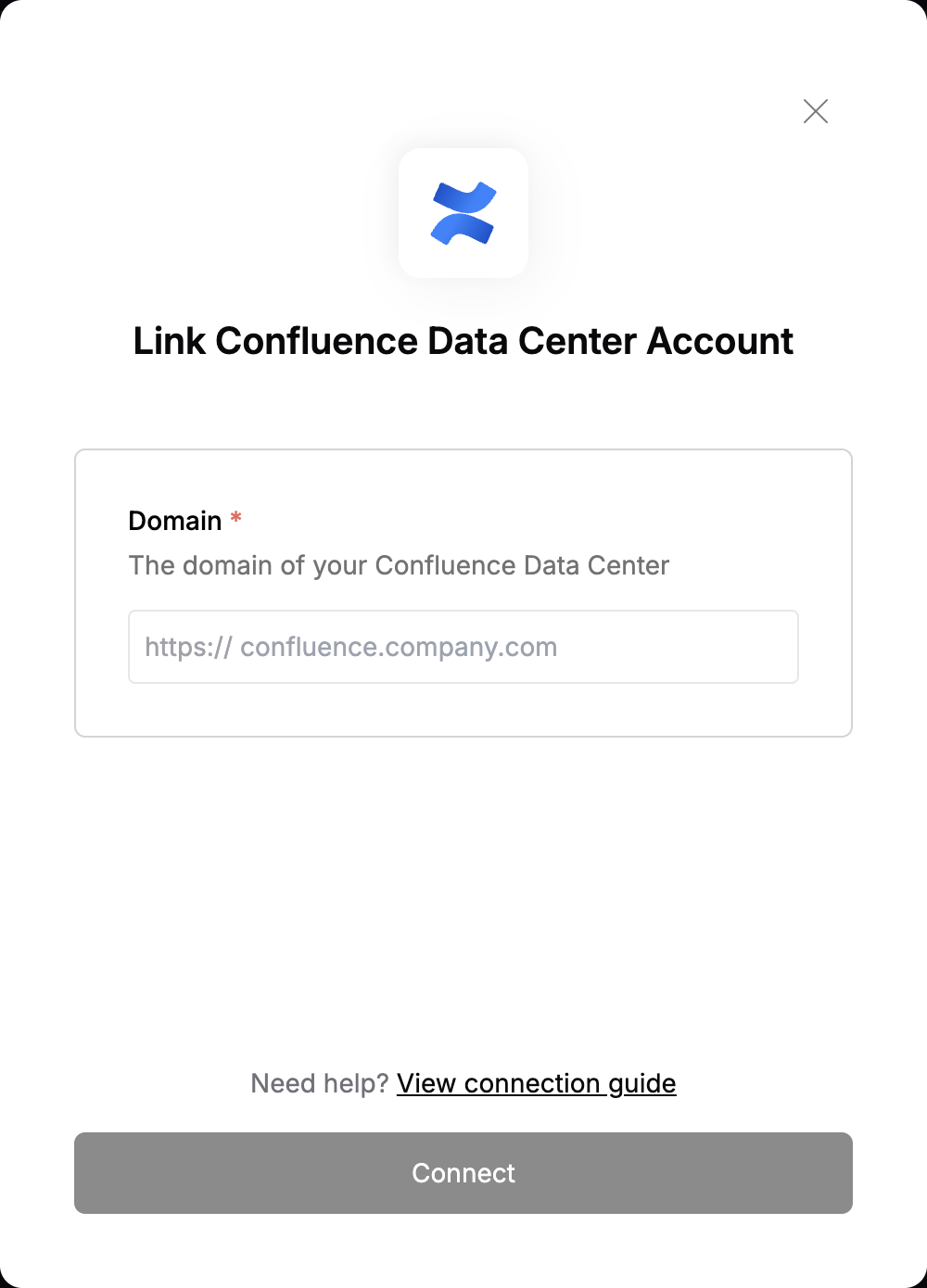Overview
To authenticate with Confluence Data Center, you need:- Domain - This is the base URL of your self-hosted Confluence instance.
Prerequisites:
- You must have an active Confluence Data Center instance.
Instructions:
Step 1: Finding Your Domain
- Log in to your Confluence Data Center instance.
- Look at the browser’s address bar at the top of the page.
- Your Domain is the value between
https://and the next/. If you’re logged in and the URL in your browser is:https://confluence.company.com/pages/viewpage.action?pageId=123456, your domain isconfluence.company.com.
Step 2: Enter credentials in the Connect UI
Once you have your Domain:- Open the form where you need to authenticate with Confluence Data Center.
- Enter your Domain in its respective field.
- Submit the form, and you should be successfully authenticated.