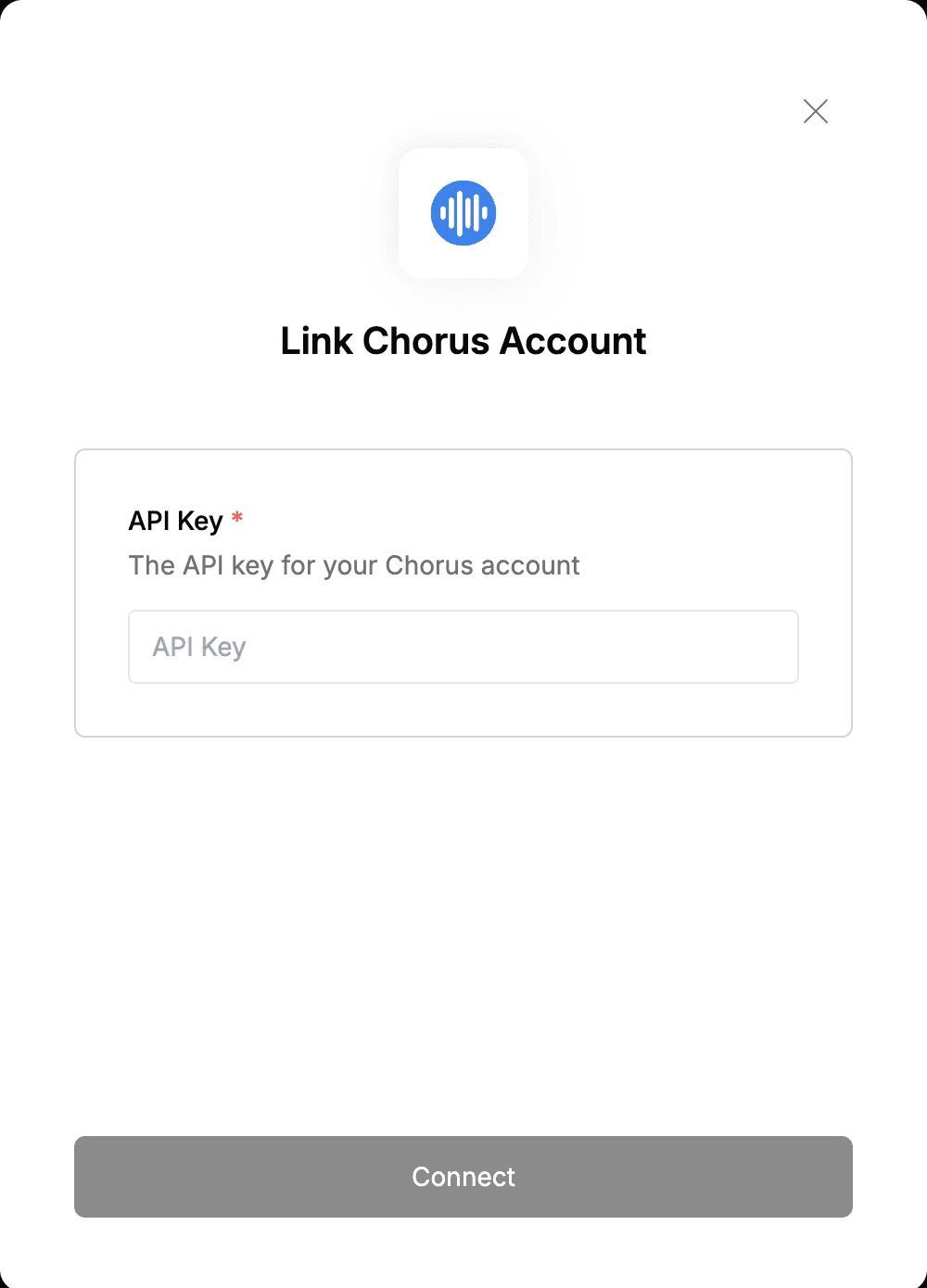Overview
To authenticate with Chorus, you need:- API Key - Your Chorus API Key
Prerequisites:
- You must have a Chorus Admin account. Only Chorus Admins can generate the API key.
Step 1: Generating Your Chorus API Key
- Log in to your Chorus account.
- In the navigation menu, click the Profile icon, then select Settings.
- In the Personal Settings page, scroll down to find API Access.
- Click Generate API Token.
Step 2: Enter credentials in the Connect UI
Once you have the API Key:- Open the form where you need to authenticate with Chorus.
- Enter the API Key in the designated field.
- Submit the form, and you should be successfully authenticated.