Overview
To authenticate with Checkout, you will need:- Client ID - A unique identifier for your application on Checkout.
- Client Secret - A key that grants full access to all your application and configurations.
Prerequisites:
- You should have a registered test account with Checkout. Create one on Checkout Getting Started page.
- Permission to generate API Keys.
Step 1: Creating an Access Key Pair (Client ID and Client Secret)
- From your Checkout sandbox dashboard, click on the Developer icon at the top right corner of the screen.
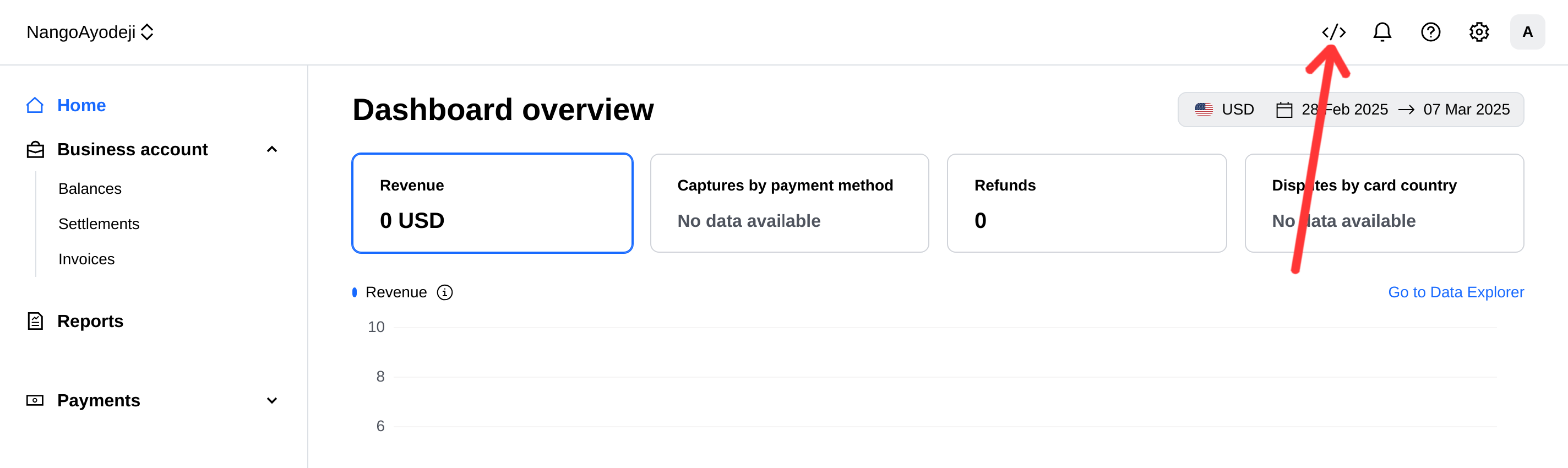
- Click on the Keys tab
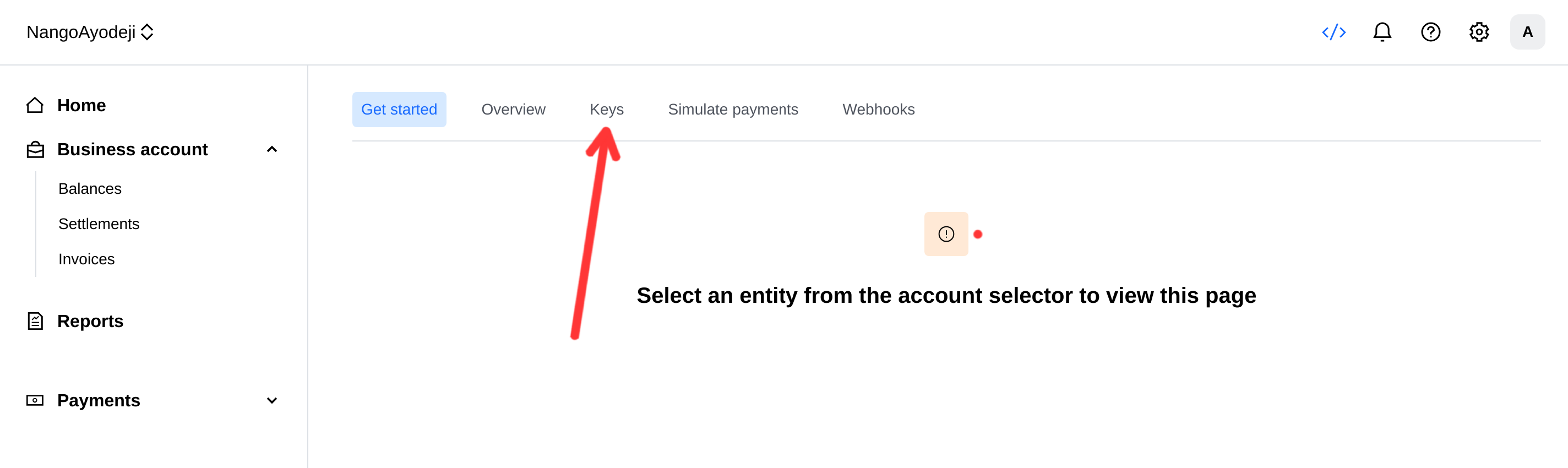
- Click on the Create a new key button
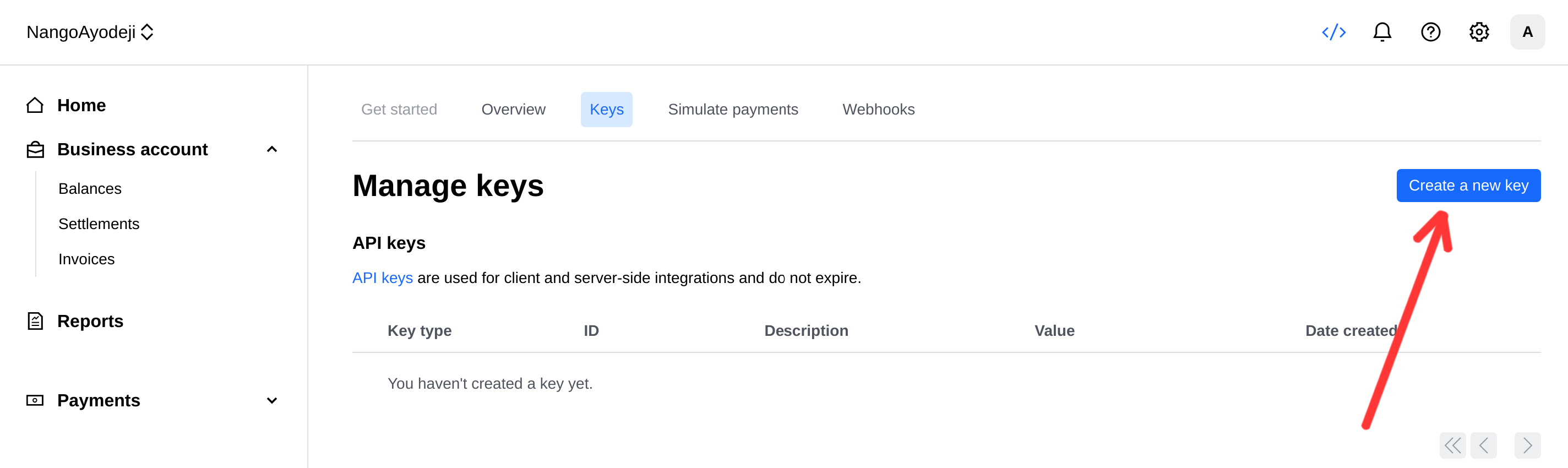
- Select the Access key pair option
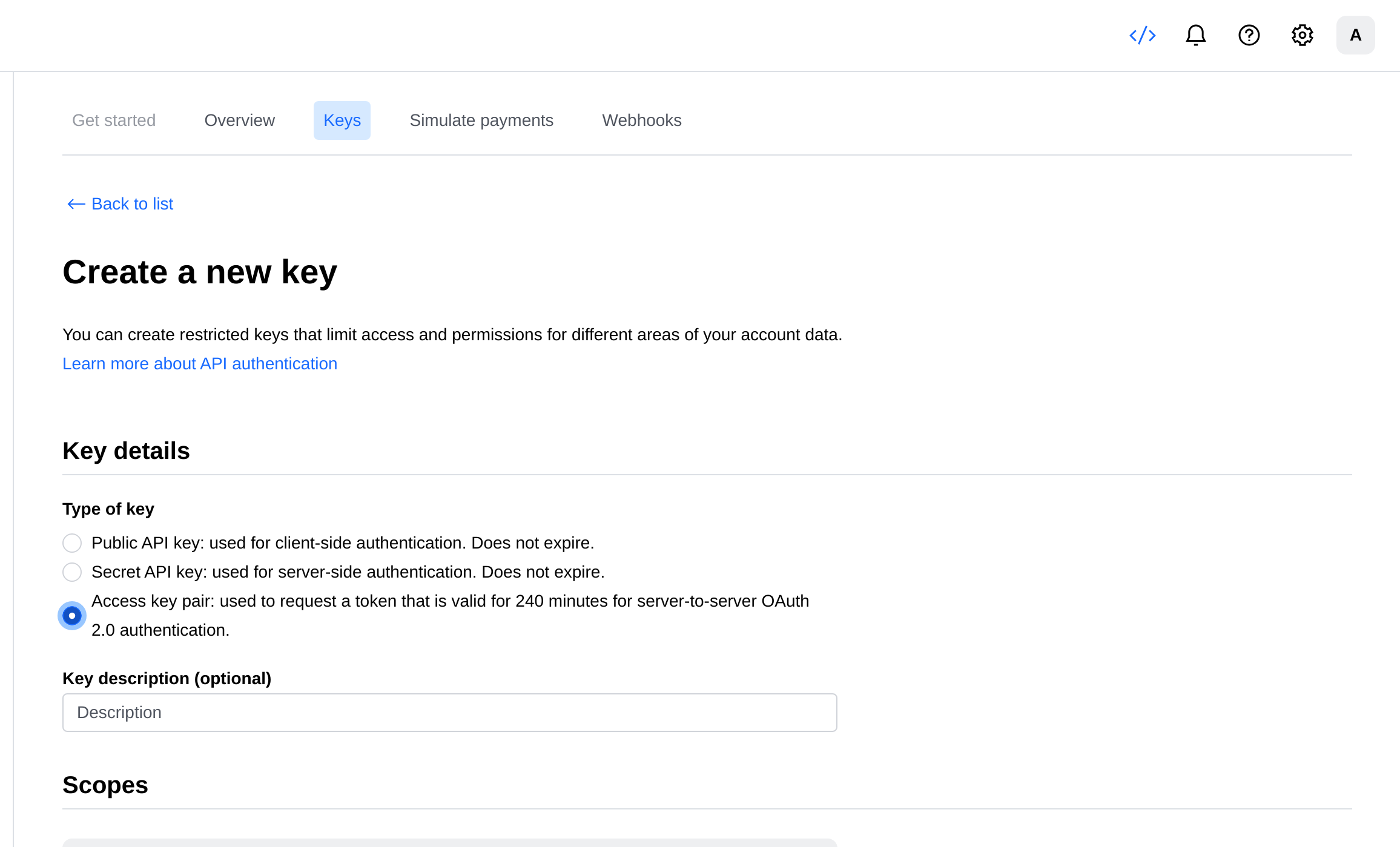
- Select the entity you want to create the key for and then click on the Create key button.
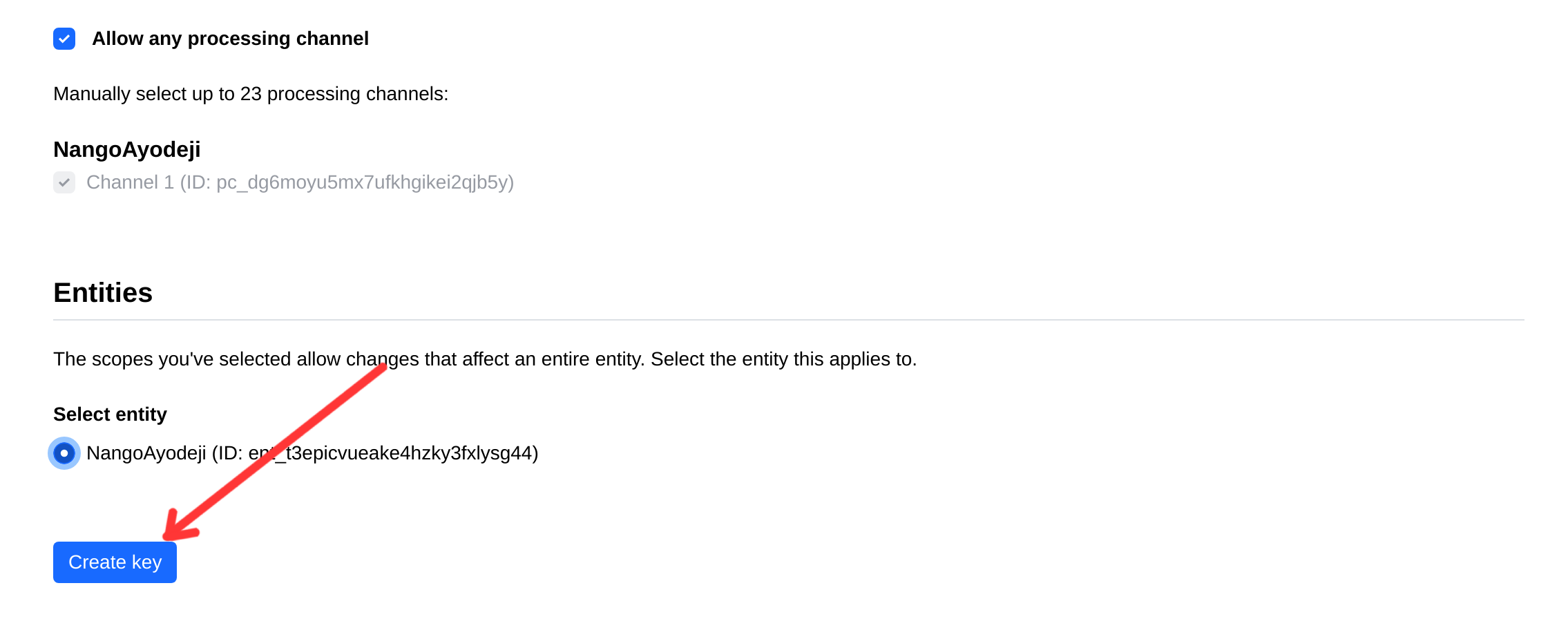
- Copy the generated key pair and store it securely. You will need it for the next steps
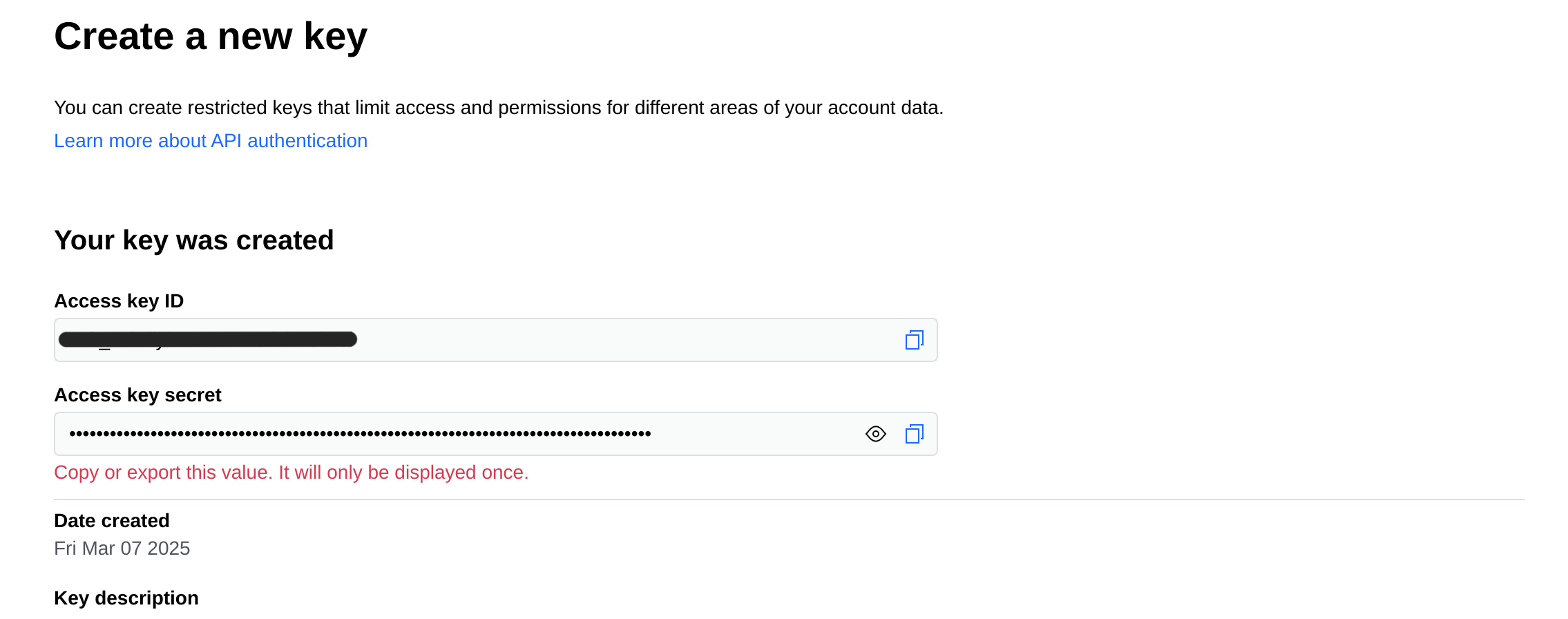
Step 2: Connect Your Checkout.com Account
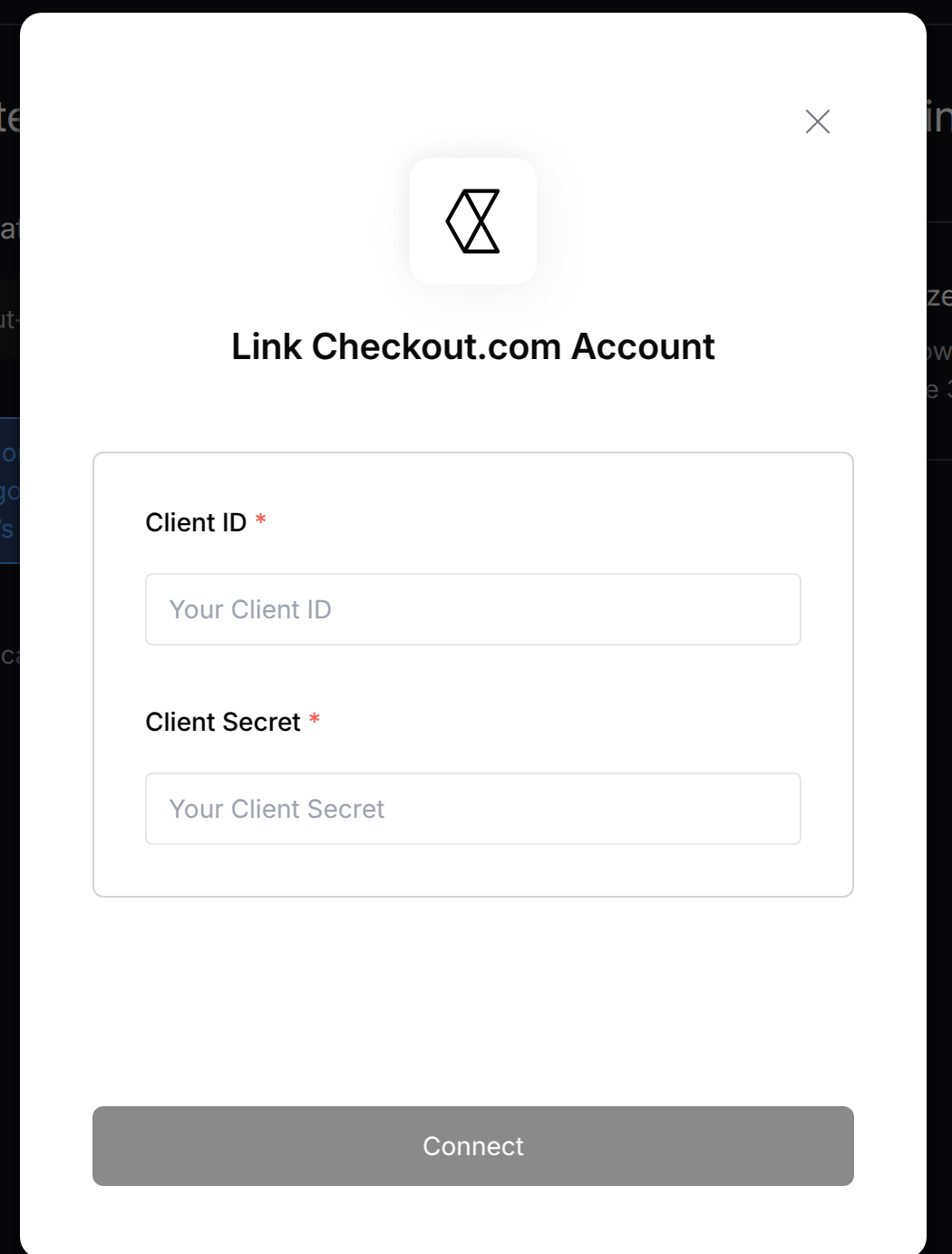
- Client ID: Your client ID
- Client Secret: Your client secret Click “Connect” to complete the authentication.