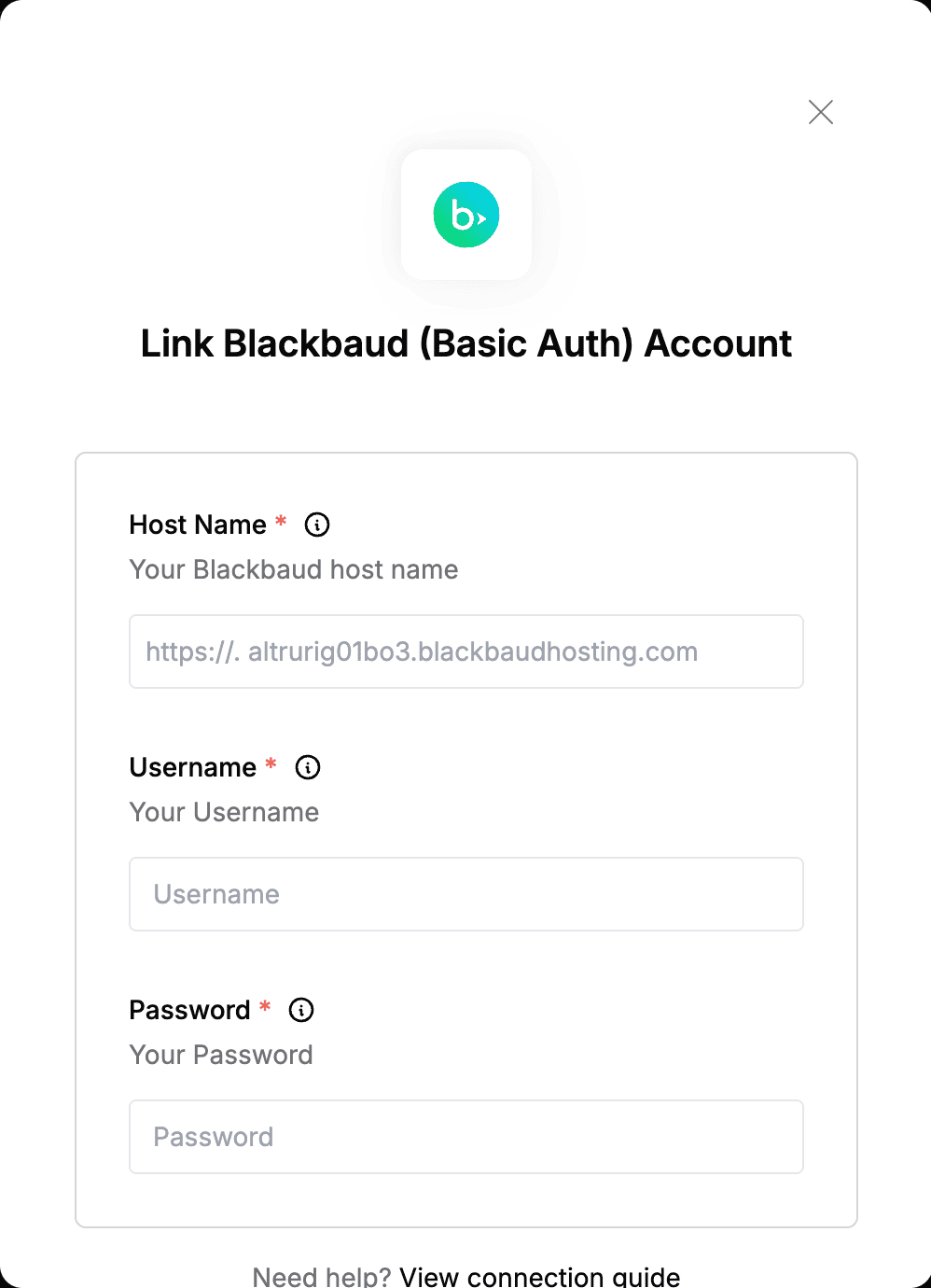Overview
To authenticate with Blackbaud (Basic Auth), you need:- Host Name - Your Blackbaud environment URL for API access.
- Username - Your unique account identifier used for authentication.
- Password - A key used in combination with the username for API authentication.
Prerequisites:
The following prerequisites are only required when you opt for authenticating API requests with the Username and PAT option.- To add a proxy user, you must have system role administrator rights.
- You must also be signed in with the Blackbaud ID you wish to link the proxy user to.
Step 1: Finding your Host Name
- Log in to your application as you normally would.
- Once logged in, look at the URL in your browser’s address bar.
- Copy the entire URL up to
/webui/For example if the url ishttp://localhost/bbappfx/webui/webshellpage.aspx?databasename=BBInfinity, the Host Name would behttp://localhost/bbappfx.
Step 2: Finding your Password
- This is the password you use to log into your Infinity account.
- The following steps are for users who prefer to authenticate their API requests with a proxy user PAT instead of their Infinity login password.
When you add a proxy user, the user automatically inherits the same system roles as its proxy owner. You can remove roles from the proxy user at any time.
- From Administration, Application Users, select Add proxy user.
- Enter a unique username and save. Be sure to copy this username, as it will be required later.
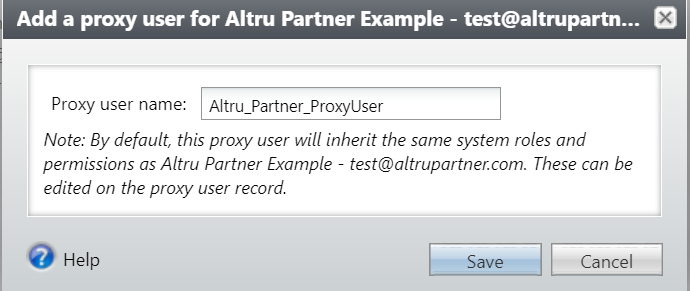
- From the list of application users — or from the Proxy Users tab of your Blackbaud ID record — open the proxy user record.
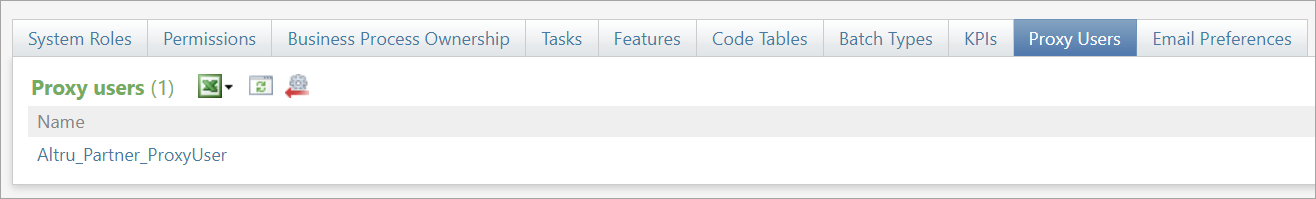
- Select the Personal Access Token tab, then select Add.
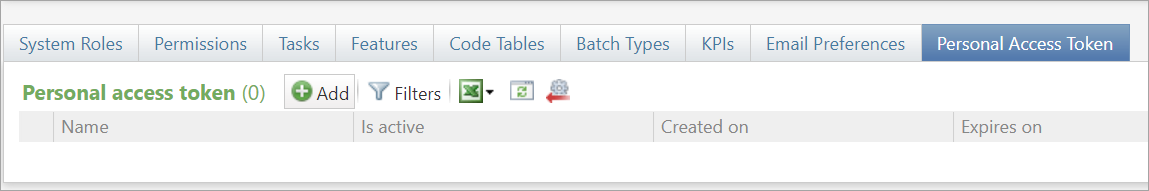
- To help you keep track of where the PAT is in use, enter the name of the service or process that uses the token.
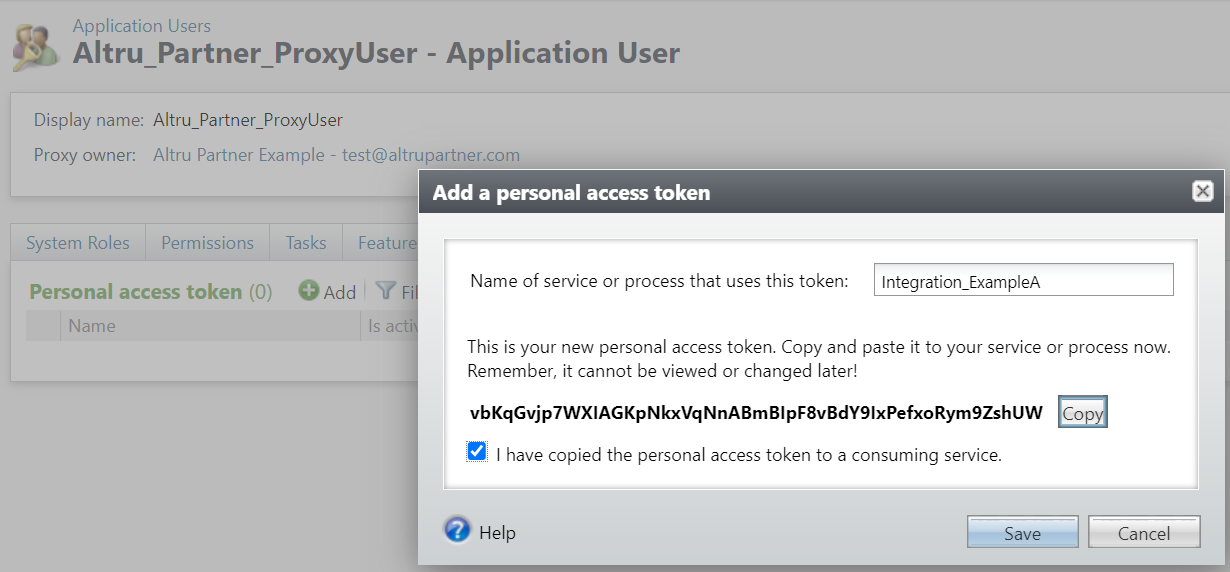
For your security, you won’t be able to view it again.
Step 3: Finding your Username
- This is the username you use to log into your Infinity account.
- If you prefer using your proxy user PAT, please use the username from the unique username saved from step 2 above.
Step 4: Enter credentials in the Connect UI
Once you have your Host Name, Username and Password:- Open the form where you need to authenticate with Blackbaud (Basic Auth).
- Enter your Host Name, Username and Password in their designated fields.
- Submit the form, and you should be successfully authenticated.