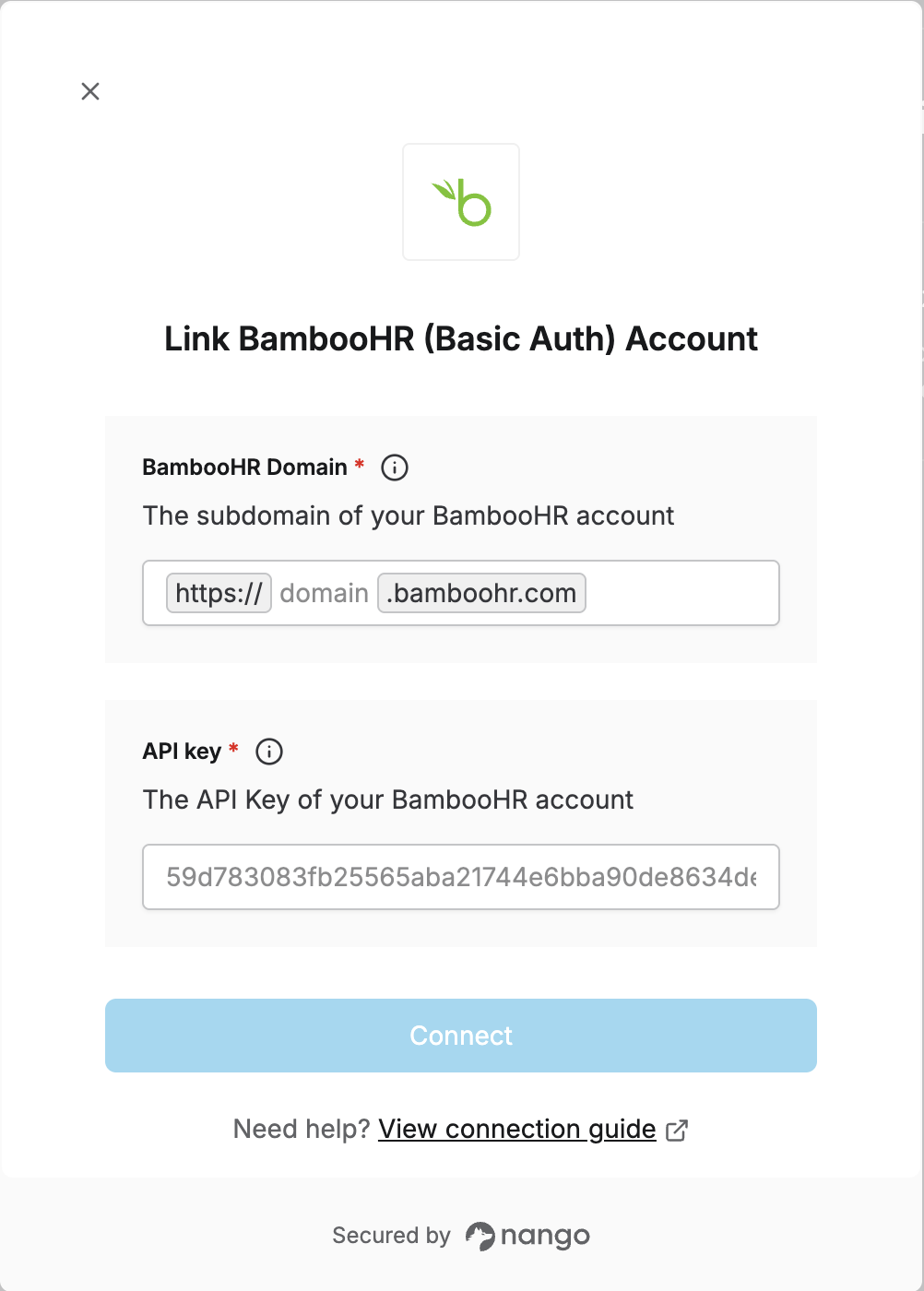Overview
To authenticate with BambooHR (Basic Auth), you will need:- Subdomain - The subdomain used to access your BambooHR account.
- API Key - A key that grants Nango permission to interact with BambooHR APIs resources and services.
Prerequisites:
- You must have a registered account with BambooHR.
- Sufficient permission to view the API Keys.
Instructions:
Step 1: Finding Your subdomain
- Log in to your BambooHR account.
- Check the URL in your browser’s address bar. Your Subdomain is the text that appears after
https://and before.bamboohr.com.
- For example, if the URL is
https://nango.bamboohr.com/home, your Subdomain isnango.
Step 2: Finding Your API Key
- Log in to your BambooHR account and click on My Account in the bottom-left corner.
- From the menu that appears, select API Keys to view existing keys or add new ones.
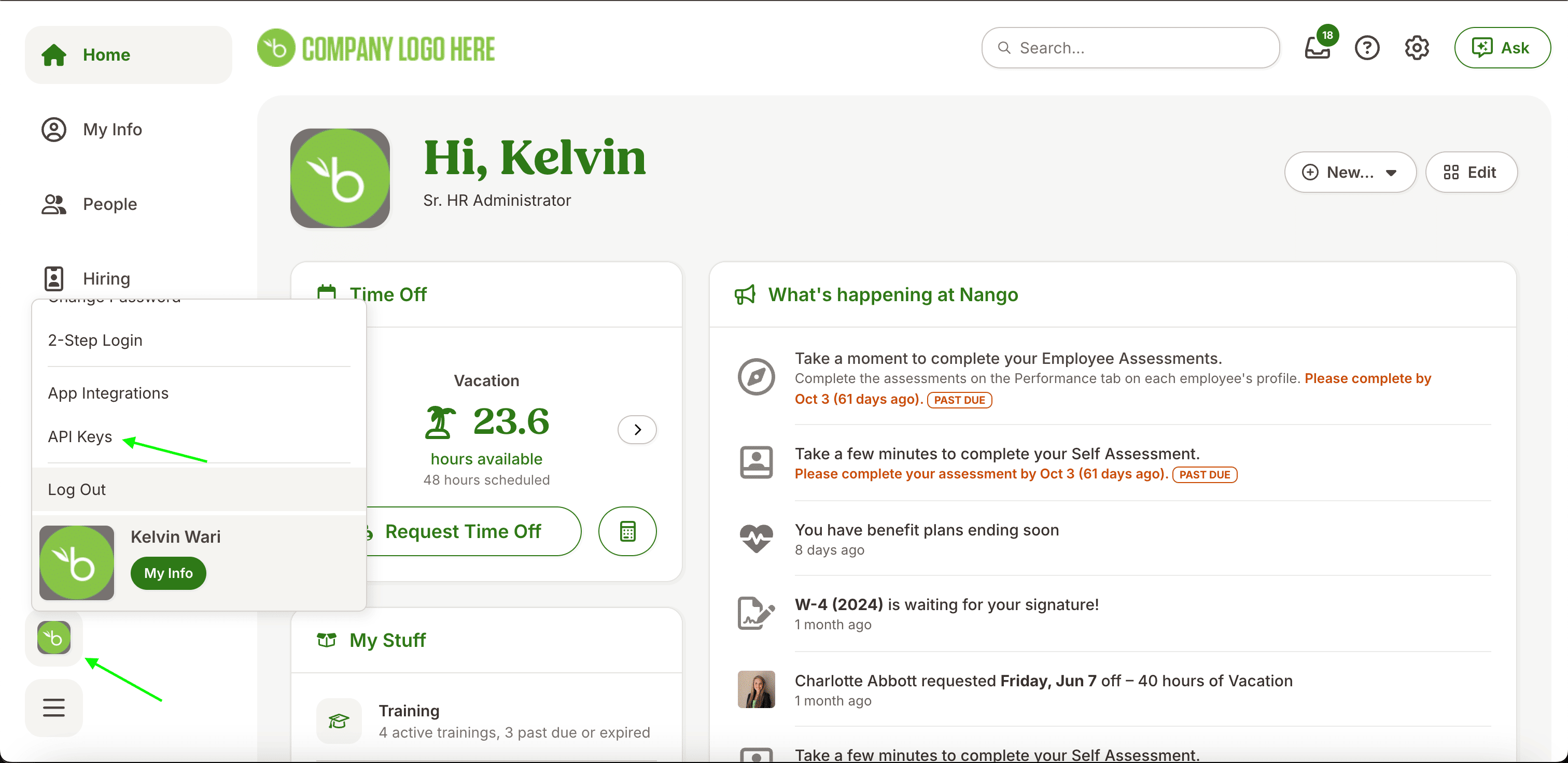
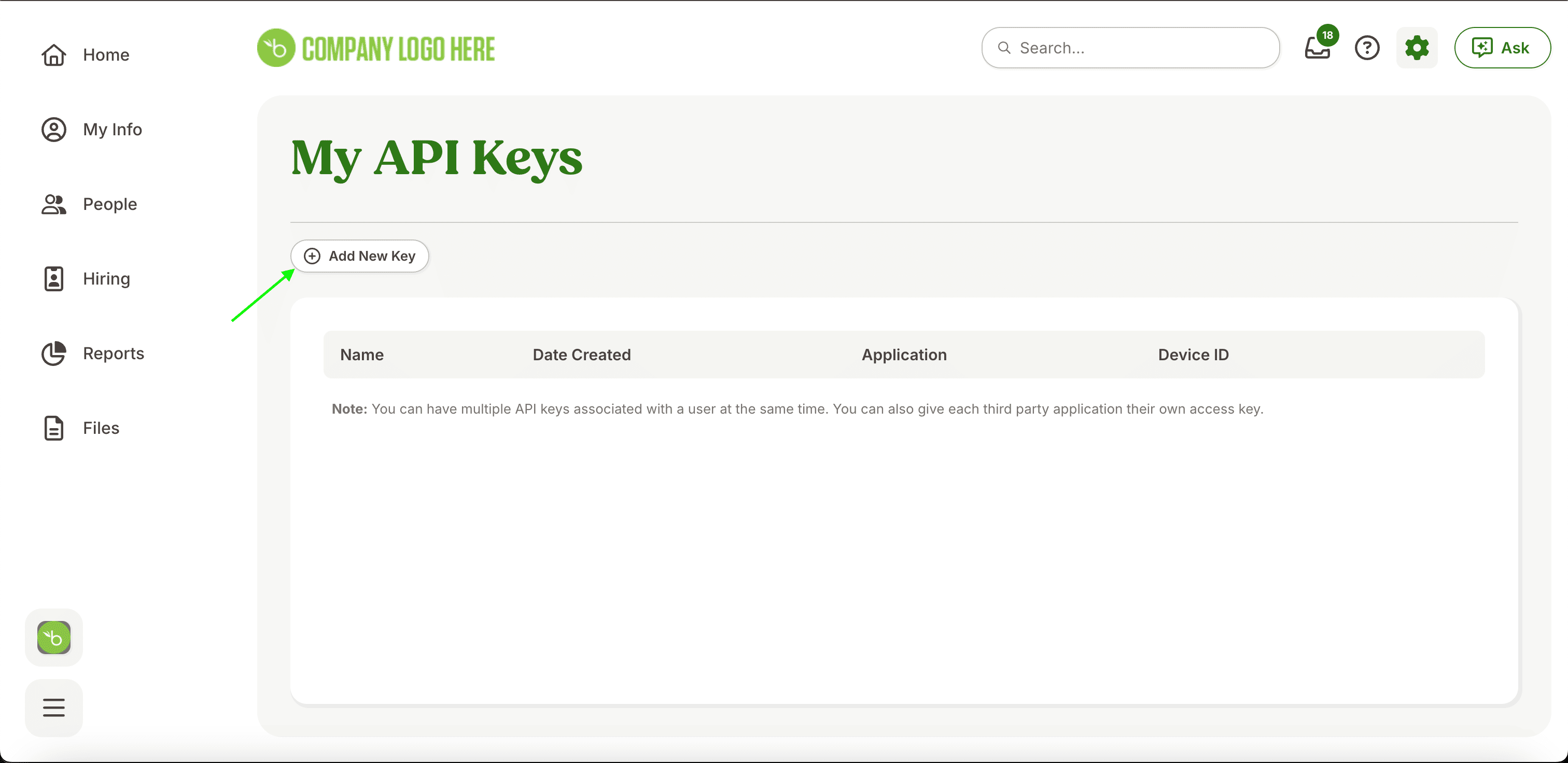
Step 3: Enter credentials in the Connect UI
Once you have the Subdomain and API Key:- Open the form where you need to authenticate with BambooHR (Basic Auth).
- Enter your Subdomain and API Key in their respective fields.
- Submit the form, and you should be successfully authenticated.