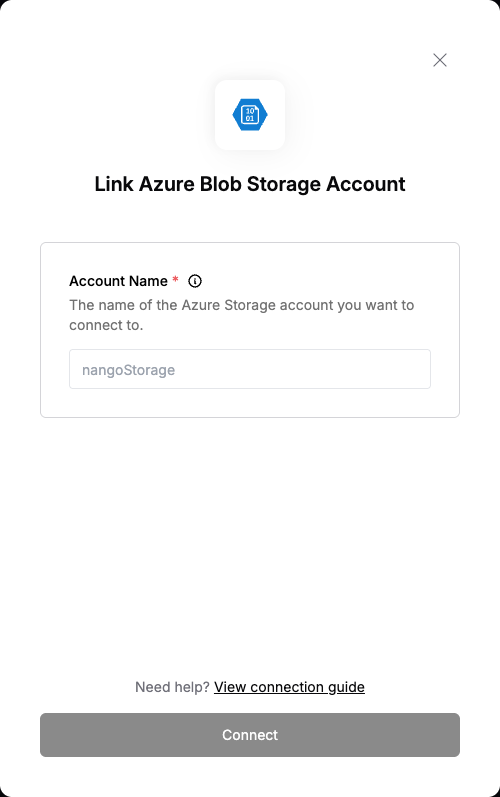Overview
To authenticate with Azure Blob Storage, you need:- Account Name - The Account name of the storage account you want to connect to.
Prerequisites:
- You must have access to an Azure account with a Storage Account created.
Instructions:
Step 1: Finding Your Account Name
- Go to the Azure Portal.
- From the search bar at the top, search for Storage accounts and select it.
- Click on the storage account you want to connect to.
- At the top of the Overview page, copy the Storage account name.
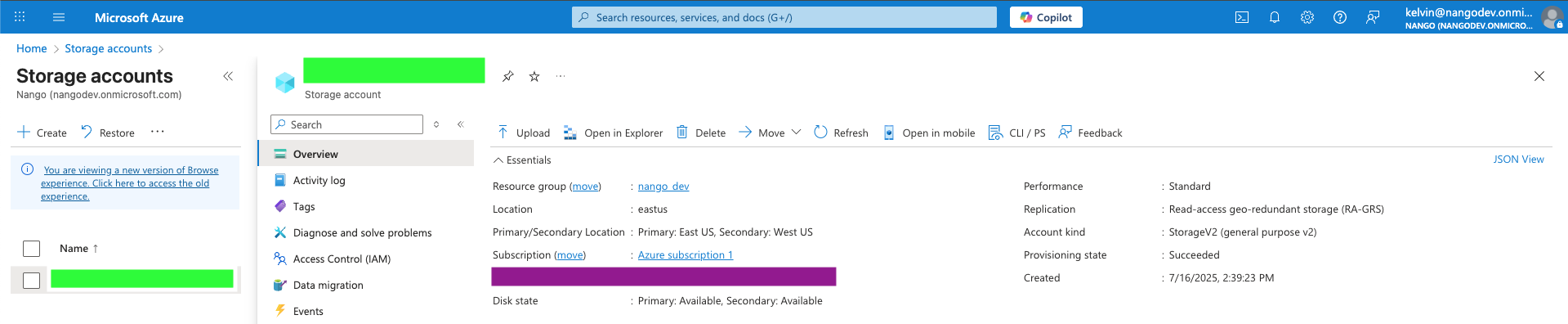
Step 2: Enter credentials in the Connect UI
Once you have your Account Name:- Open the form where you need to authenticate with Azure Blob Storage.
- Enter your Account Name in its respective field.
- Submit the form, and you should be successfully authenticated.