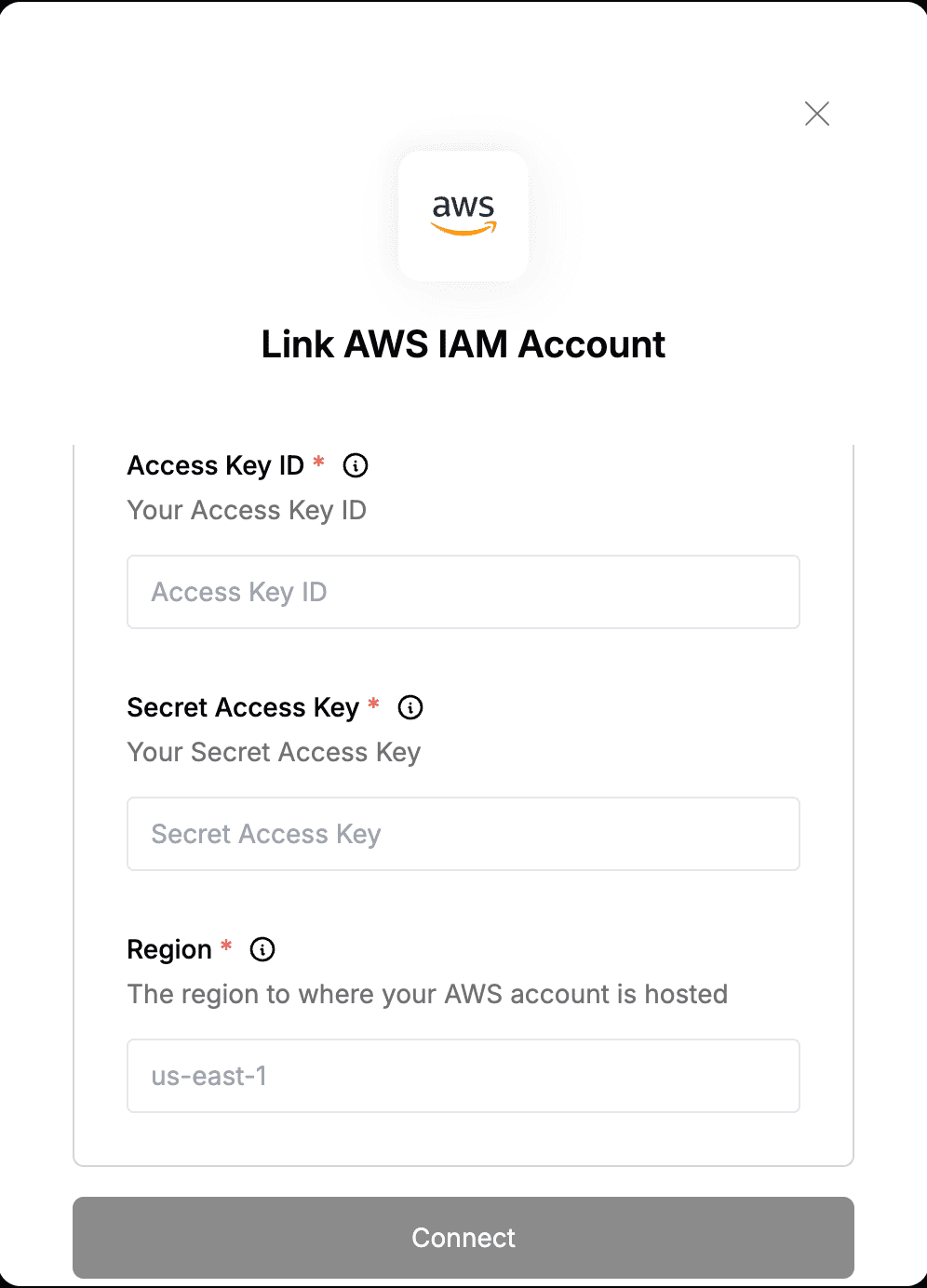Overview
To authenticate with AWS-IAM, you will need:- Access Key ID - This is a unique identifier that specifies the IAM user or role making the request.
- Secret Access Key - This is a confidential key that acts as a password used to sign API requests made to AWS IAM services.
Prerequisites:
- You must have a registered account with AWS.
Instructions:
Step 1: Finding Your pair keys
- Log in to your AWS IAM console.
- In the navigation bar on the upper right, select your user name, and then select Security credentials.
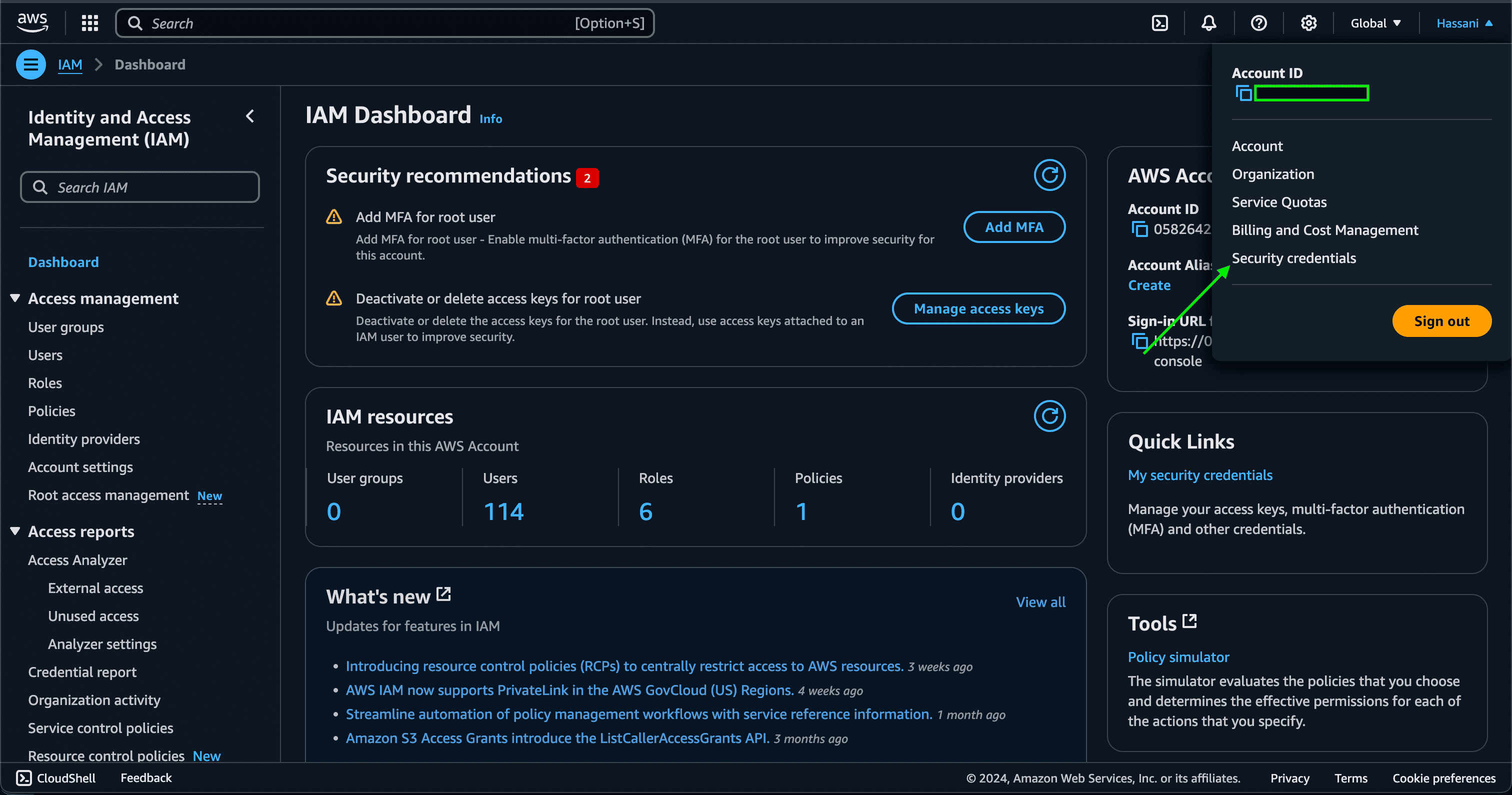
- In the Access keys section, click Create access key. If you already have two access keys, this button is deactivated and you must delete an access key before you can create a new one.
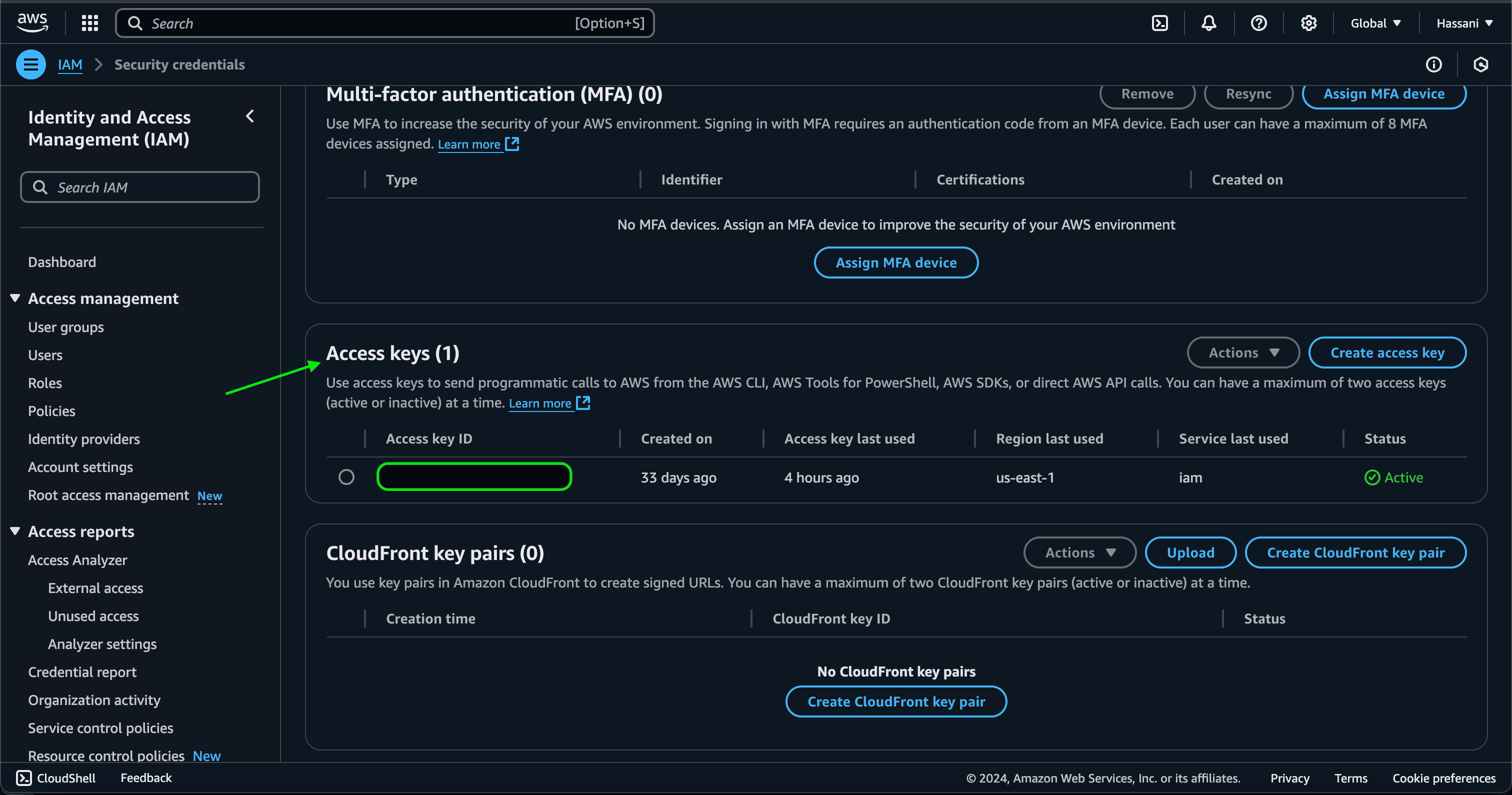
- On the Access key best practices & alternatives page, choose your use case to learn about additional options which can help you avoid creating a long-term access key. If you determine that your use case still requires an access key, click Other and then click Next.
- Once you are done, a pair of both Access and Secret Access keys will be generated.
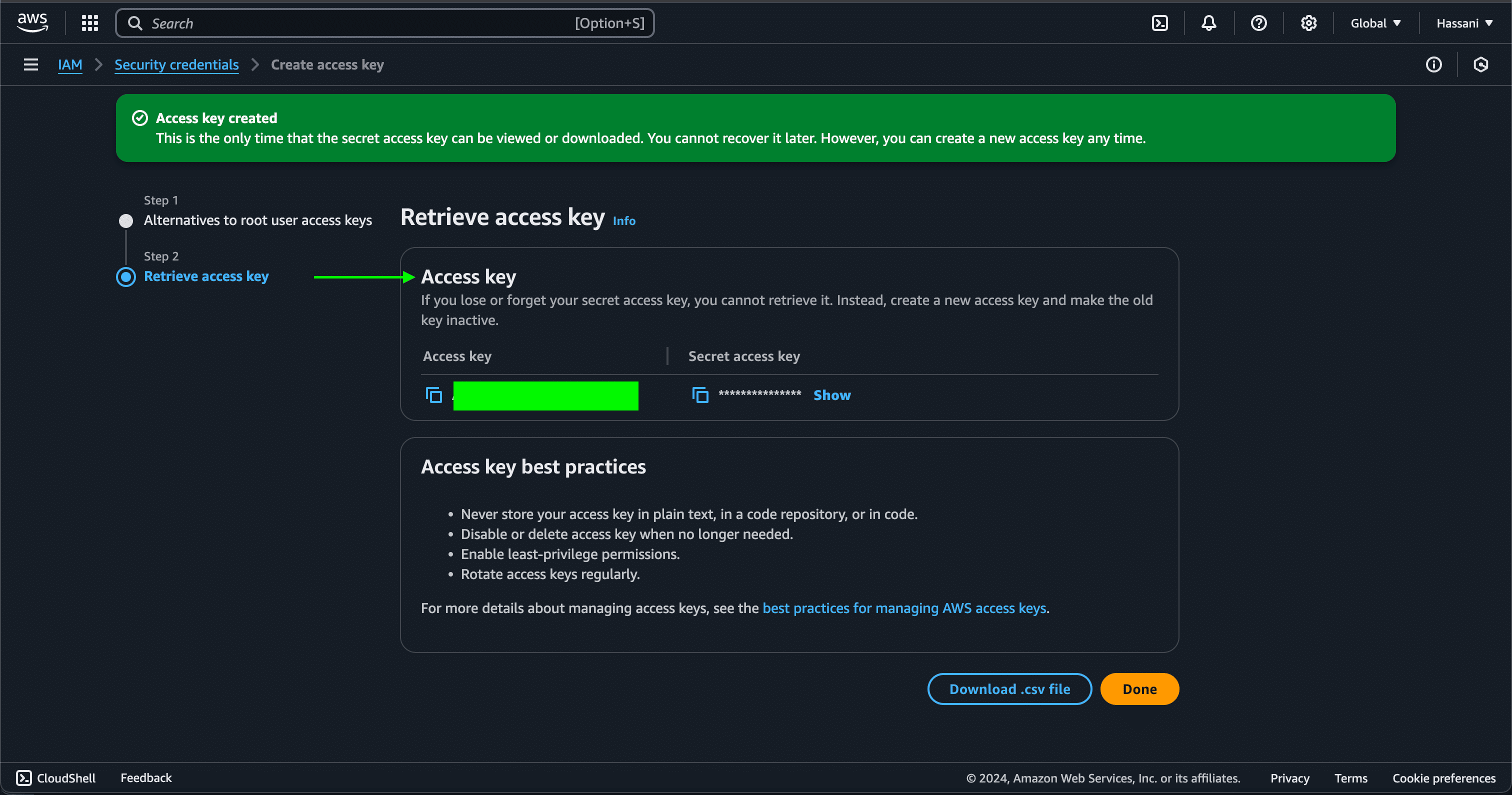
Step 2: Finding Your region host
- You can obtain this directly from the web address bar.

Step 3: Enter credentials in the Connect UI
Once you have these keys and the region:- Open the form where you need to authenticate with AWS-IAM.
- Enter the Access Key ID, Secret Access Key, and Region in their respective fields.
- Submit the form, and you should be successfully authenticated.