Overview
To authenticate with Asana, you need one piece of information:- API Key - Your Asana API Key
Prerequisites:
- You must set up an Enterprise account with Asana (Asana Enterprise or Enterprise+).
Step 1: Finding Asana API Key
- Login to a super admin account on Asana, and navigate to the admin console menu by clicking on your profile picture in the top right, and clicking Admin console. Navigate to the Apps tab and click Add service account.
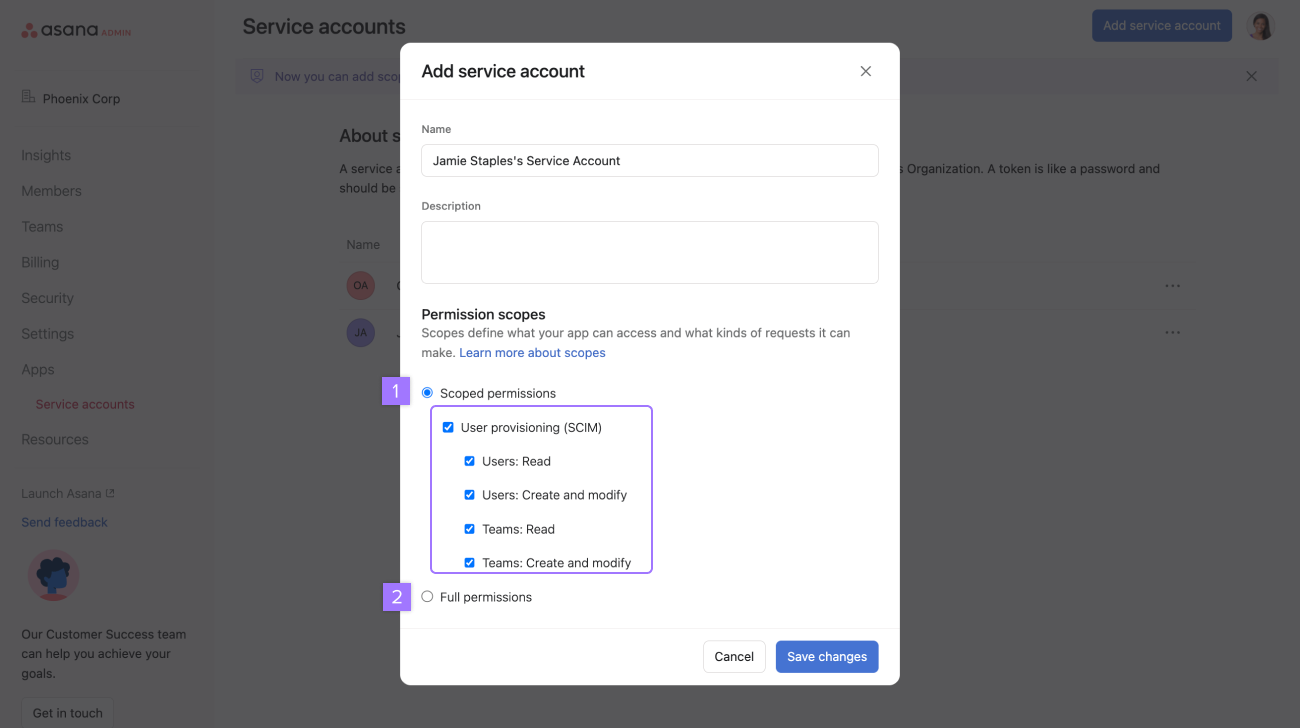
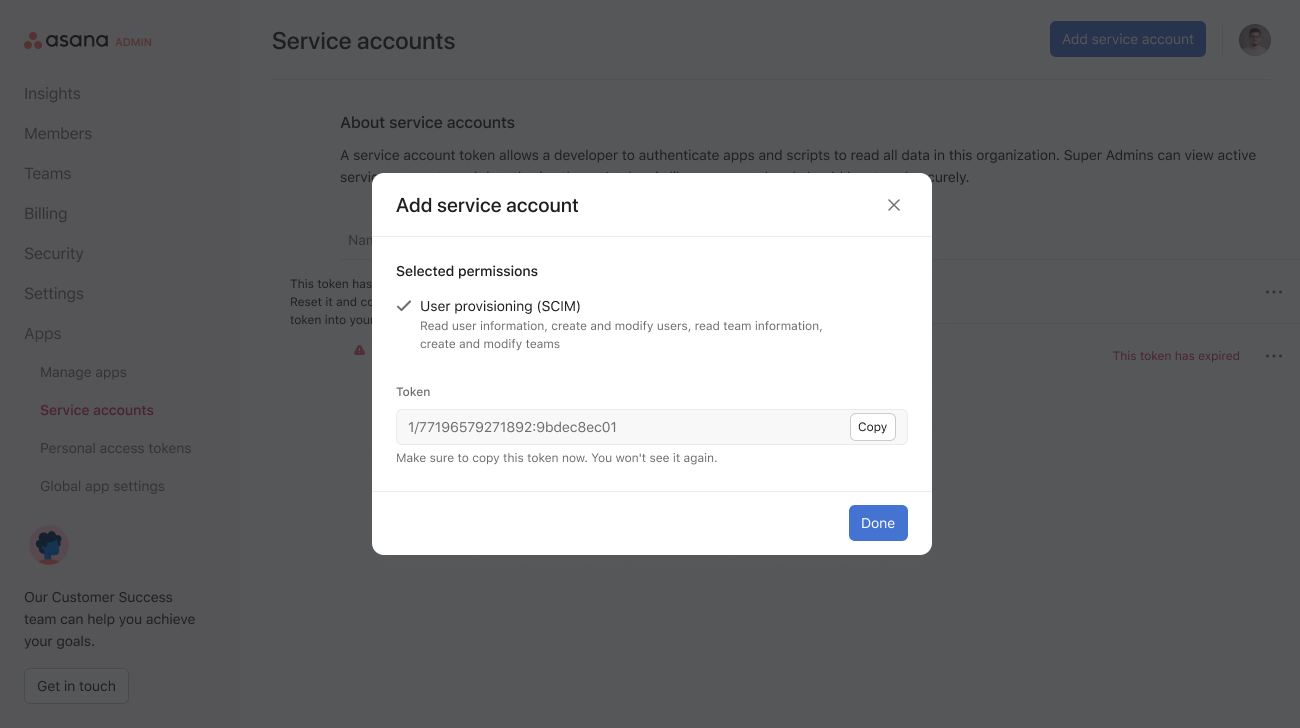
- Create a service account Note: Adding a service account will generate an API token
- After generating a new token, securely copy your API Key. Note: you must configure the new token in your Identity provider.
- Configure your Identity Provider The setup will depend on the Identity Provider you use. Asana supports Okta, OneLogin, Google Workspace and Microsoft Entra ID
- OKTA setup https://help.asana.com/s/article/provisioning-and-deprovisioning-users-with-scim?language=en_US
- Entra ID setup https://azuremarketplace.microsoft.com/en-us/marketplace/apps/aad.asana?tab=Overview
- Google Workspace https://asana.com/apps/google-security
- OneLogin https://help.asana.com/s/article/provisioning-and-deprovisioning-users-with-scim?language=en_US
Step 2: Connect Your Asana Account
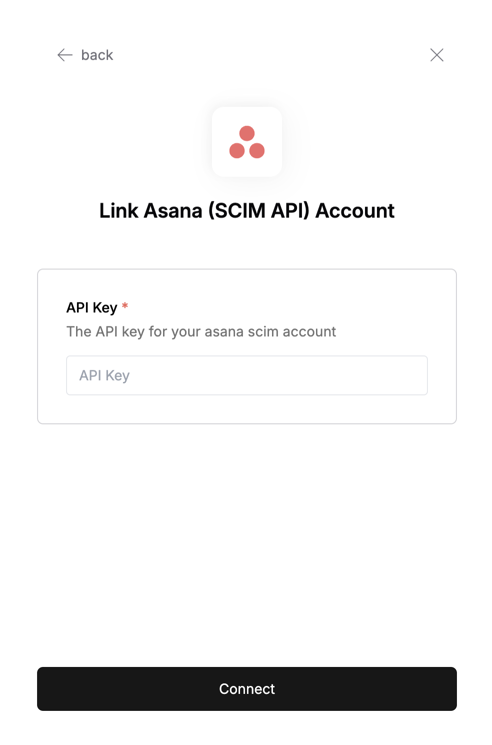
- API Key: Your API key