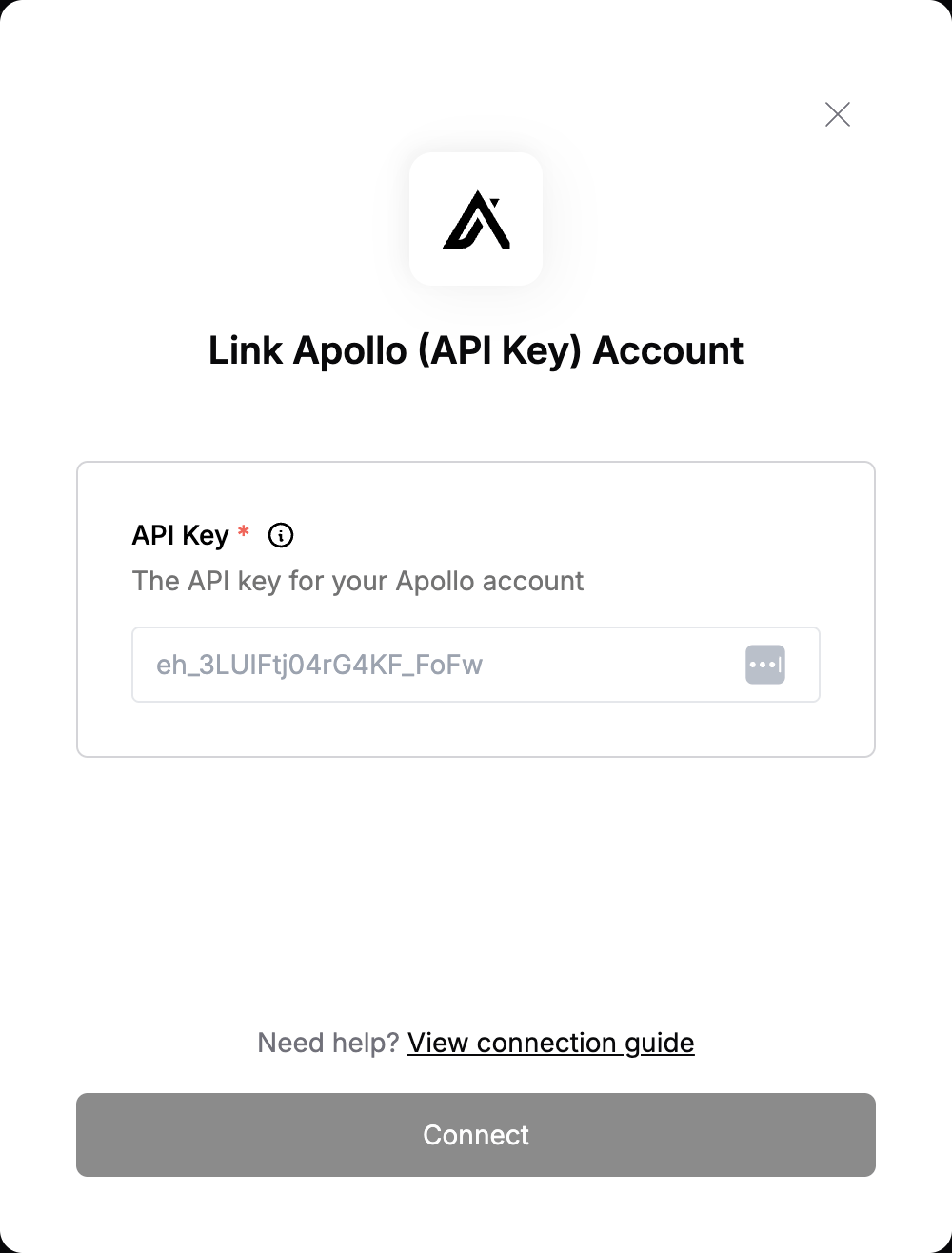Overview
To authenticate with Apollo, you need:- API key - A key that grants Nango permission to interact with Apollo’s APIs resources and services.
Prerequisites:
- You must have an account with Apollo.
Instructions:
Step 1: Finding Your API Key
- Log in to your Apollo account.
- Navigate to Settings > Integrations.
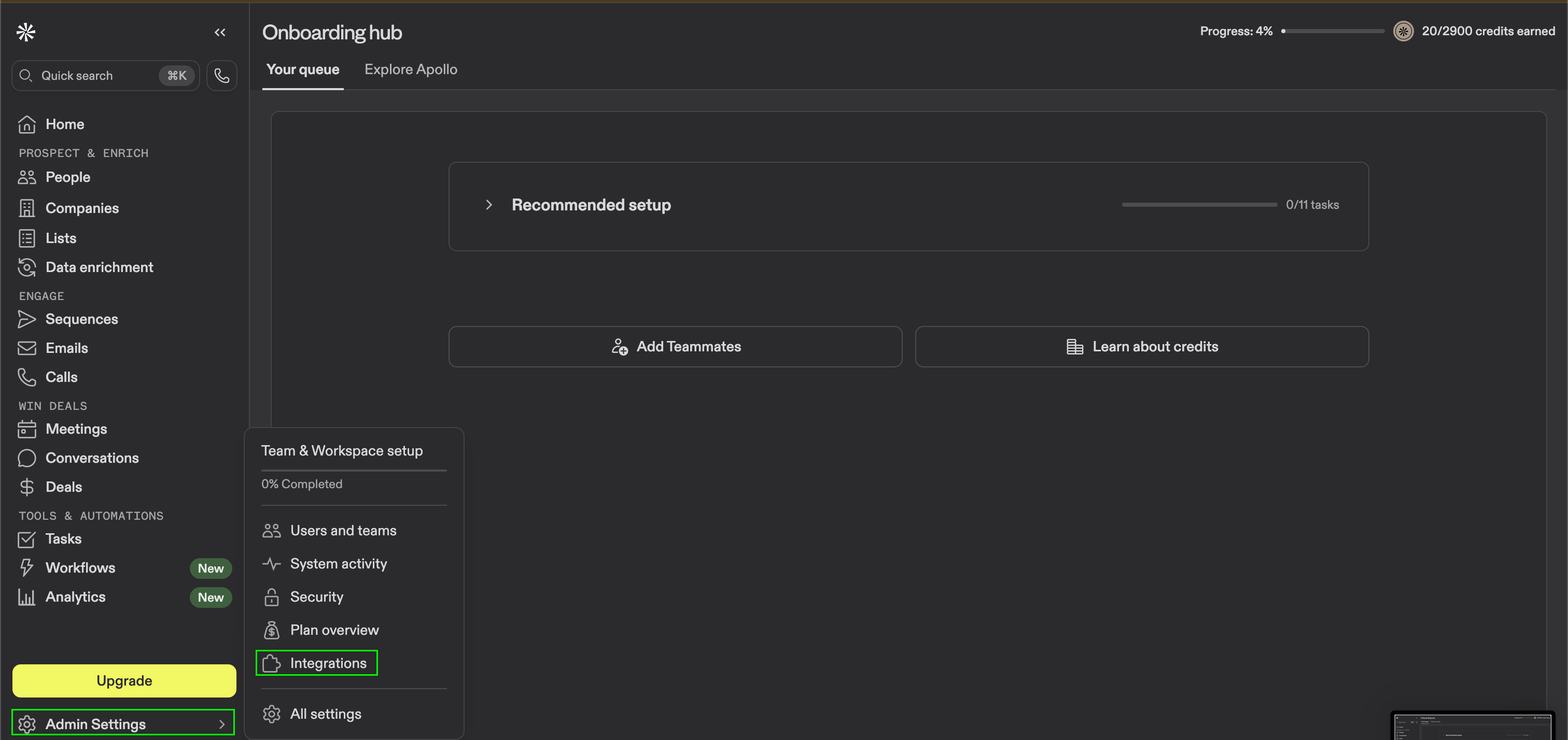
- Find the API option and click Connect.
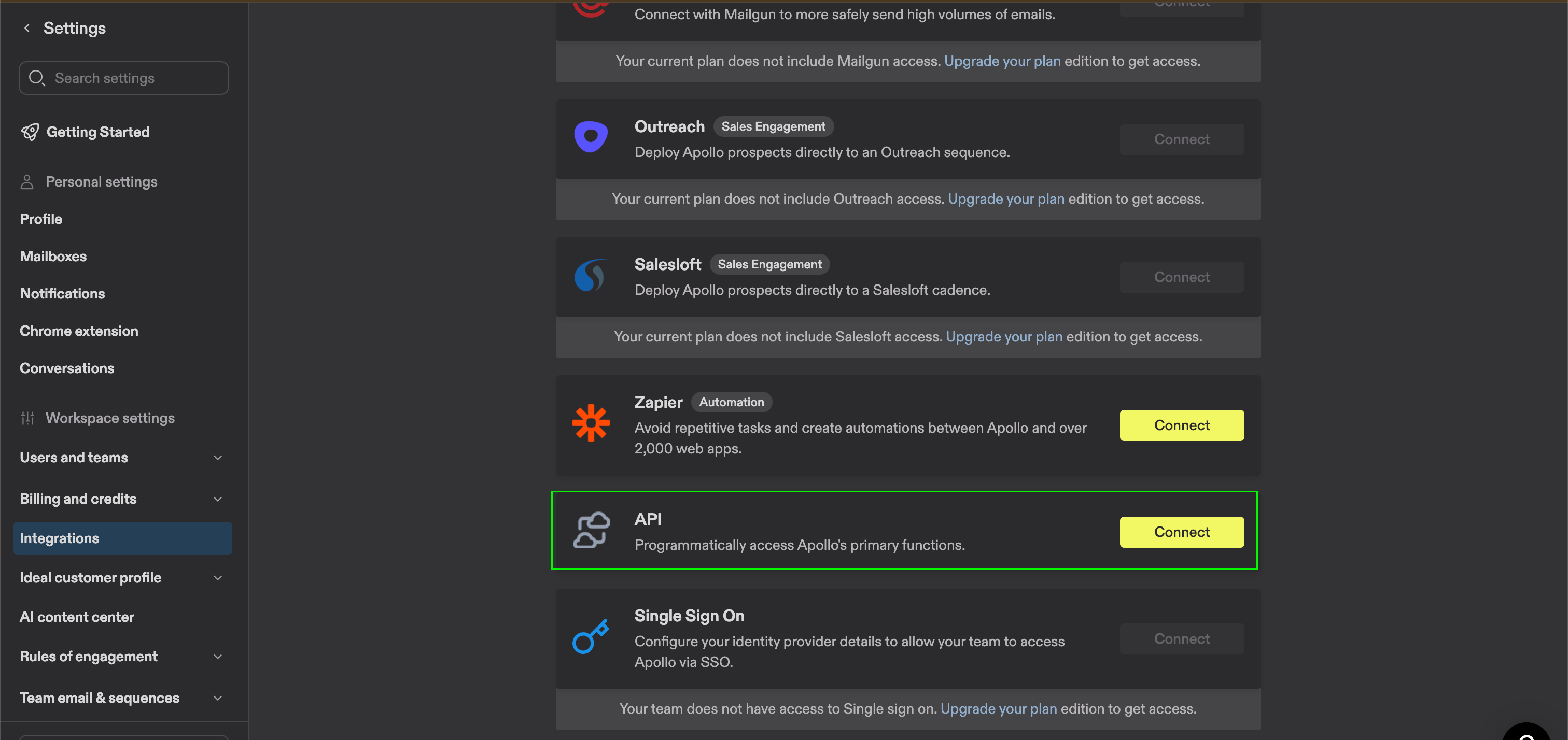
- Click API keys to view or create new API keys. Then, click Create new key.
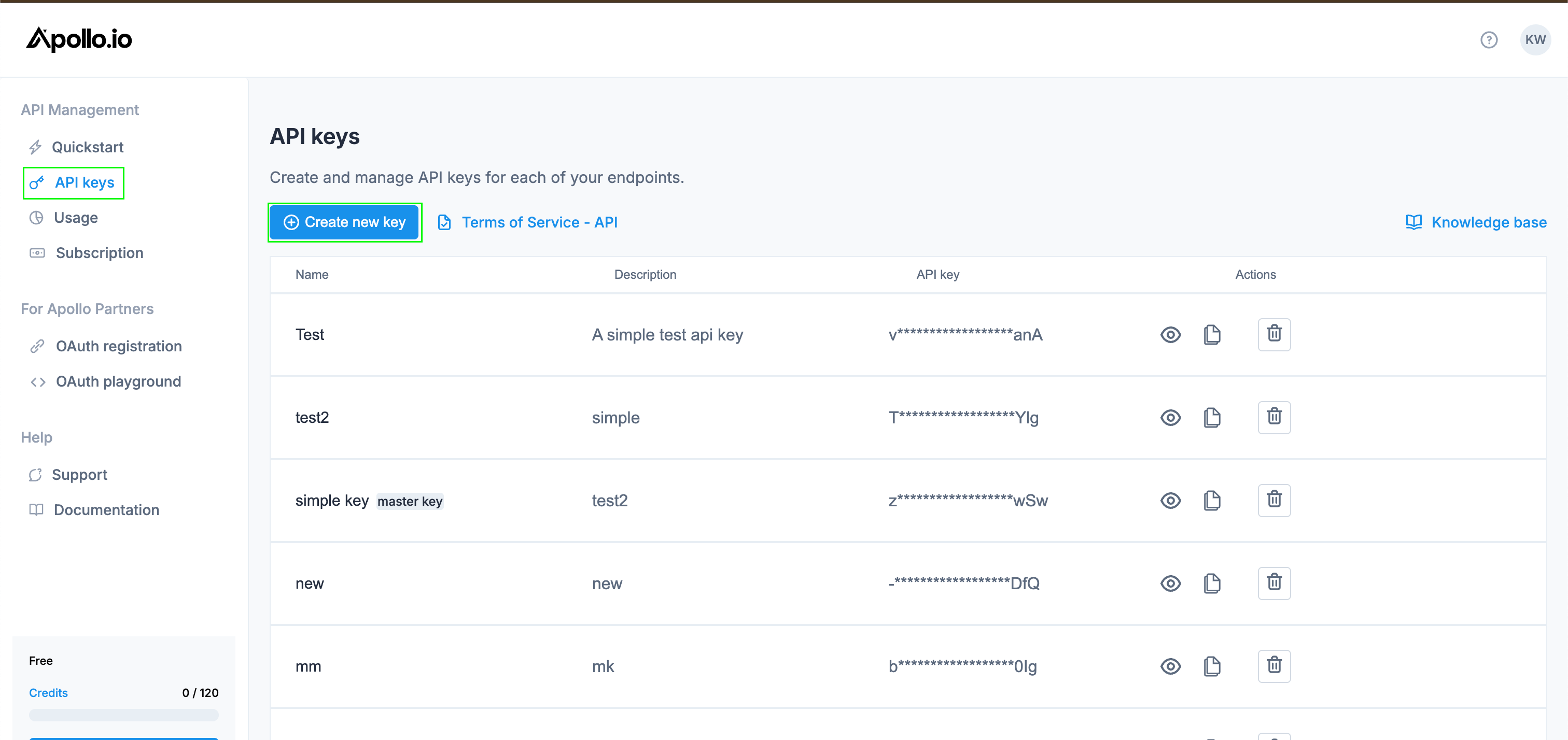
- Name your API Key and add a Description. To scope your key appropriately, click the checkbox for each Apollo API endpoint you need to access.
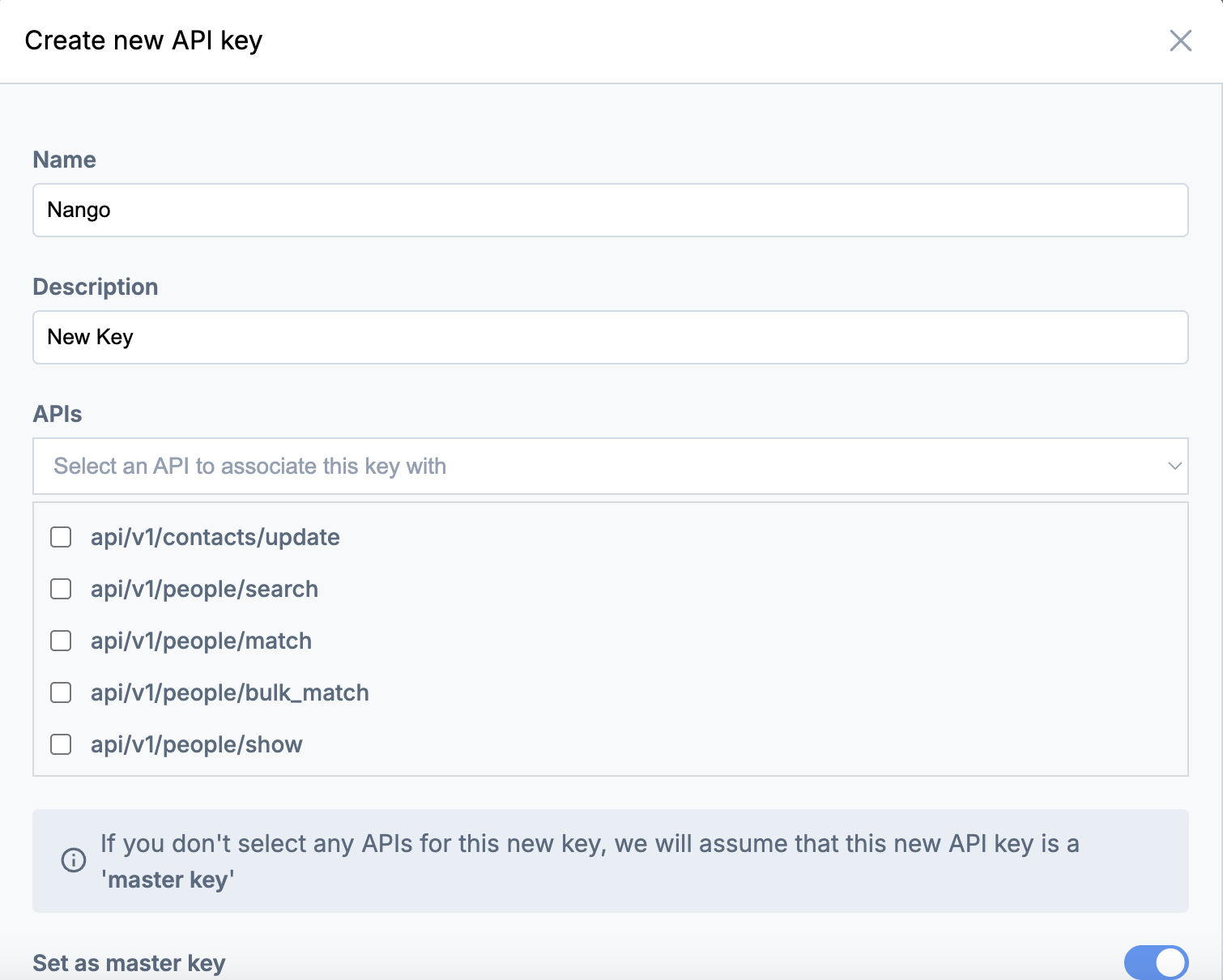
- Click Create API key.
- On the API Keys page, click on the reveal button next to your newely generated API key to reveal it.
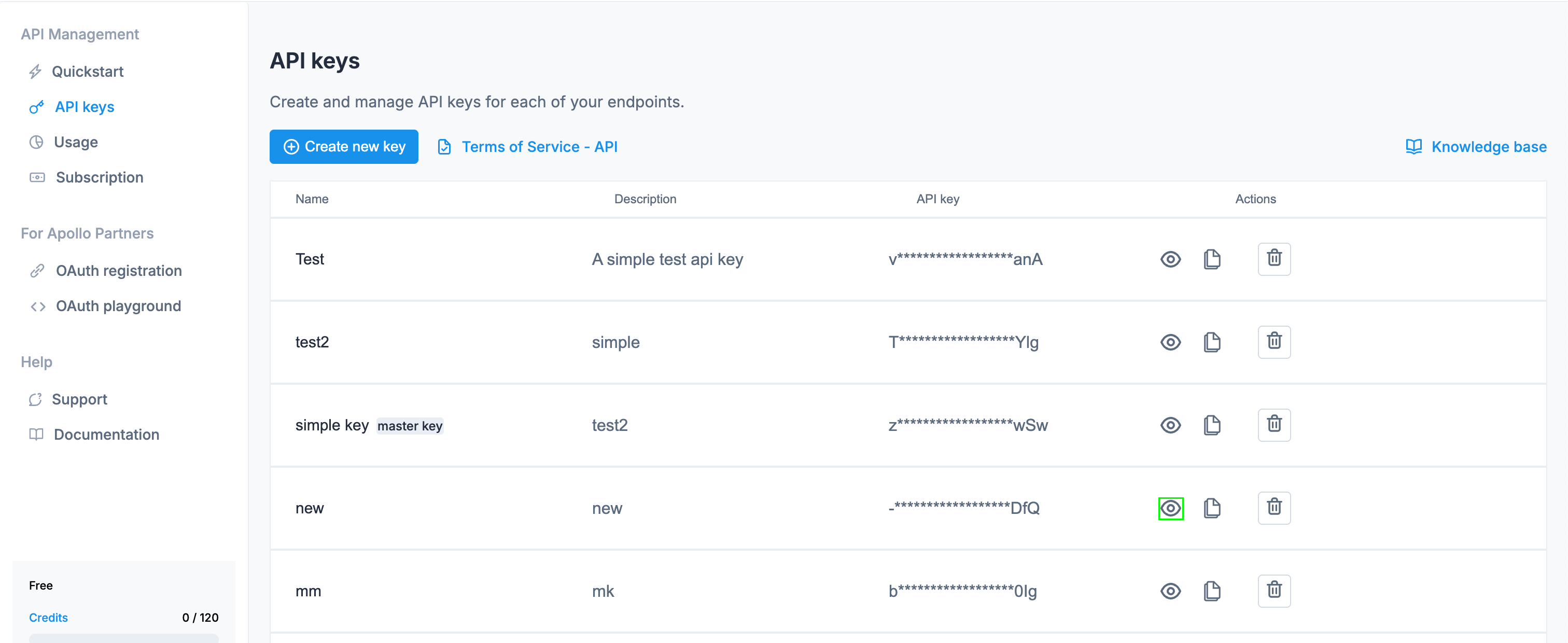
To access all endpoints that are available with your Apollo plan, set your key to be a master key by toggling on the Set as master key slider. Certain endpoints such as Get a List of Users are only accessible when using a master API key.
Step 2: Enter credentials in the Connect UI
Once you have your API Key:- Open the form where you need to authenticate with Apollo.
- Enter your API Key in its respective field.
- Submit the form, and you should be successfully authenticated.