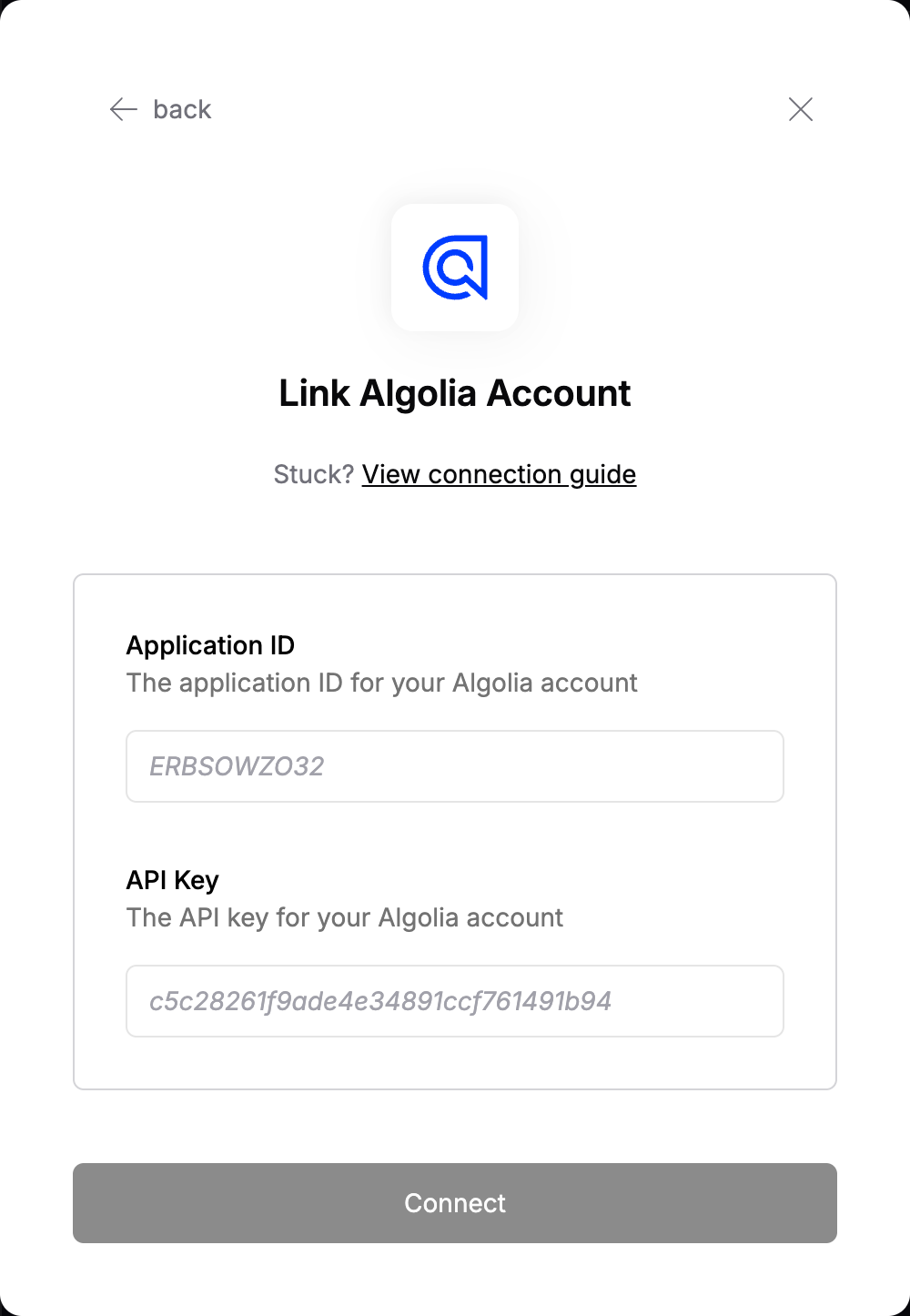Overview
To authenticate with Algolia, you need two key pieces of information:- Application ID - A unique identifier for your application on Algolia.
- Admin API Key - A key that grants full access to all your application’s indices and configurations.
Prerequisites:
- You must have API Keys access to view and manage API keys in Algolia.
Instructions:
Step 1: Finding Your Application ID
- Log in to your Algolia dashboard.
- Select your application in the select location in the header
- Go to the Settings > Team > API Keys section (located in the left-hand menu).
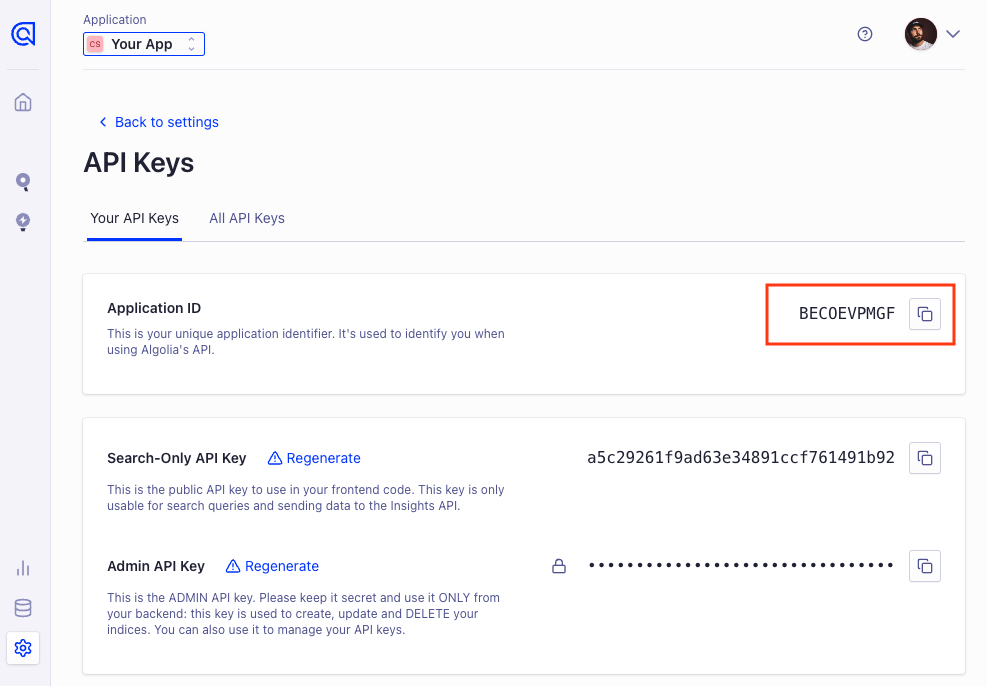
Step 2: Finding Your Admin API Key
- After picking your Application ID, scroll down and copy Admin API Key
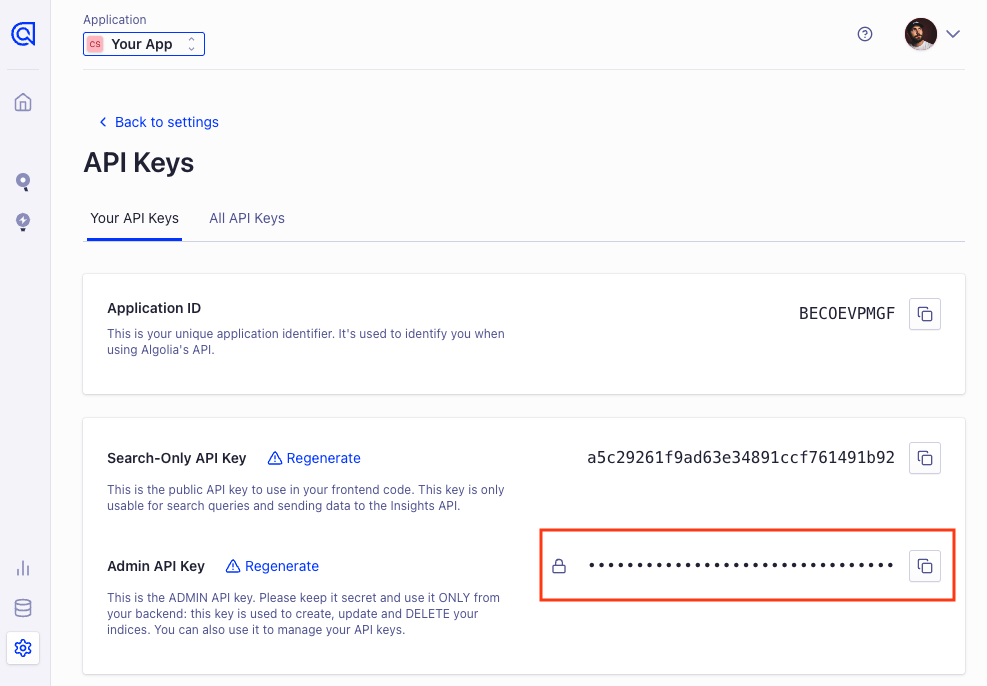
You can use your Search-Only API Key if you only want to replicate records, but it won’t let index anything to Algolia. You can also choose to generate a dedicated key.
Step 3: Enter credentials in the Connect UI
Once you have both the Application ID and Admin API Key:- Open the form where you need to authenticate with Algolia.
- Enter the Application ID in the designated field.
- Enter the Admin API Key in the API Key field for the key.
- Submit the form, and you should be successfully authenticated.