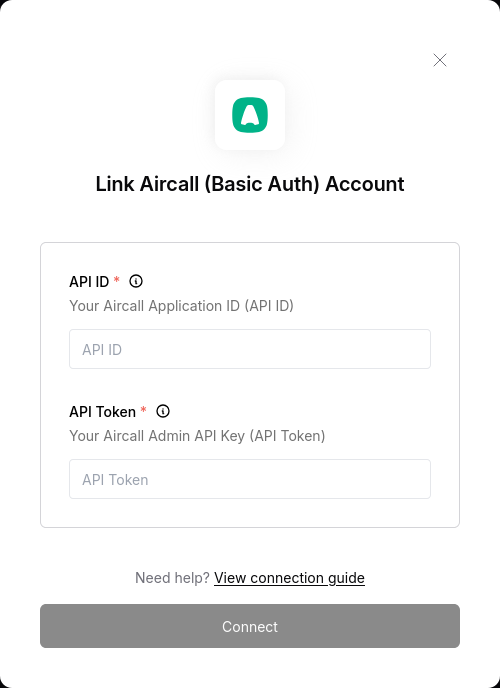Overview
To authenticate with Aircall (Basic Auth), you need two key pieces of information:- API ID - A unique identifier for your application on Aircall.
- API Token - A key that grants full access to all your application and configurations.
Prerequisites:
- You must set up an account with Aircall.
- You should have an associated Aircall number.
Step 1: Finding Your Admin API Key (API Token) and Application ID (API ID)
- Log into your admin aircall account and navigate to Integrations & API
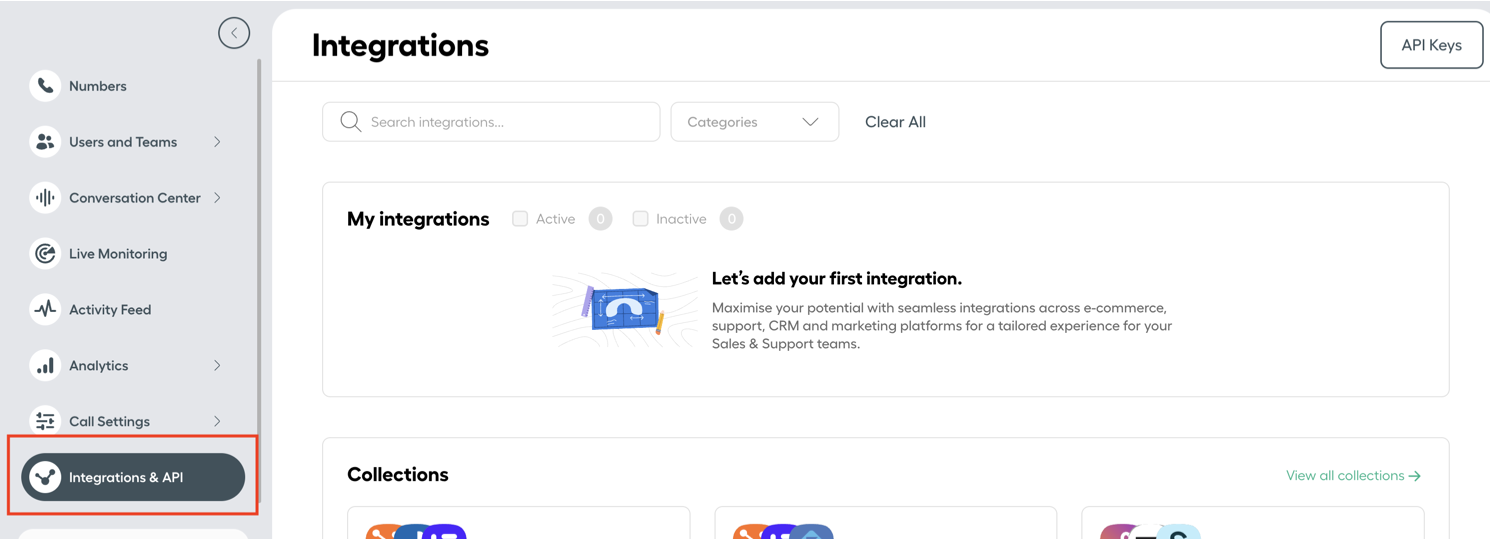
- To generate an API Key, navigate to the API Key tab
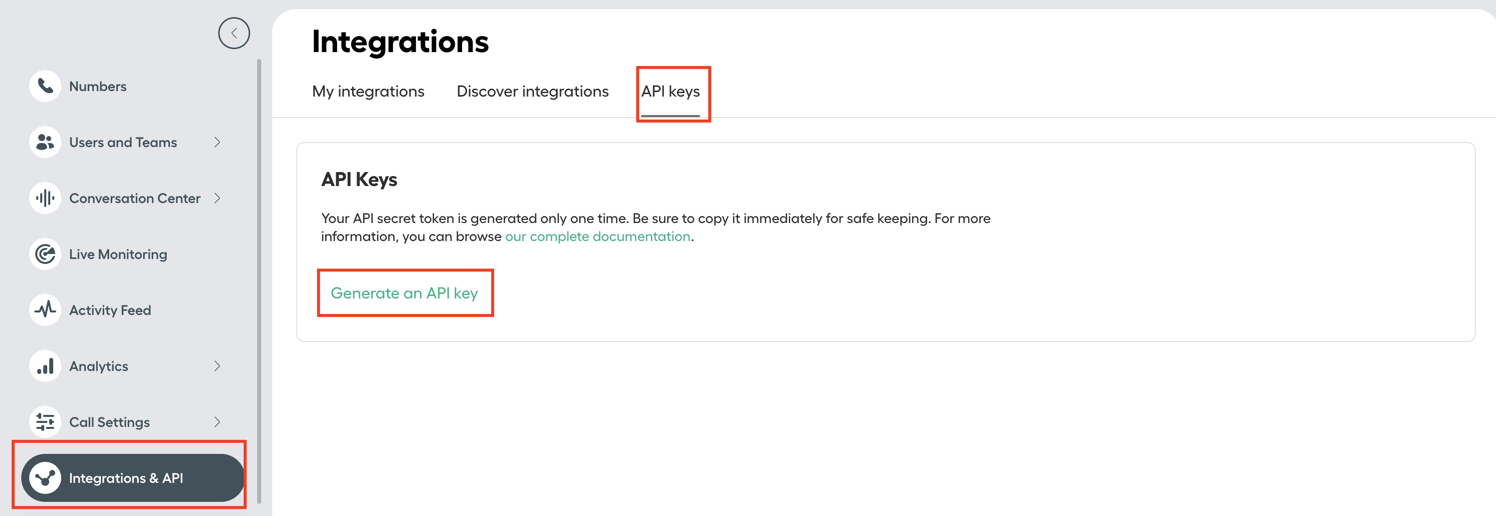
- Upon creation, a modal window will display your API ID and API Token.
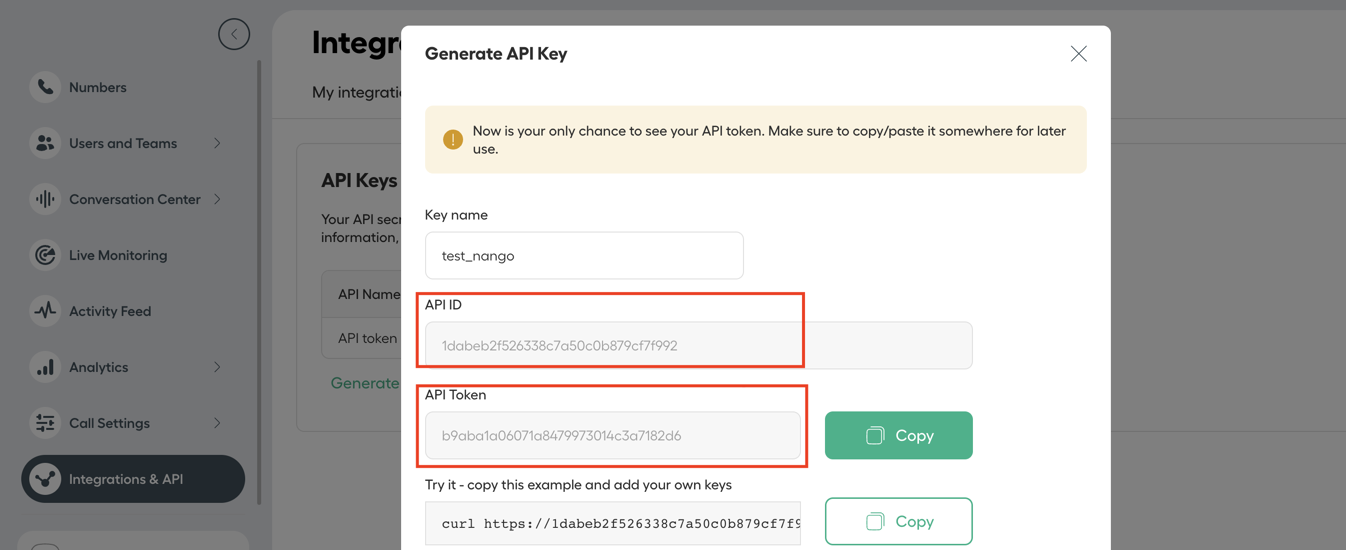
Copy and store them both securely, they will not be visible again once you close this modal.
Step 2: Enter credentials in the Connect UI
Once you have both the API ID and API Token:- Open the form where you need to authenticate with Aircall (Basic Auth).
- Enter both API ID and API Token in their designated fields.
- Submit the form, and you should be successfully authenticated.