When should you use the MCP server?
- You want to expose custom tools to an LLM
- You don’t want to create your own tool-calling wrapper or infrastructure
- Exposing your “create-opportunity” Action to an LLM
- Creating additional, custom tools not supported by an API’s native remote MCP Server
Key facts
- The built-in MCP server exposes the Actions of your integration
- Nango generates one MCP server for each Connection
- This makes the MCP server specific to an integration AND to one connected account of the integration
- This ensures the account’s permissions are respected on the external API
- MCP tool calls are Action invocations under the hood and get logged as such in Nango’s logs
How the MCP Server works
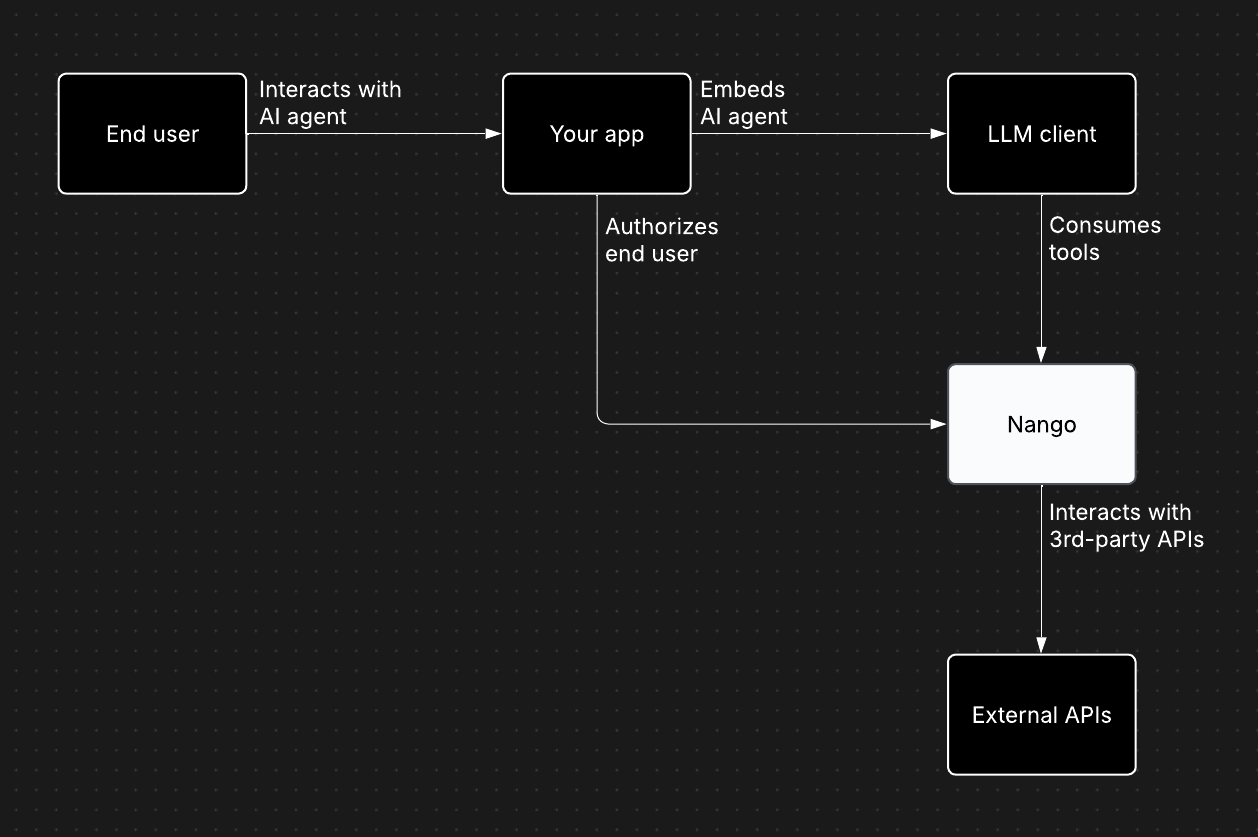
How Nango's built-in MCP server works
MCP Server in detail
Tool calling without the MCP server
Many AI apps use custom tool-calling wrappers rather than MCP servers. You can still use Actions as tools for LLMs without our MCP server.- Nango provides an introspection endpoint to list available actions (reference)
- You can invoke actions directly from your backend to execute the tool (see Actions)