Our approach
Since integrations rely on third-party APIs, production issues are bound to happen. When you encounter a problem, great observability is the difference between a week-long needle-in-a-haystack hunt and a timely resolution. We built Nango’s logs based on three principles:- Comprehensive: Everything that happens in Nango for your integrations produces an “operation” in the logs
- Detailed: Every operation and every log message contains detailed information about the integration, connection, and function. Error messages are as detailed as the external APIs allow.
- Customizable: You can easily log your own messages from functions you write. To consume logs, you can either use our built-in interface or export them with our OpenTelemetry exporter
Overview of Nango logs
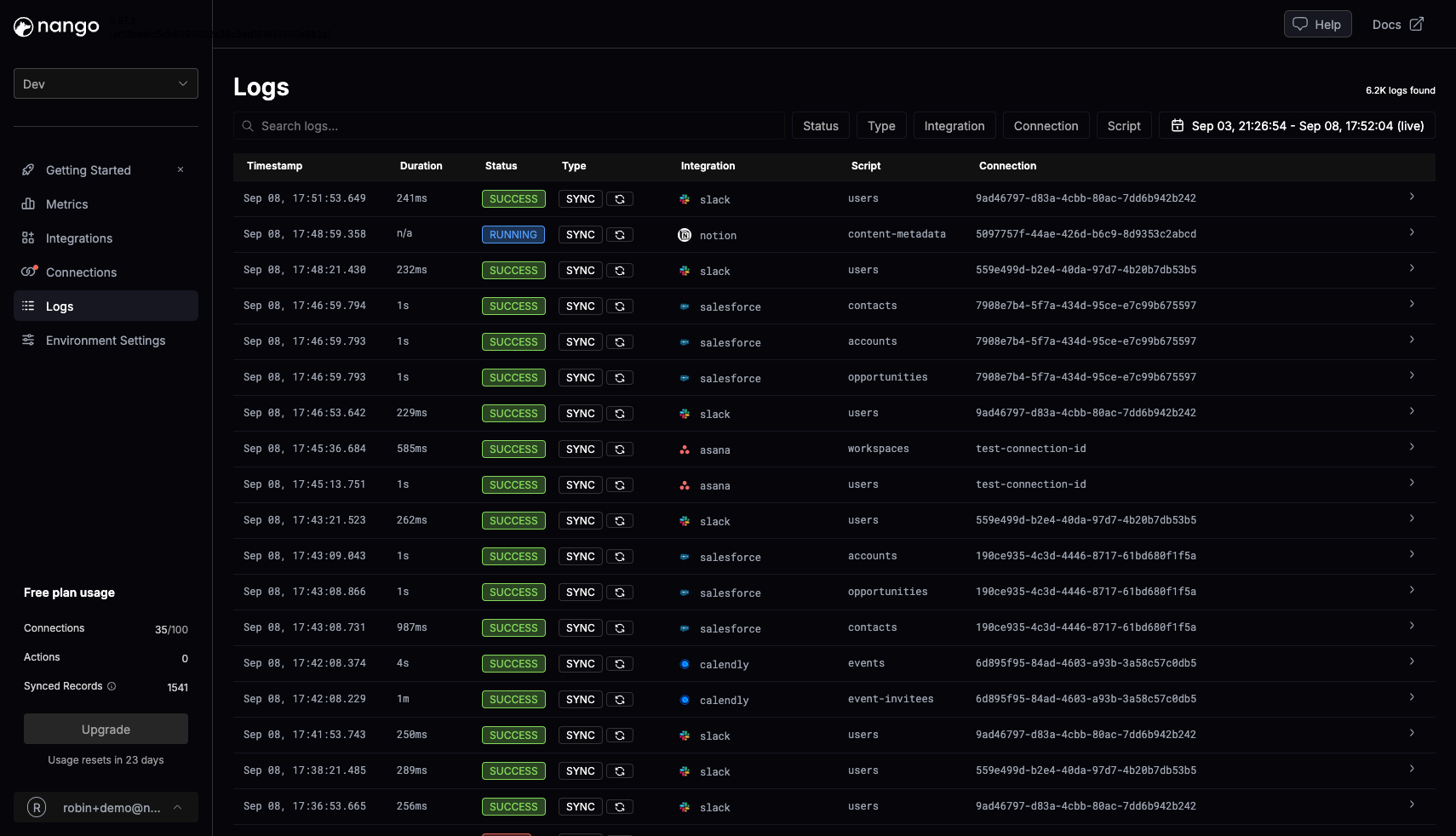
Nango Logs screen on a demo account (click to enlarge)
- Operations: High-level actions happening in your Nango account (e.g., sync executed, connection created, webhook processed)
- Log messages: Nested in operations, these provide details on what happened (e.g., HTTP request executed, data validation warning, custom log message)
OpenTelemetry logs export
Nango supports exporting logs with OpenTelemetry. We recommend this for:- Advanced custom metrics
- Advanced alerting and escalation paths (e.g., segment sync errors by customer account for customized escalation paths)