- A frontend: lets users connect an integration using the Nango frontend SDK.
- A backend: listens to Nango webhooks and consumes the Nango API to read & write data.
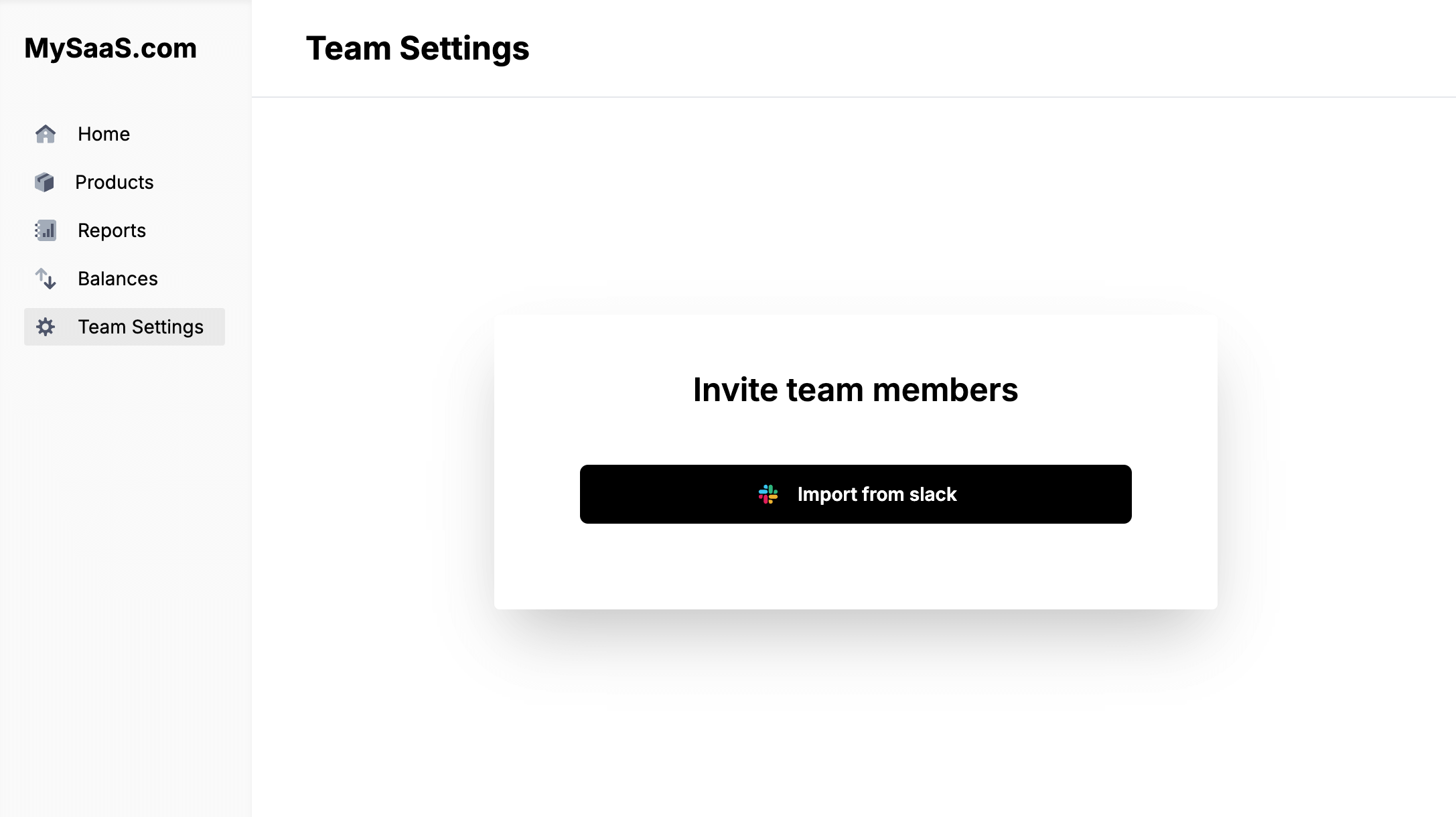
Access the repository
NangoHQ/sample-app
Run the sample app
1
Create an account
- Go to nango.dev and create an account (free).
2
Create a Slack integration
- Go to Integrations and create a Slack integration.
- Go to Slack Dev Center and create a Slack OAuth app with Bot Token Scopes:
users:readchat:write
- Add
https://api.nango.dev/oauth/callbackas a redirect URL in your Slack OAuth app. - Go back to Nango. In the “Authorization” tab, add credentials in the Slack integration in the
Authorizationtab. In the “Endpoints” tab, activate endpointGET /usersandPOST /send-message.
3
Create a Google Drive integration
- Go to Integrations and create a Google Drive integration.
- Go to Google Cloud Console and create a new OAuth Client with Redirect URIs:
https://api.nango.dev/oauth/callback. - Copy the “Project Number” which can be found in the Google Cloud console under “IAM” > “Settings” > “Project Number”
- Go back to the Google Drive integration in Nango. In the “Authorization” tab, add the credentials:
client_id: from Google Cloud Consoleclient_secret: from Google Cloud Console
- Use the
https://www.googleapis.com/auth/drive.readonlyscope. - In the “Endpoints” tab, activate
GET /documentsendpoint.
4
Prepare your env
- Install:
NodeJS,Docker. Then run:
- Copy your Nango Secret Key, found in Environment Settings.
- Create a file to store environment variables and fill in the Nango Secret Key:
- Paste the value you copied for your “Project Number” from the Google Console into the .env file as
GOOGLE_PROJECT_NUMBER=your_project_number_here:
5
Transfer Nango webhooks locally
- This command should be running at all time:
- Copy the URL the command gave you and go to Environment Settings. Set Webhook URL to
${URL}/webhooks-from-nango, e.g:https://tame-socks-warn.loca.lt/webhooks-from-nango.
6
Launch
7
Bonus: Deploy custom functions
This above sample app uses pre-built integrations, but you can also use custom ones.
- Set up the Nango CLI:
- Add your Nango Secret Key in NANGO_SECRET_KEY_PROD in
./nango-integrations/.env. - Optionally customize the integration using this guide.
- Deploy the custom integration:
Questions, problems, feedback? Please reach out in the Slack community.