When should you use actions?
- You want to create a unified interface across different APIs
- You want to write a lot of data asynchronously to external APIs
- You want to abstract something that takes several external API requests into a single interface
- You want strict, end-to-end type safety for interactions with external APIs
- Creating a unified interface to
create-contactacross several APIs (e.g., Salesforce, HubSpot, Attio, etc.) - Creating hundreds of invoices asynchronously, as fast as rate limits allow, in external APIs (e.g., after monthly billing run)
- A simpler interface to create an opportunity and link it to a contact and a company, which takes 3 API requests
Key facts
- Actions run in Nango’s infrastructure, powered by Functions
- Actions take an input and return an output
- You control the code of the action: API requests, transformations, data models, etc.
- All platform features, like data validation, per-customer config, retries, rate-limit handling, and pagination helpers, are available for actions
- Actions can be used to read or write data on external APIs
- Actions can call other actions
- Actions run synchronously by default but can also run asynchronously (e.g., for batch writes)
- Actions are invoked from your backend and run in the context of a Connection (API key or access token of your user)
- Actions can also be exposed to LLMs with our built-in MCP Server
- Actions can be used to build unified APIs in Nango
- All action invocations and API requests are logged in Nango’s logs
How actions work
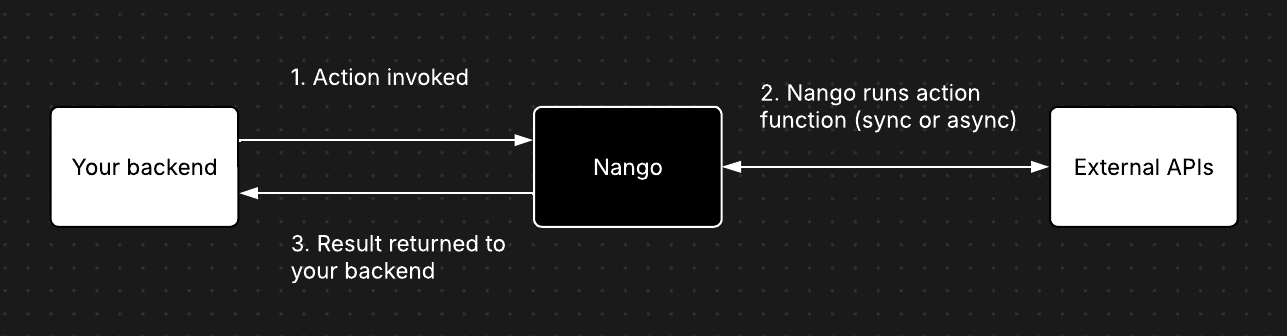
Overview of Actions in Nango