Webhooks
Webhooks from Nango
Information about webhooks from Nango.
Overview
Nango sends webhook notifications to your backend in different cases:- Sync webhook: new data from syncs is available (guide)
- Authorization webhook: an authorization flow completes (guide)
- External API webhook forwarding: an external API webhook is forwarded to your app (guide)
Configuring Nango webhooks
To subscribe to Nango webhooks:- Set up a
POSTendpoint in your app to receive the Nango webhooks - Input the endpoint’s URL in your Environment Settings, under Webhook URLs
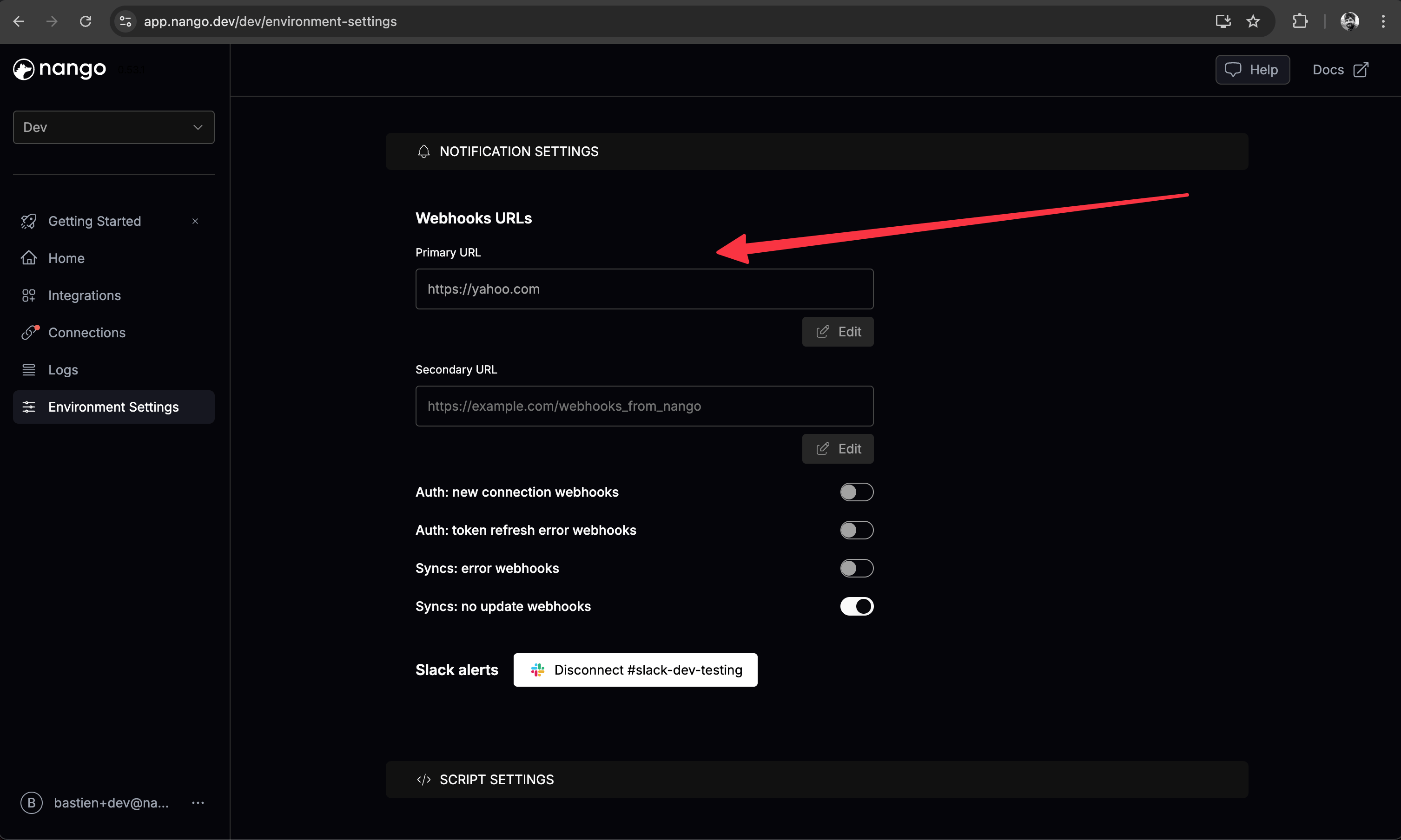
Types of Nango webhooks
New Nango webhook types are added regularly, without considering this a breaking change. Your webhook handling logic should gracefully support receiving new types of webhooks by simply ignoring them.
Auth webhooks
New connection webhooks have"type": "auth" and "operation": "creation". They are sent after a connection has been successfully created.
Payload received following a connection creation:
Processing webhooks with
"type": "auth" and "operation": "creation" is necessary. After a connection is created, these webhooks give you the generated connection ID which lets you access the connection later on.Use the values of endUser.endUserId (and optionally endUser.organizationId) to reconcile and save the connection ID with the user/org who initiated the connection.authMode values can be found here. The authMode value depends on the provider value.
All operation values are:
creation: a new connection has been createdoverride: a connection has been re-authorizedrefresh: an OAuth connection’s access token has failed to refresh
Webhooks are only sent for certain connection creation errors. For example, during the OAuth flow, some errors are reported locally in the OAuth modal by the external API. Since Nango does not receive these errors, it cannot trigger a webhook for them.
Sync webhooks
Sync webhooks are sent when a sync execution finishes, whether successful or not. Payload received following a successful sync execution:modifiedAfter is an ISO-8601 format string (e.g. 2025-05-21T18:52:49.838Z) that represents the start time of the last sync. When the webhook target application receives this payload, it should store this value against the connectionId as a “bookmark”. On the next sync webhook event, use the stored bookmark to retrieve the changed records and store the new modifiedAfter as the next bookmark. This mechanism ensures that no deltas are missed.
By default, Nango sends a webhook even if no modified data was detected in the last sync execution (referred as an “empty” sync), but this is configurable in your Environment Settings. In case of an empty sync, the responseResults would be:
syncType possible values are:
INITIAL: for the very first execution of a sync.INCREMENTAL: for subsequent executions of a sync.WEBHOOK: when an external API webhooks triggers the execution of the sync’sonWebhookPayloadReceivedfunction.
External webhook forwarding
Nango can forward webhooks received from 3rd-party APIs. See details in this guide.Webhook retries
Nango retries each webhook with non-2xx responses 7 times with exponential backoff (starting delay: 100ms, time multiple: 2, view details in the code). Each webhook attempt is logged in the Logs tab. You can also use the OpenTelemetry exporter to monitor Nango webhooks in your own observability stack.Webhook verification
Validate webhook provenance by looking at theX-Nango-Signature header.
It’s a SHA-256 hash generated using the secret key found in the Environment Settings in the Nango UI.
The webhook signature can be generated with the following code:
X-Nango-Signature header value matches the webhook signature.
Questions, problems, feedback? Please reach out in the Slack community.

