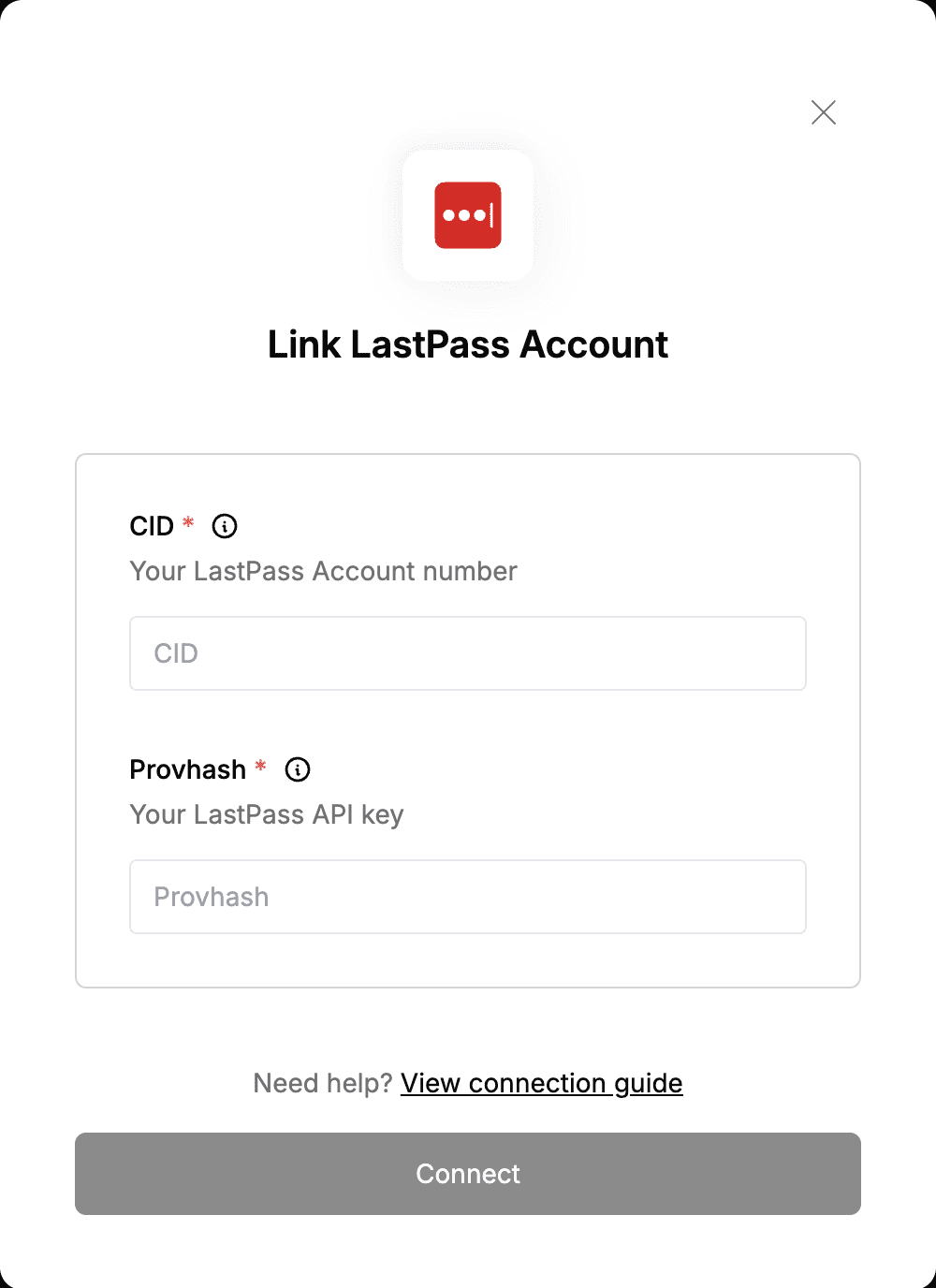Overview
To authenticate with LastPass, you will need:- CID - The CID (Company ID) is your LastPass account number, which uniquely identifies your company.
- Provhash - The API secret, also known as the provisioning hash, is referred to as Provhash. It is used alongside the CID to authenticate your API requests.
Prerequisites:
- You must have a registered Enterpise account with LastPass.
Instructions:
Step 1: Finding Your CID
- Login to your LastPass admin console.
- If prompted, complete steps for multifactor authentication (if it is enabled for your account).
- Depending on your account type, you might be able to find the CID under the profile name dropdown, or on the header of the new Admin Console. You can also view the CID in the header of Advanced > Enterprise API if this page is available to your admin account.
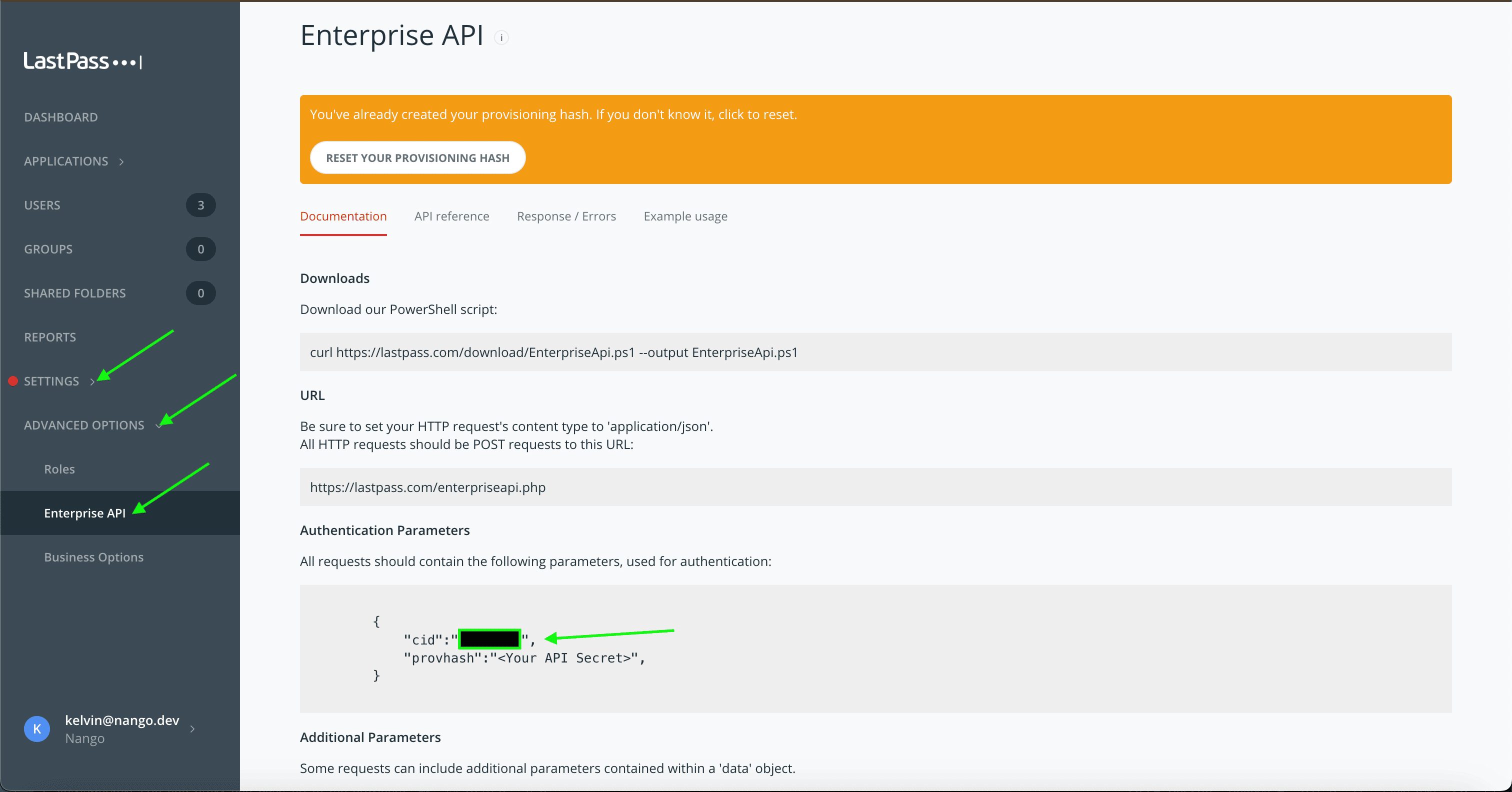
Step 2: Generating your Provhash
- Login to your LastPass admin console.
- If prompted, complete steps for multifactor authentication (if it is enabled for your account).
- Go to Advanced > Enterprise API.
- Choose from the following options:
- If you have not previously created your provisioning hash, select Create provisioning hash > OK, then your provisioning hash is shown at the top of the page.
- If you previously created your provisioning hash but have since forgotten it, you can generate a new one.
- Warning: If you have already created a provisioning hash, then generating a new one will invalidate the previous hash, and will require you to update all integrations with the newly generated hash.
- To proceed with creating a new provisioning hash, select Reset your provisioning hash > OK, then your new provisioning hash is shown at the top of the page.
- Remember: Be sure to update all integrations that were using the previous provisioning hash.
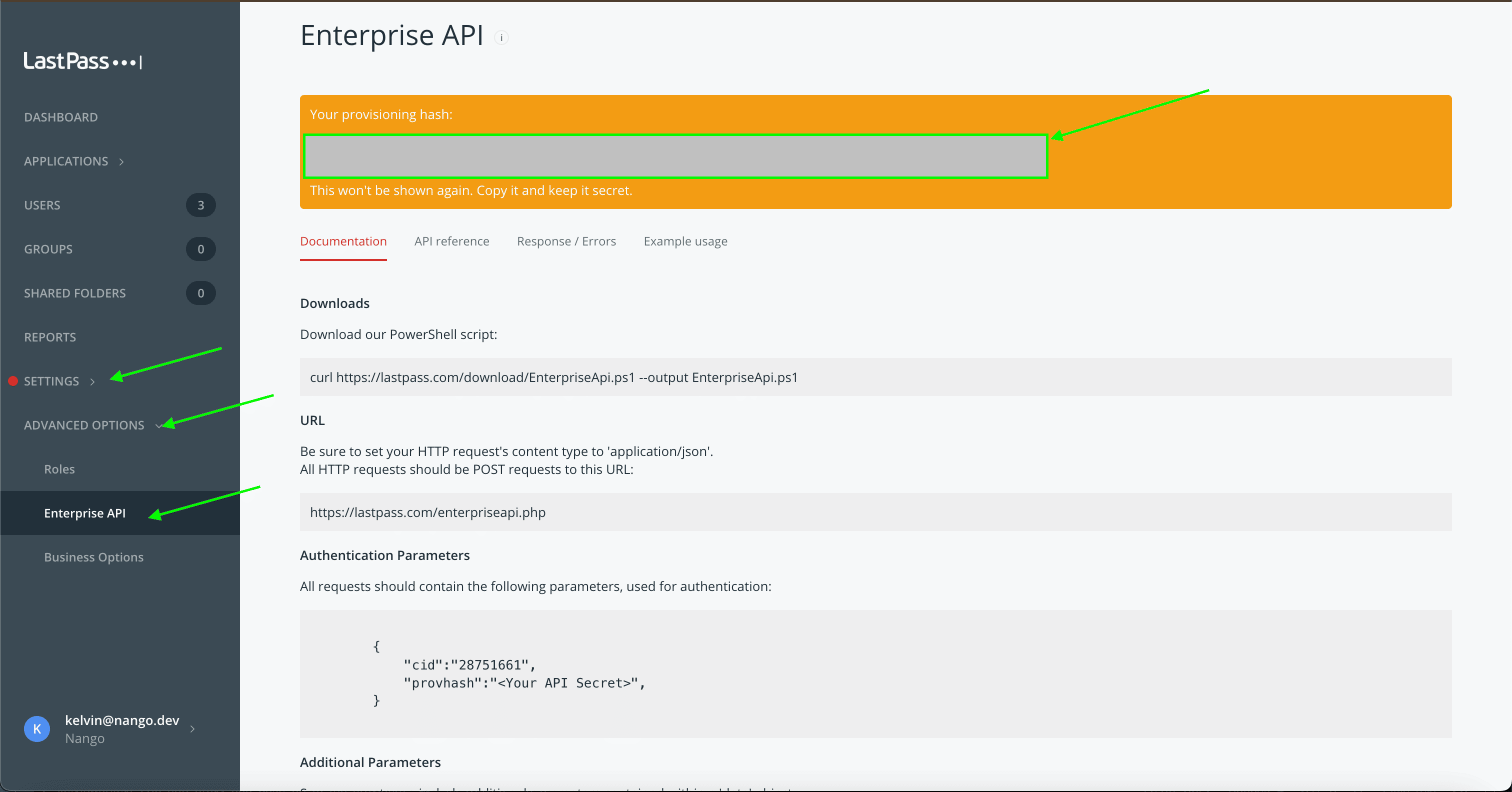
Step 3: Enter credentials in the Connect UI
Once you have your CID and Provhash:- Open the form where you need to authenticate with LastPass.
- Enter the CID, Provhash in their respective fields.
- Submit the form, and you should be successfully authenticated.